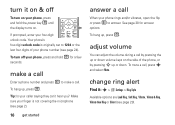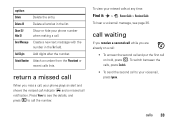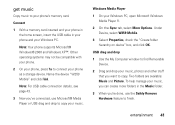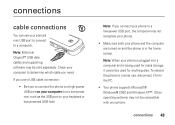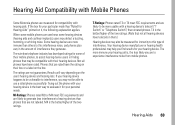Motorola MOTO W259 Support Question
Find answers below for this question about Motorola MOTO W259.Need a Motorola MOTO W259 manual? We have 3 online manuals for this item!
Question posted by ladylois2 on September 15th, 2011
Hearing Aid Compatible Of Moto W259
The person who posted this question about this Motorola product did not include a detailed explanation. Please use the "Request More Information" button to the right if more details would help you to answer this question.
Current Answers
Related Motorola MOTO W259 Manual Pages
Similar Questions
Does Motorola Electrify Have Hearing Aid Compatibility
(Posted by almuejl1 9 years ago)
How Do You Make The W259 Display 'address Book' Instead Of The 'personal' Book?
It always used to show "Address Book" but some key must have been hit today when entering a new cont...
It always used to show "Address Book" but some key must have been hit today when entering a new cont...
(Posted by bjr43971 10 years ago)
How Do I Tranfer Contacts From My Broken Phone To Computer?
(Posted by cherri1969 11 years ago)
Hands-free
How do I activate the hands-free speaker phone on the Motorola W259?
How do I activate the hands-free speaker phone on the Motorola W259?
(Posted by anjaudiopro 12 years ago)