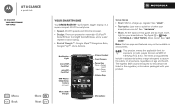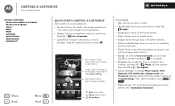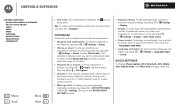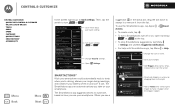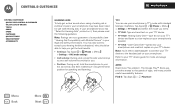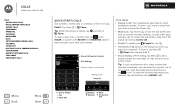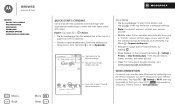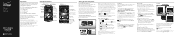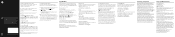Motorola DROID RAZR M Support Question
Find answers below for this question about Motorola DROID RAZR M.Need a Motorola DROID RAZR M manual? We have 3 online manuals for this item!
Question posted by Cdotcrow on September 3rd, 2014
How To Edit Contacts On Droid Razr M
The person who posted this question about this Motorola product did not include a detailed explanation. Please use the "Request More Information" button to the right if more details would help you to answer this question.