Motorola DROID RAZR M Support Question
Find answers below for this question about Motorola DROID RAZR M.Need a Motorola DROID RAZR M manual? We have 3 online manuals for this item!
Question posted by LADYapril on February 6th, 2014
Is Droid Razr M Freezing A Common Issue
The person who posted this question about this Motorola product did not include a detailed explanation. Please use the "Request More Information" button to the right if more details would help you to answer this question.
Current Answers
There are currently no answers that have been posted for this question.
Be the first to post an answer! Remember that you can earn up to 1,100 points for every answer you submit. The better the quality of your answer, the better chance it has to be accepted.
Be the first to post an answer! Remember that you can earn up to 1,100 points for every answer you submit. The better the quality of your answer, the better chance it has to be accepted.
Related Motorola DROID RAZR M Manual Pages
DROID RAZR M - User Guide - Page 1


Browse
Photos & videos
44 West Street
Locate & NAVIGATE Safety
Work - Protect
#1
Top topics
Contacts
PLAYLISTS
Music
Want More? Search topics
Connect & transfer -
DROID RAZR M
pick a topic, get what you need
At a glance Messages
Books Troubleshoot
Start
Home screen & apps Control & customize
Calls
123456
qwe r t y
Type
Socialize
www.
DROID RAZR M - User Guide - Page 2
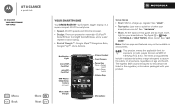
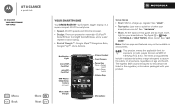
... Keys
Tools
8 Email
Chrome Play Store
Phone
People
Text
Camera
Microphone
Tips & tricks
• Start: SIM in all persons, regardless of what your smartphone can do? Want more !" At a glance
a quick look
At a glance Your smartphone Top topics
Menu Back
More Next
Your smartphone
Your DROID RAZR M-surfs faster, bigger display, in a super...
DROID RAZR M - User Guide - Page 6


... allow you to access all of your Google Mobile™ services. Registration is secure and only takes a few steps.
Tip: To get the most out of your Verizon Wireless phone.
72° H 74° L 57... delete accounts". Start
Start Charge up Battery life Register The best of Google™ Old phone to new phone
Menu Back
More Next
Register
After you power up, create or log into a Google™...
DROID RAZR M - User Guide - Page 9
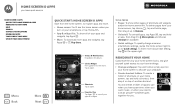
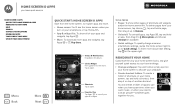
Tools
8 Email
Chrome Play Store
Phone
People
Text
Camera
Shortcuts Tap to explore apps and more.
• Home screen: You'll...hold a shortcut, then drop it to More options and choose Uninstall (if available).
• Quick settings: To quickly change common smartphone settings, swipe the home screen right to go to see more about each setting, tap in the upper right.
Favorites ...
DROID RAZR M - User Guide - Page 14
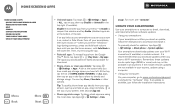
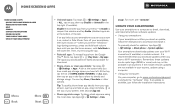
... data usage: To show which apps are listed and available for updates, tap Apps > Settings > About phone > System updates. To manually check for download.
• Share, show these updates can tap Share,.... Your smartphone downloads updates over your smartphone notifies you see "Data use". If the mobile network updates are at the bottom tells you how much app storage space you see the...
DROID RAZR M - User Guide - Page 15
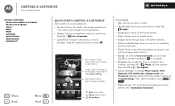
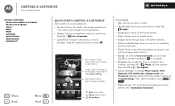
...spot to open or create pages.
Swipe screen left to change Phone ringtone, Wi-Fi, Bluetooth, GPS, Mobile data, Airplane mode, and Phone lock settings, swipe the home screen right to go to turn...Sep 26
100%
72° H 74° L 57° Chicago
Tools
8 Email
Chrome Play Store
Phone
People
Text
Camera
Tap a widget to open Quick settings. Back (one screen) Home (home screen) Recent...
DROID RAZR M - User Guide - Page 18
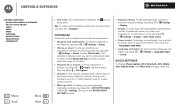
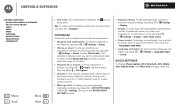
...
Menu Back
More Next
• Text entry: On a touchscreen keyboard, tap to the NOTIFICATION SETTINGS section.
• Display settings: To change Phone ringtone, Wi-Fi, Bluetooth, GPS, Mobile data, Airplane mode, and Phone lock settings, swipe the Quick settings
To change brightness, animation, and other display settings, tap Apps > Settings > Display.
• Rotate...
DROID RAZR M - User Guide - Page 19
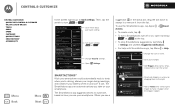
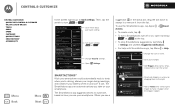
...bar, drag the bar down to automate, based on to navigate & map
Mobile data Data plan is in -flight
Phone lock Default selected (unsecured)
Go to all calendars
Location Select a location Touch...
Learn more about each quick setting.
Change the icon or name. Quick settings
Phone ringtone DROID Rollin
Wi-Fi Connect to available networks
Bluetooth Connect to available devices
GPS Turn ...
DROID RAZR M - User Guide - Page 22
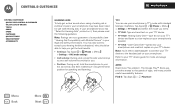
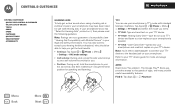
...legal and safety information). Refer to thousands of compatibility (see "Hearing Aid Compatibility with Mobile Phones" in TTY mode with hearing aids.
The Google Play™ Store app provides access...professional, who should be able to help you get the best results.
• Settings: Tap Apps > Phone > Menu > Settings > HAC mode settings.
• Call volume: During a call, press the side...
DROID RAZR M - User Guide - Page 23
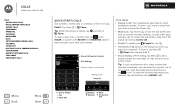
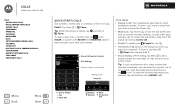
...• Voicemail: A shows in RECENT calls. To make a call .
Find it , tap Apps > Phone then tap and hold the call : Your touchscreen goes dark to avoid accidental touches. To reopen the call ... flick to Phone. Calls
when you need to talk
Calls Quick start : Calls
Dial numbers, recent calls, or contacts, all from your confirmation). DIALER
RECENT
Most recent
Victor Harp Mobile 555-555-...
DROID RAZR M - User Guide - Page 25


... can also download a video conferencing app from your friends.
To access voicemail, tap Apps > Phone then tap and hold the list number (like 1 for your smartphone's front camera.
Voicemail
When...Video chat with your People: Find it: Tap Apps > Phone > Say "Call," followed by the number or name. Note: Using a mobile device or accessory while driving may cause distraction and may ...
DROID RAZR M - User Guide - Page 26


...network, environmental, or interference issues.
1 Tap Apps > Phone (if your battery and smartphone, you may not work in your smartphone, tap Apps > Settings > About phone > Status > My phone number. When your smartphone...within its recommended temperature range.
Your pre-programmed emergency number(s) may see the phone number on hold if you answer the second call. Your number
To see ...
DROID RAZR M - User Guide - Page 51


...use Share with NFC Your cloud Smartphone & tablet DLNA™ media devices Virtual Private Networks (VPN) Mobile network Airplane mode
Menu Back
More Next
Bluetooth® wireless
Turn Bluetooth power on/off
Find it:...the Bluetooth switch OFF when you're not using it off or on , then tap Menu > Rename phone. Tip: Tap next to a device to connect it . Always obey the laws and drive safely. Enter...
DROID RAZR M - User Guide - Page 52


...not using a Wi-Fi connection for internet access. Find it: Tap Apps > Settings > Tethering & Mobile Hotspot and check Mobile Hotspot.
1 Your smartphone turns off
Find it: Tap Apps > Settings, then tap the Wi-Fi ... SSID, Security, and Wireless password, and tap Connect).
Wi-Fi hotspot
Your can save your phone network, you want: Open or WPA2. To protect your range: 1 Tap Apps > Settings ...
DROID RAZR M - User Guide - Page 55
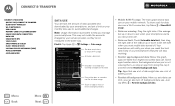
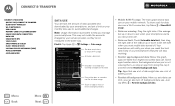
... Settings > Data usage
Data usage
Mobile data
ON
Set mobile data limit Data usage cycle Jun...Data use limit: Check Set mobile data limit, then drag ... background data.
• Mobile & Wi-Fi usage:...use limit, you want mobile data turned off background data...down to set a limit on your mobile network. Connect & transfer
Connect & ...Virtual Private Networks (VPN) Mobile network Airplane mode
Menu ...
DROID RAZR M - User Guide - Page 69


.... When some of the two ratings. The more usable with a hearing device's telecoil ("T Switch" or "Telephone Switch") than phones that may not be compatible with their mobile phones, to use with hearing aids for some mobile phones are not guarantees. Not all hearing devices have telecoils in them.) Hearing devices may also be measured for...
DROID RAZR M - User Guide - Page 70


... permitted by applicable law, you for any in-box accessories which accompany such Mobile Phone ("Product") against defects in those applications. Who is still not functioning properly after... or special promotions. What Does this Limited Warranty Cover?
Motorola Mobility LLC Limited Global
Warranty Mobile Phones
Note: GlobalWarranty This Limited Warranty is not applicable in order to...
DROID RAZR M - User Guide - Page 73


...please contact the Motorola Customer Support Center at the time of their respective owners. © 2012 Motorola Mobility LLC. All features, functionality, and other trademarks are network dependent and may apply. Note: The ..., are examples only. Product ID: DROID RAZR M (Model XT907) Manual Number: 68XXXXX620-A Motorola reserves the right to the transceiver. All rights reserved.
DROID RAZR M - Getting Started Guide - Page 1
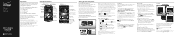
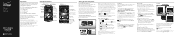
...open .
Tools
8 Email
Chrome Play Store
Shortcuts Tap to manage your account, pay your mobile smartphone number, calling plan, account information, and content, such as contacts, text messages, and...Tip: To quickly change some common smartphone settings, swipe the home screen right to open .
Text
Camera
Make it .
Assistance is locked, tap and flick to Phone.
• To answer a...
DROID RAZR M - Getting Started Guide - Page 2
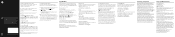
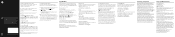
...
For account details, contact the account provider. From any phone: Dial your hearing aid or cochlear implant, to try the...product specifications, as well as appropriate to the device. Product ID: DROID RAZR M (Model XT907) Manual Number: 68017155001-A
Apps & More
Apps... safety of their respective owners. © 2012 Motorola Mobility LLC. Contact your product to use . The limits and...
Similar Questions
Droid Razr M Text Message Vibrate When Ringtone Is On Vibrate
(Posted by aniDa 9 years ago)
Droid Razr M Freezing Or Shutting Down
Brand new and it freezes 4 times per day.
Brand new and it freezes 4 times per day.
(Posted by Spdyummy 11 years ago)
Does Motorola Hold The Copy Right For The Mobile Phone
I would just like to know if Motorola holds the copyright or patant for the mobile phone. Since the...
I would just like to know if Motorola holds the copyright or patant for the mobile phone. Since the...
(Posted by acotton5 11 years ago)

