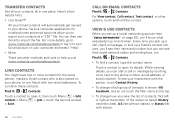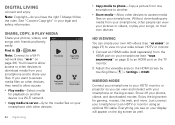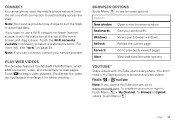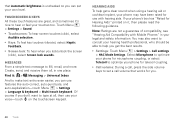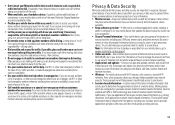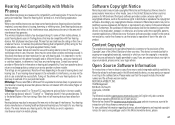Motorola DROID BIONIC Support Question
Find answers below for this question about Motorola DROID BIONIC.Need a Motorola DROID BIONIC manual? We have 4 online manuals for this item!
Question posted by kintaredwoodcity on September 16th, 2014
How Do I Unlock My Motog,when There Is No Access To My Homepage,presently?
i am unable to unlock/access my motog.my screen only shows a deleted wallpaper with a number pad over it and it does not respond to anything
Current Answers
Answer #1: Posted by TechSupport101 on September 16th, 2014 8:40 PM
Hi. Try out the suggestions here
http://www.helpowl.com/q/Motorola/Technical-Support/unlock-motogwhen-access-homepagepresently/929393
and observe...
Related Motorola DROID BIONIC Manual Pages
Similar Questions
How To Unlock A Motorola Boost Mobile Phone Model Wx430
(Posted by dedand 10 years ago)
How Do You Unlock The Keypad Of Mobile Phone Motorola C115
(Posted by Anonymous-113521 10 years ago)
What Phone Are Compartable With The Motorola Droid Bionic Lapdock W/ 11.6' Displ
what motorola smart phones are compartable with the motorola droid bionic lapdock
what motorola smart phones are compartable with the motorola droid bionic lapdock
(Posted by jdegannes 11 years ago)
Does Motorola Hold The Copy Right For The Mobile Phone
I would just like to know if Motorola holds the copyright or patant for the mobile phone. Since the...
I would just like to know if Motorola holds the copyright or patant for the mobile phone. Since the...
(Posted by acotton5 11 years ago)
Whats The Security Unlock Code For A I856 Boost Mobile Phone?
(Posted by aliciawilkerson2002 11 years ago)