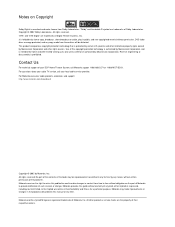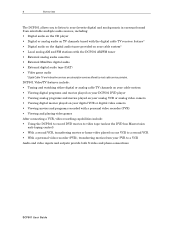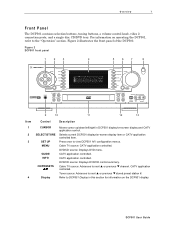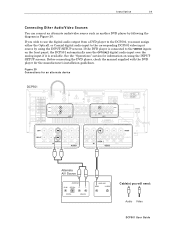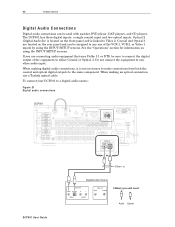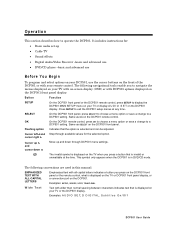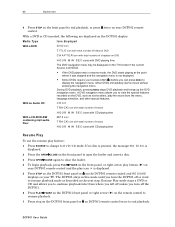Motorola DCP501 Support Question
Find answers below for this question about Motorola DCP501 - DVD Player / AV Receiver.Need a Motorola DCP501 manual? We have 1 online manual for this item!
Question posted by n5exy on June 27th, 2018
Memory Battery
Current Answers
Answer #1: Posted by BusterDoogen on June 27th, 2018 9:02 PM
I hope this is helpful to you!
Please respond to my effort to provide you with the best possible solution by using the "Acceptable Solution" and/or the "Helpful" buttons when the answer has proven to be helpful. Please feel free to submit further info for your question, if a solution was not provided. I appreciate the opportunity to serve you!
Related Motorola DCP501 Manual Pages
Similar Questions
Please advise, can this be done and where and what components can be used in the Motorola DCP501?
DCP501 receiver "overloading" and cracking. Is this receiver shot? We wanted to purchase another rec...
It says not enough memory to continue Now what