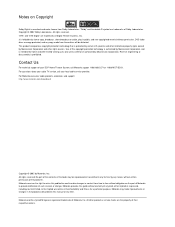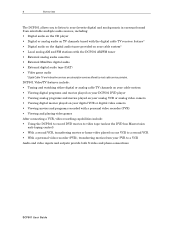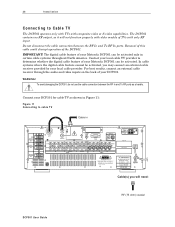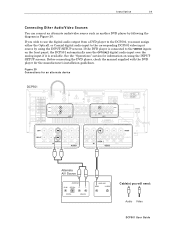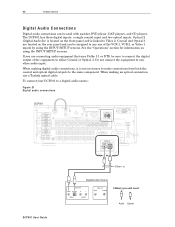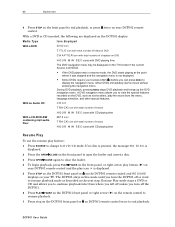Motorola DCP501 Support Question
Find answers below for this question about Motorola DCP501 - DVD Player / AV Receiver.Need a Motorola DCP501 manual? We have 1 online manual for this item!
Question posted by salomonetj on April 14th, 2016
Dcp501 Receiver 'overloading' And Cracking
DCP501 receiver "overloading" and cracking. Is this receiver shot? We wanted to purchase another receiver but don't know which one is compatible with the cable coming from wall.
Current Answers
Related Motorola DCP501 Manual Pages
Similar Questions
Code For The 501dcp Dvd Av Receiver
(Posted by Anonymous-173134 1 year ago)
Were Is The Reset Button On My Dcp501 Amp
(Posted by gonzalez5741 2 years ago)
Replacing The Dvd / Optic Drive In Motorola Dcp501
Please advise, can this be done and where and what components can be used in the Motorola DCP501?
Please advise, can this be done and where and what components can be used in the Motorola DCP501?
(Posted by roborama80 6 years ago)
¿manual Service (schematic) For Motorola
¿manual Service (schematic) For Motorola DCP501? Motorola DCP501 my computer no sound, I this da...
¿manual Service (schematic) For Motorola DCP501? Motorola DCP501 my computer no sound, I this da...
(Posted by betojuarezmx 9 years ago)