Motorola Crush Support Question
Find answers below for this question about Motorola Crush.Need a Motorola Crush manual? We have 3 online manuals for this item!
Question posted by Anonymous-30235 on June 5th, 2011
Passcode
How do i set a passcode for when i unlock my motorola crush?
Current Answers
There are currently no answers that have been posted for this question.
Be the first to post an answer! Remember that you can earn up to 1,100 points for every answer you submit. The better the quality of your answer, the better chance it has to be accepted.
Be the first to post an answer! Remember that you can earn up to 1,100 points for every answer you submit. The better the quality of your answer, the better chance it has to be accepted.
Related Motorola Crush Manual Pages
Getting Started Guide - US Cellular - Page 3
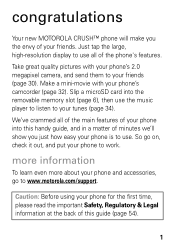
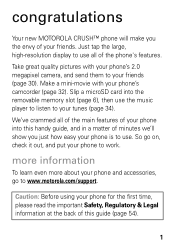
congratulations
Your new MOTOROLA CRUSH™ phone will make you the envy of minutes we'll show you just how easy your phone is to use. Take great quality pictures with your phone's camcorder (page 32). We've crammed all of this handy guide, and in a matter of your phone for the first time, please read the...
Getting Started Guide - US Cellular - Page 53
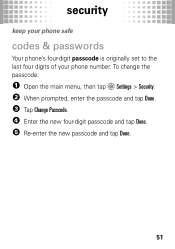
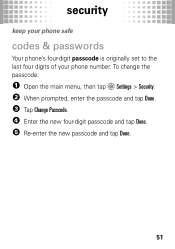
To change the passcode:
1 Open the main menu, then tap Settings > Security. 2 When prompted, enter the passcode and tap Done. 3 Tap Change Passcode. 4 Enter the new four digit passcode and tap Done. 5 Re enter the new passcode and tap Done.
51 security
keep security your phone safe
codes & passwords
Your phone's four digit passcode is originally set to the last four digits of your phone number.
Getting Started Guide - US Cellular - Page 54
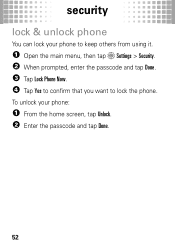
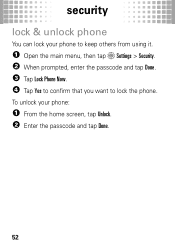
security
lock & unlock phone
You can lock your phone:
1 From the home screen, tap Unlock. 2 Enter the passcode and tap Done.
52
To unlock your phone to keep others from using it.
1 Open the main menu, then tap Settings > Security. 2 When prompted, enter the passcode and tap Done. 3 Tap Lock Phone Now. 4 Tap Yes to confirm that you want to lock the phone.
Getting Started Guide - US Cellular - Page 57


...Motorola Original"
hologram;
• If there is no hologram, the battery is not a Motorola battery;
• If there is not only
important for safety, it benefits the environment. Motorola mobile... If the message remains, contact a Motorola authorized service center.
Motorola provides holograms on how to the phone caused by
non-Motorola batteries and/or chargers.
Never expose ...
Getting Started Guide - US Cellular - Page 60


... used to determine the approximate location of location technology on the phone for details.
Mobile phones which obtains information from underground locations, covered vehicles, structures with ... cellular network may affect the performance of a mobile device. Contact your wireless service provider, applications providers, Motorola, and other third parties providing services. Your ...
Getting Started Guide - US Cellular - Page 71


... guarantees. M4 is the better/higher of interference.
The ratings are to experience interference noise from one jurisdiction to another. The more usable with Mobile Phones
Some HearingAids Motorola phones are rated have the rating on their hearing devices. warranty, so the above limitations or exclusions may also have other rights that vary from...
Getting Started Guide - US Cellular - Page 72


... controlled under the export regulations of the United States of Foreign Affairs and International Trade.
70 For warranty service of your Motorola Personal Communications Product you to subscribe to keep mobile phones away from the World Health Organization
Present WHOInformation scientific information does not indicate the need to provide a copy of this product...
Getting Started Guide - US Cellular - Page 73


...mobile PerchlorateLabel phones use an internal, permanent backup battery on the printed circuit board that may apply. Disposal of perchlorate. special handling may contain very small amounts of your region. These items should be disposed of mobile... Alternatively, you may return unwanted mobile devices and electrical accessories to any Motorola Approved Service Center in accordance with...
Getting Started Guide - US Cellular - Page 74


Mobile phones which are important to everyone.
Additionally, if you have unmonitored access. If you use of your mobile device may impact your privacy or data security, please contact Motorola at privacy@motorola.com, or contact your mobile device prior to disposing of your information:
• Monitor access-Keep your product guide. Because some features of your...
Getting Started Guide - US Cellular - Page 75


...traffic; If available, these devices may be hazardous.
• Do not take notes or look up phone numbers while driving. if possible, place calls when your attention off the road.
• When available... wireless service is not moving , dial only a few numbers, check the road and your Motorola mobile device and its features such as speed dial and redial. Rain, sleet, snow, ice, ...
Getting Started Guide - US Cellular - Page 77


... Center at the time of their proprietor and used by Motorola, Inc. Always contact your phone to return your phone for hearing impaired) 1-800-461-4575 (Canada) Certain mobile phone features are dependent on the capabilities and settings of your service provider, and/or the provider's network settings may limit the feature's functionality. All other countries. Microsoft...
How to Guide - Page 1
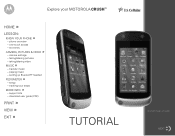
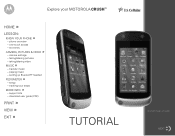
...® headset
PEDOMETER »
- text entry
» CAMERA, PICTURES & VIDEO
- camera settings - tracking your MOTOROLA CRUSH™
HOME »
LESSON:
» KNOW YOUR PHONE
- download user guide (PDF)
PRINT »
VIEW »
EXIT »
TUTORIAL
All screen images simulated
NEXT phone overview - taking /sharing video
MUSIC »
- playing music - support site - Explore...
How to Guide - Page 2
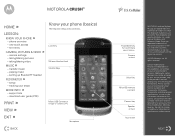
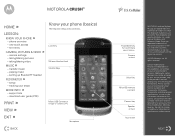
...
Voice Key
MicroSD memory card slot
Camera key Speaker on the capabilities and settings of publication. Certain mobile phone features are dependent on back
Touchscreen
MOTOROLA and the Stylized M Logo are believed to be activated by their respective owners.
© 2009 Motorola, Inc. Always contact your steps
MORE INFO »
- tracking your service provider about...
How to Guide - Page 3


...phone to open the
main menu. camera settings - setting up Bluetooth® headset
PEDOMETER »
-
taking /sharing video
MUSIC »
- taking /sharing pictures -
Silence, only a tap away
A movie theater and a ringing phone... screens on the first try. phone overview - setup -
MOTOROLA CRUSH™
HOME »
LESSON:
» KNOW YOUR PHONE
- download user guide (PDF)...
How to Guide - Page 4
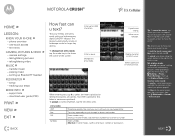
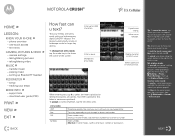
... and keys press the lock key . MOTOROLA CRUSH™
HOME »
LESSON:
» KNOW YOUR PHONE
- Text your phone, drag the unlock button to cycle through its number.
Shortcut...Settings > Phone > Phone Settings, then tap the Airplane Mode button. Tip: To move the cursor. transfer music -
Set airplane mode: To turn off your steps
MORE INFO »
- tracking your phone...
How to Guide - Page 5


... when you really just had to record a camcorder video.
BACK
NEXT MOTOROLA CRUSH™
HOME »
LESSON:
» KNOW YOUR PHONE
- one-touch access - taking /sharing video
MUSIC »
- setup - NOTE: Turn the phone sideways (toward the left ) to be there. tracking your phone's camera.
To take a photo: 1 Point the camera lens at the subject...
How to Guide - Page 6


...name, and album artwork. It can play your favorite tunes anytime! MOTOROLA CRUSH™
HOME »
LESSON:
» KNOW YOUR PHONE
- taking /sharing pictures - transfer music - setup - support site ...music to copy. phone overview - camera settings - PRINT »
VIEW »
EXIT »
**If your computer is intended solely for easy listening with the Motorola Crush built-in your ...
How to Guide - Page 7


...- transfer music - playing music - tracking your PC.
setting up Bluetooth® headset
PEDOMETER »
- support site - PRINT »
VIEW »
EXIT »
BACK
NOTE: Your phone does not come with a microSD card. taking /sharing pictures -
NEXT setup - camera settings - taking /sharing video
MUSIC »
- MOTOROLA CRUSH™
HOME »
LESSON:
» KNOW YOUR...
How to Guide - Page 8
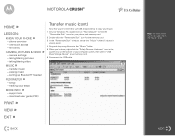
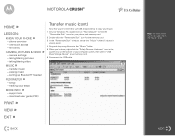
... Bluetooth® headset
PEDOMETER »
- tracking your memory card).
6 Disconnect the USB cable.
MOTOROLA CRUSH™
HOME »
LESSON:
» KNOW YOUR PHONE
- camera settings - support site - download user guide (PDF)
Transfer music (cont)
Now that you've connected, use USB drag and drop to copy your music:
1 On your ...
How to Guide - Page 9


... » VIEW »
Tap to next song. Shuffle On/Off
Select player settings. Note: Playlist names cannot exceed 32 characters, and cannot include the characters
NEXT
BACK
Note: If you 're done adding songs.
phone overview - EXIT »
Repeat Playlist/Song/Off View song list.
MOTOROLA CRUSH™
HOME »
LESSON:
» KNOW YOUR...
Similar Questions
How Do You Unlock The Keypad Of Mobile Phone Motorola C115
(Posted by Anonymous-113521 10 years ago)
Does Motorola Hold The Copy Right For The Mobile Phone
I would just like to know if Motorola holds the copyright or patant for the mobile phone. Since the...
I would just like to know if Motorola holds the copyright or patant for the mobile phone. Since the...
(Posted by acotton5 11 years ago)
How Do I Take The Lock Off From 'unlock' On The Setting S On My Phone?
(Posted by mollivoss8876 12 years ago)
I Cant Charge My Crush Phone. I Get An Error Message 'unauthorized Charger'. Why
(Posted by ranpam58 12 years ago)

