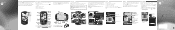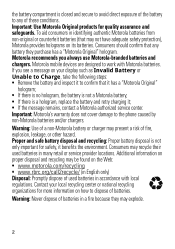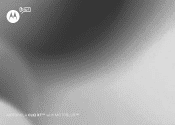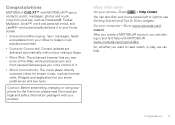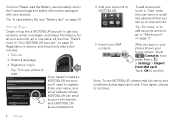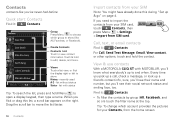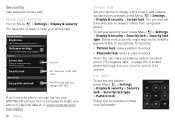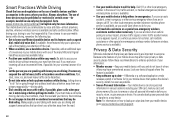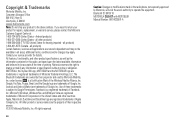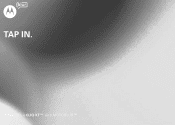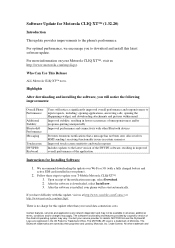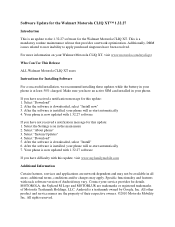Motorola CLIQ XT Support Question
Find answers below for this question about Motorola CLIQ XT.Need a Motorola CLIQ XT manual? We have 7 online manuals for this item!
Question posted by siwie on August 17th, 2014
How To Use Motorola Cliq Xt Without A Sim Card
The person who posted this question about this Motorola product did not include a detailed explanation. Please use the "Request More Information" button to the right if more details would help you to answer this question.
Current Answers
Related Motorola CLIQ XT Manual Pages
Similar Questions
How To Unlock My Motorola Mb612 Sprint Phone To Use A Tmobile Sim Card
(Posted by bookNatWi 10 years ago)
My Motorola Cliq Keeps Telling Me I Have No Service And Sim Card.
(Posted by justinet87 12 years ago)
Can I Use An International Sim Card With This Phone?
(Posted by jcbjhill 12 years ago)