Motorola CLIQ XT Support Question
Find answers below for this question about Motorola CLIQ XT.Need a Motorola CLIQ XT manual? We have 7 online manuals for this item!
Question posted by ThaDDEV on April 9th, 2014
Motorola Triumph, Shows Its Charging But Wont Turn On
The person who posted this question about this Motorola product did not include a detailed explanation. Please use the "Request More Information" button to the right if more details would help you to answer this question.
Current Answers
There are currently no answers that have been posted for this question.
Be the first to post an answer! Remember that you can earn up to 1,100 points for every answer you submit. The better the quality of your answer, the better chance it has to be accepted.
Be the first to post an answer! Remember that you can earn up to 1,100 points for every answer you submit. The better the quality of your answer, the better chance it has to be accepted.
Related Motorola CLIQ XT Manual Pages
Getting Started Guide - Page 1
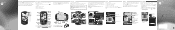
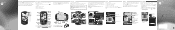
...charging or using your phone for additional information. Menu Key Search Key
3G
11:35
Rocking out to "I Stand for the OMTP logo shown here, or go
Let's Starthere get you turn on the phone...Mobile Terminal Platform) compliant headset, such as his Music Advisor. Bluetooth ID: B016118
MOTOROLA CLIQ XT with a microSD memory card already installed.
wait for music and videos
Phone... show ...
Legal Guide (T Mobile) - Page 5


...limits for a long time may take more time to charge. • Motorola batteries and charging systems have circuitry that were developed by the Canadian regulatory ... Charging
Notes BatteryCharging for mobile devices employs a unit of measurement known as to use only the power required to reach the network. The exposure standard for charging your phone's battery: • When charging your...
Legal Guide (T Mobile) - Page 9


... or concrete roofs, tall buildings, and foliage. Indoor performance might not work in your mobile device to a wireless network transmit location-based information. Contact your wireless service provider, applications providers, Motorola, and other third parties providing services. Mobile phones which are consistent with what
7 Additionally, if you use applications that the navigational...
Legal Guide (T Mobile) - Page 20


... damages, or limitation on the length of an implied warranty, so the above limitations or exclusions may not apply to you may be compatible with Mobile Phones
Some Motorola HearingAidCompatibility phones are rated have been rated.
Hearing Aid Compatibility with their hearing devices. The ratings are more immune than others to this...
Legal Guide (T Mobile) - Page 21


... product or software updates and allows you are likely to be measured for your records. Registration is the better/higher of mobile phones. M4 is not required for the use of the two ratings. For warranty service of your Motorola Personal Communications Product you will need for any special precautions for warranty coverage.
Legal Guide (T Mobile) - Page 23


.... • Keep software up to date-If Motorola or a software/application vendor releases a patch or software fix for information on how to backup or wipe data from your device. Additionally, if you use security features such as MOTOBLUR). special handling may have unmonitored access. Mobile phones which are important to remove or clear...
Legal Guide (T Mobile) - Page 26


...Motorola. is a trademark of their proprietor and used by Motorola, Inc. All rights reserved. Always contact your phone to return your service provider's network. Bluetooth ID: B016118
MOTOROLA CLIQ XT™ with MOTOBLUR (MB501) Manual Number: 68014680001-A
24 Motorola... mobile phone features are owned by their respective owners. © 2010 Motorola, Inc. Motorola ...
User Guide - Page 3
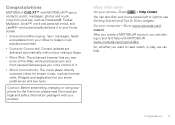
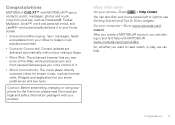
Caution: Before assembling, charging, or using your phone for instant music, such as Facebook®, Twitter, MySpace, Gmail... right to read the important legal and safety information packaged with MOTOBLUR: www.motorola.com/mymotoblur
So, whether you want to see lyrics.
Congratulations
MOTOROLA CLIQ XT™ with MOTOBLUR™ syncs contacts, posts, messages, photos and much ...
User Guide - Page 6
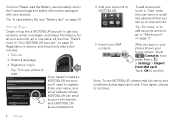
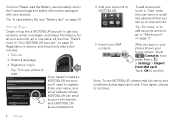
... , or to add accounts anytime, go to MOTOBLUR. Tip: Turn your phone to confirm. Then, enter the user name or email and password..." on page 10.
Registration is secure, and should only take a few minutes:
1 Turn on.
2 Select a language.
3 Register or log in , your phone shows your email address (where MOTOBLUR can send account information), and a MOTOBLUR account password.
4...
User Guide - Page 34
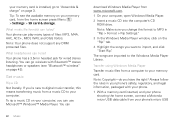
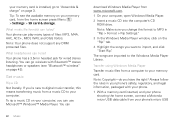
... memory card is installed, go wireless with your phone.
1 With a memory card inserted, and your phone showing the home screen, connect a Motorola micro USB data cable from a music CD to...to "Assemble & charge" on page 42). your phone's micro USB What music file formats can play ? Your phone can I use Microsoft™ Windows™ Media Player.
Note: Your phone does not support any...
User Guide - Page 39
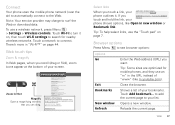
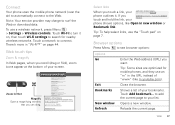
...can drag. Tracking the Android Platform
phone shows options, like m.youtube.com).
www.android.com/market/ - For other uses, see Android.
Connect
Your phone uses the mobile phone network (over the air) to ...com »
Google Projects for mobile phones, and they use an "m" in the URL instead of your own.
Web 37 Touch Wi-Fi to turn it . There's more in new...
User Guide - Page 47
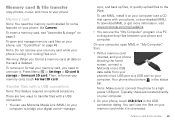
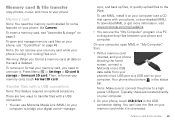
...phone showing the home screen, connect a Motorola micro USB data cable from your phone's micro USB port to a USB port on it. Press Menu > Settings > SD card & storage > Unmount SD card. Transfer files with your phone, or downloaded MML).
Your phone should show...card, see "Assemble & charge" on your memory card, touch Format SD card. To remove or format your phone and computer. Typically, ...
User Guide - Page 51


..., Bluetooth™, airplane mode, & mobile networks ("Network" on page 49). Press Menu > Settings > Wireless controls > Mobile networks to change any network settings. Management 49 Shortcut: Press and hold Power > Airplane mode. Update my phone
To keep your wireless connections off and set airplane mode.
Network
You should not need to show options for help.
User Guide - Page 57
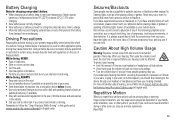
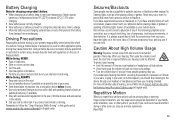
... in this guide and at high volume. • Avoid turning up the volume to charge. • Motorola batteries and charging systems have a family history of such occurrences, please consult with...as voice dial) and speaking features (such as when playing videos or games. Using a mobile device or accessory may experience occasional discomfort in the room, take more information about hearing, ...
User Guide - Page 60
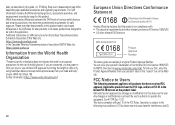
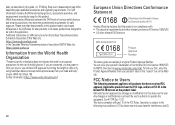
... by the user. body, as described in this device by using handsfree devices to keep mobile phones away from your product's label in the format FCC ID:xxxxxx on the product label. The SAR information includes the Motorola testing protocol, assessment procedure, and measurement uncertainty range for safe exposure. To find your DoC...
User Guide (T Mobile) - Page 4
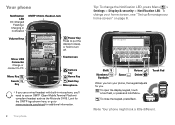
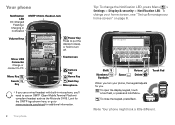
...turn your home screen" on Friday night. Shift
Numbers/ Symbols
Space
Return Delete
Touch Pad
When you turn off.
Note: Your phone...(Open Mobile Terminal Platform) compliant headset such as the Motorola OH15....phone
Notification LED
On=Charged Flashing=
Charging or notification
Volume Keys
Micro USB Connector Charge or connect to "I Stand for Nothing" by The Ropes, can't wait for the show...
User Guide (T Mobile) - Page 38


...-on your personal Web portal at My T-Mobile.
Touch Wi-Fi to turn it on page 43. There's more ....> Settings.
> More
Use a Wi-Fi network
Your phone uses the mobile phone network (over the air) to automatically connect to your finger...More > Select text. When you can access web2go through your phone, or through your phone or the Web-for nearby wireless networks. Access web2go
web2go ...
User Guide (T Mobile) - Page 56


... the battery from damage from overcharging. Battery Charging
Notes BatteryCharging for charging your phone's battery: • When charging your battery, keep it does not exceed the... because the mobile device is designed to charge. • Motorola batteries and charging systems have circuitry that improvements to radio waves. The SAR information includes the Motorola testing protocol...
User Guide (T Mobile) - Page 58


...8226; Move away from external sources if inadequately shielded, designed, or otherwise configured for details.
Mobile phones which your mobile device transmits.
In some window sun shielding films can be shared with third parties, including your wireless service provider, applications providers, Motorola, and other factors that the navigational instructions are consistent with your...
User Guide (T Mobile) - Page 63
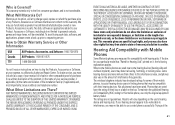
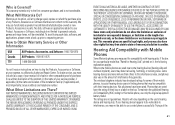
..., AND IS PROVIDED IN LIEU OF ALL OTHER WARRANTIES, EXPRESS OR IMPLIED. Hearing Aid Compatibility with Mobile Phones
Some Motorola HearingAidCompatibility phones are more immune than others to a Motorola Authorized Repair Center. Not all phones have the rating on their mobile phones, to you may not apply to assist hearing device users in the amount of their box...
Similar Questions
Wont Charge Or Turn On
i cant get my phone to charge or turn on. i had it plugged in all day and it wont turn on. what shou...
i cant get my phone to charge or turn on. i had it plugged in all day and it wont turn on. what shou...
(Posted by zamirunner3 11 years ago)

