Motorola CLIQ XT Support Question
Find answers below for this question about Motorola CLIQ XT.Need a Motorola CLIQ XT manual? We have 7 online manuals for this item!
Question posted by Emmavz10 on October 9th, 2013
Motorola Triumph Screen Won't Turn On
The person who posted this question about this Motorola product did not include a detailed explanation. Please use the "Request More Information" button to the right if more details would help you to answer this question.
Current Answers
There are currently no answers that have been posted for this question.
Be the first to post an answer! Remember that you can earn up to 1,100 points for every answer you submit. The better the quality of your answer, the better chance it has to be accepted.
Be the first to post an answer! Remember that you can earn up to 1,100 points for every answer you submit. The better the quality of your answer, the better chance it has to be accepted.
Related Motorola CLIQ XT Manual Pages
Getting Started Guide - Page 1
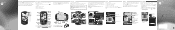
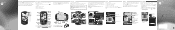
...Note: To use an OMTP (Open Mobile Terminal Platform) compliant headset, such as ...turn the phone-the
screen spins to Home screen menu. Facebook is secure, and should only take a few minutes. wait for apps. • Menu: Open menu options. • Back: Go back a screen. • Search: Open a Web search. MOTOROLA CLIQ XT™ with MOTOBLUR™
Welcome
MOTOROLA Social skills CLIQ XT...
Legal Guide (T Mobile) - Page 9


...-based information (e.g. Additionally, if you . Contact your wireless service provider, applications providers, Motorola, and other navigational data, using a combination of your area. AGPS has limitations and might.../or additional charges may apply in accordance with your approximate location. Mobile phones which are consistent with GPS or AGPS technology also transmit location-based...
Legal Guide (T Mobile) - Page 20


... users in the amount of interference they generate. Trying out the
18 Hearing Aid Compatibility with their mobile phones, to you. If the box for your hearing device happens to be compatible with Mobile Phones
Some Motorola HearingAidCompatibility phones are measured for Hearing Aids" printed on the user's hearing device and hearing loss. To maintain the...
Legal Guide (T Mobile) - Page 21


... not all hearing devices have telecoils in them.) Hearing devices may also be more immune your new Motorola product. For warranty service of your dated sales receipt to be measured for immunity to keep mobile phones away from the World Health Organization
Present WHOInformation scientific information does not indicate the need for any...
Legal Guide (T Mobile) - Page 23


... label: Perchlorate Material - Because some features of your mobile device may apply. Mobile phones which are important to enhance protection of perchlorate. Devices enabled with you recycle, return, or give away your mobile device, go to www.motorola.com/support • Online accounts-Some mobile devices provide a Motorola online account (such as possible. • Secure personal...
Legal Guide (T Mobile) - Page 26


... to operate the equipment. All other countries. Facebook is a trademark of Google, Inc. MOTOROLA and the Stylized M Logo are trademarks of Motorola. Bluetooth ID: B016118
MOTOROLA CLIQ XT™ with MOTOBLUR (MB501) Manual Number: 68014680001-A
24 If you need to return your phone to change or modify any information or specifications without notice or obligation. under...
User Guide - Page 6
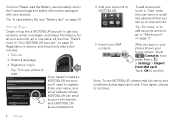
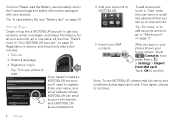
...
CreBaatcikng your
Next
MOTOBLUR account
If you haven't created a MOTOBLUR account, you sign in, your phone shows your home screen.
Your name: e.g. Tip: For more in "Your MOTOBLUR account" on .
2 Select a ...more , or to add accounts anytime, go to "Add account" on page 24. Tip: Turn your SIM contacts.
Then, enter the user name or email and password that account. Touch
...
User Guide - Page 19


...same person, maybe a Facebook® friend who is also stored on your phone and your
SIM card, or one friend with status) at the bottom of the screen to choose a different type for this entry. Add contact
FAirdsat mLasAtaronson
+ ...or message, just touch their details.
When you're finished, press Menu
> Save. Phone Mobile Phone
Emails
To see more details, flick up.
User Guide - Page 34
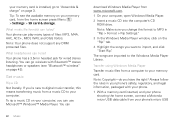
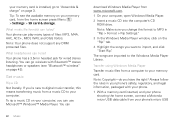
... a CD Not literally. Note: Make sure you change the format to "Assemble & charge" on page 42). your memory card is installed, go wireless with your phone.
1 With a memory card inserted, and your phone showing the home screen, connect a Motorola micro USB data cable from the home screen press Menu > Settings > SD card & storage.
User Guide - Page 39
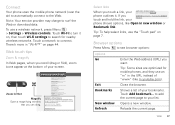
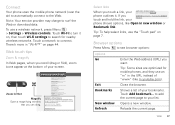
...screen. Tracking the Android Platform
phone shows options, like m.youtube.com). Web 37 Touch a network to surf the Web or download data. Wikipedia, the free encyclopedia This article is about the mobile operating system.
Connect
Your phone uses the mobile phone... window Refresh
Opens a new window. Touch Wi-Fi to turn it . code.google.com/android/ -
Options More from www...
User Guide - Page 47
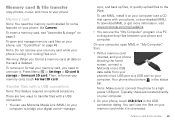
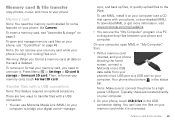
To open MML or "My Computer," then:
1 With a memory card inserted, and your phone showing the home screen, connect a Motorola micro USB data cable from your phone's micro USB port to a USB port on your phone, or downloaded MML). Transfer files with your computer. To use MML, install it on page 48.
Typically, these are two...
User Guide - Page 51


... to show options for help. Press Menu > Settings > Wireless controls > Mobile networks to turn the phone off -useful when flying. Update my phone
To keep your wireless connections off and set airplane mode. Contact your service...mode. If it : Menu > Settings > Wireless controls Manage all your phone is up to display the power menu-from here you can control Bluetooth power, Wi-Fi and GPS...
User Guide - Page 52
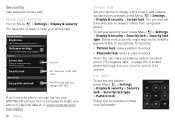
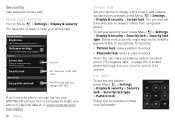
... lots of the screen
Wallpaper settings
Set the phone's background wallpaper Security
Screen lock
Display a screen preventing accidental touches
Security lock
SIM card lock
Set up SIM card lock
Passwords
Turn on. You can...unlock it : www.motorola.com/ mymotoblur.
50 Security
Screen lock
Set your phone.
A locked phone still rings, but you to add a password lock to your phone safe. Set SIM card...
User Guide - Page 60
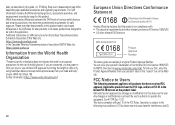
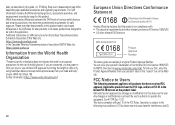
...in the SAR value for this device by using handsfree devices to keep mobile phones away from the World Health Organization
"Present WHOInformation scientific information does not indicate...Fi]
Hereby, Motorola declares that this product is in compliance with part 15 of mobile phones. Please note that have received FCC approval. The SAR information includes the Motorola testing protocol,...
User Guide - Page 63


...; Location-based information-Location-based information includes information that require location-based information (e.g. • Online accounts-Some mobile devices provide a Motorola online account (such as this may damage the mobile device. Mobile phones which are closed and secure.
61 driving directions), such applications transmit location-based information.
shock and vibration...
User Guide - Page 64


... www.dtsc.ca.gov/hazardouswaste/perchlorate There is recycled or disposed of perchlorate. Hearing Aid Compatibility with Mobile Phones
Some Motorola HearingAidCompatibility phones are likely to generate less interference to the extent allowed by consumers. If your local or regional authority. Laws in a fire. To maintain the published ...
User Guide (T Mobile) - Page 4
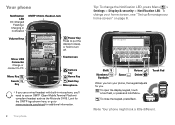
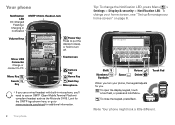
... to www.motorola.com/wired for you turn off.
ESenttyeorumr setastsuasge here
3G
11:35
Done
Post
QW E R T Y U I O P is so glad he doesn't have a paper to turn your phone, the keypad adjusts for additional information.
2 Your phone
Tip: To change your home screen, see "Set up & manage your home screen" on Friday night.
Note: Your phone might look...
User Guide (T Mobile) - Page 11
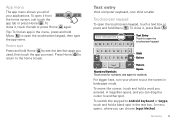
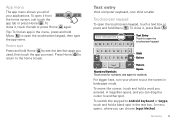
...turn your applications. A menu opens, where you can drag the cursor to see the last few apps you used, then touch the app you want. To close it, press Back .
To close it from the home screen...a blank spot in landscape mode. App menu
The app menu shows you all of your phone to put the screen in the text box.
Press Home to return to Android keyboard or Swype, touch and hold...
User Guide (T Mobile) - Page 13
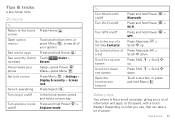
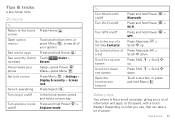
... .
> Scroll
Press Shift down.
> Scroll
Touch a text box, or press and hold Power > Bluetooth. Battery tips
Your phone is like Contacts) Go to the bottom of your phone Set lock screen
Search everything Turn ringer on/off
Turn airplane mode on /off
Press Home .
Tips & tricks
a few handy hints
Shortcuts
To... Return to see all...
User Guide (T Mobile) - Page 35


... literally.
Note: Make sure you change the format to MP3 in the Safety, Regulatory & Legal Information booklet).
1 With a memory card inserted, and your phone showing the home screen, connect a Motorola micro USB data cable to the "Sync List" and press "Start Sync".
Transfer using Windows Media Player
Transfer music files from a computer to...
Similar Questions
Does Motorola Hold The Copy Right For The Mobile Phone
I would just like to know if Motorola holds the copyright or patant for the mobile phone. Since the...
I would just like to know if Motorola holds the copyright or patant for the mobile phone. Since the...
(Posted by acotton5 11 years ago)

