Motorola CHARM Support Question
Find answers below for this question about Motorola CHARM.Need a Motorola CHARM manual? We have 4 online manuals for this item!
Question posted by msgs2rob on April 24th, 2012
I've Already Replaced My Screen Now It Goes Dark& Un-useable During Calls
The person who posted this question about this Motorola product did not include a detailed explanation. Please use the "Request More Information" button to the right if more details would help you to answer this question.
Current Answers
There are currently no answers that have been posted for this question.
Be the first to post an answer! Remember that you can earn up to 1,100 points for every answer you submit. The better the quality of your answer, the better chance it has to be accepted.
Be the first to post an answer! Remember that you can earn up to 1,100 points for every answer you submit. The better the quality of your answer, the better chance it has to be accepted.
Related Motorola CHARM Manual Pages
Motorola warranty terms and conditions - Page 1


... PhoneWrap™ covers and cases. Ear buds and boom headsets that are Repaired or Replaced. Limited lifetime warranty for use with these Products ("Software") to normal wear and tear...below, Motorola, Inc.
Defects or damage that operate via Family Radio Service or General Mobile Radio Service, Motorola-branded or certified accessories sold for use of the product. Monaural Headsets...
Motorola warranty terms and conditions - Page 2


...Initiate repair service at no charge repair, replace or refund the purchase price of any way...phone support 1-800-453-0920 (Boost, Southern LINC, Nextel customers)
Two-Way Radios and Messaging Devices 1-800-353-2729
Canada
All Products 1-800-461-4575 Initiate repair service here (English) or here (Français)
TTY
TTY 1-888-390-6456
Email support
For Accessories and Software, please call...
User Guide (T Mobile) - Page 4
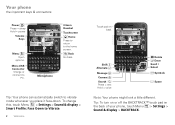
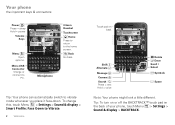
...ago
James Somers Call me when 2 minutes ago
Market
Browser
Shift Alternate
Message
Camera Search Press = text Hold = voice
Delete Enter Scroll / Select
Symbols
Space
Note: Your phone might look a ... to the home screen. Micro USB Connector
Charge or connect to vibrate mode whenever you place it face-down.
Kristine Kelley Not even ready... 10 minutes ago
James Somers Call me when 2 ...
User Guide (T Mobile) - Page 5
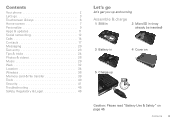
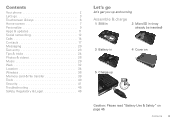
Contents 3 Contents
Your phone 2 Let's go 3 Touchscreen & keys 6 Home screen 7 Personalize 9 Apps & updates 11 Social networking 12 Calls 14 Contacts 17 Messaging 20 Text entry 23 Tips & tricks 24 Photos & videos 26 Music 29 Web 32 Location 34 Wireless 36 Memory card & file ...
User Guide (T Mobile) - Page 8
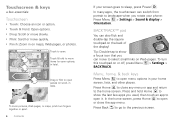
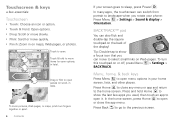
... Call me when 2 minutes ago
2:35 Touch to open it.
BACKTRACK™ pad
You can move to select small links on the back of the display!
Press and hold to open menu options in on or off, press Menu > Settings > BACKTRACK. Press Back to go to landscape when you rotate your screen goes...
User Guide (T Mobile) - Page 9
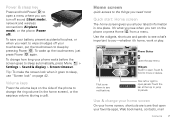
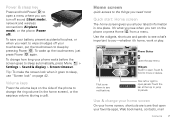
... wireless connections (Airplane mode), or the phone (Power off your latest information in the home screen), or the earpiece volume (during a call).
To save your battery, prevent accidental ... recovering... Flick left or right to open your phone waits before the screen goes to sleep automatically, press Menu > Settings > Sound & display > Screen timeout. Touch the bar at the top to ...
User Guide (T Mobile) - Page 10
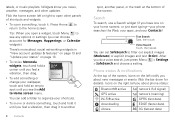
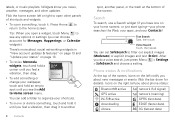
...right tell you open something or change your Contacts!
Flick the home screen left notify you about phone status:
Bluetooth® active GPS active Wi-Fi® active downloading..."View account updates & features" on page 13 and "Update your status" on your home screen), or just start typing-your phone searches the Web, your apps, and your wallpaper, touch and hold a corner until you ...
User Guide (T Mobile) - Page 11
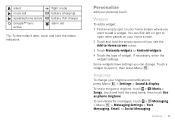
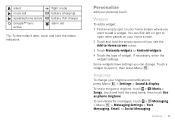
...1 Find an empty spot on your home screen where you see today's date, touch and hold the song name, then touch Use as phone ringtone. You can change your ringtone and notifications...screen. 2 Touch and hold the empty spot until you
want to Home screen menu. 3 Touch Motorola widgets or Android widgets. 4 Touch the type of widget.
If necessary, enter the widget settings.
silent mute call...
User Guide (T Mobile) - Page 12
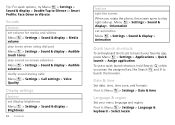
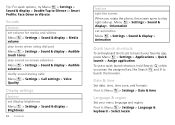
... a quick launch shortcut, hold Search while you rotate the phone, the screen spins to launch your menu language and region: Find it...Settings > Sound & display > Audible touch tones play sound on screen selection Menu > Settings > Sound & display > Audible selection clarify sound during calls Menu > Settings > Call settings > Voice Quality
Display settings
features set keyboard shortcuts to ...
User Guide (T Mobile) - Page 17
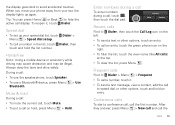
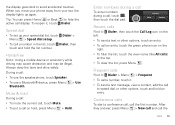
the display goes dark to hide the active call display. Tip: You can press Home or Back to avoid accidental touches. To reopen it .
• To send a text message, view a contact, add the call to speed dial, or other options, touch an entry.
• To call an entry, touch the green phone icon on hold
During a call: •...
User Guide (T Mobile) - Page 20


... a call , check a message, or look up to open their details. You can only voice dial a contact's Home, Work, or Mobile numbers)....call or message, just touch their social network status and smiling face, too. maybe a Facebook friend who is also stored on your phone and your MOTOBLUR account. If you need to see their phone number or other info.
View & use contacts
With a MOTOROLA CHARM...
User Guide (T Mobile) - Page 34
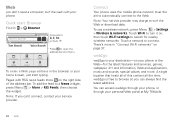
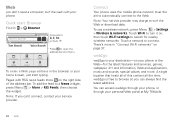
...all of the address bar. Connect
Your phone uses the mobile phone network (over the air) to automatically connect...Mobile.
32 Web Pages with your phone or the Web-for nearby wireless networks. New Window
Bookmarks
Windows
Refresh
Forward
More
To enter a Web page address in "Connect Wi-Fi networks" on , then touch Wi-Fi settings to browse so you can't connect, contact your home screen...
User Guide (T Mobile) - Page 49


...Use a handsfree device if available or required by law in the vehicle. • End your call or other application while driving may be hazardous to flashing lights, such as pressing keys or ...These products are tired.
Seizures/Blackouts
Some people may affect your mobile device. It is always a good idea to hold the screen away from any of the following symptoms occur: convulsion, eye or...
User Guide (T Mobile) - Page 50


...with your mobile device until the glass is designed to comply with your mobile device, the system handling your call , hold your mobile device just like you
would a landline phone. •...or body harness.
Listening at which your mobile device, and do not remove, install, or charge batteries. Your mobile device is replaced by Motorola, keep the mobile device and its antenna at least 2.5 ...
User Guide (T Mobile) - Page 52
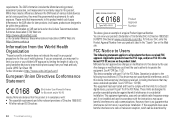
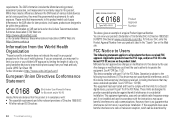
...'s RF exposure by limiting the length of mobile phones. Please note that have received FCC approval. This device complies with the limits for the use of calls or by the user. See 47 CFR...the need for any changes or modifications to this equipment does cause harmful interference to keep mobile phones away from your head and body." Source: WHO Fact Sheet 193 Further information: http://...
User Guide (T Mobile) - Page 54
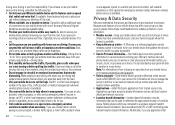
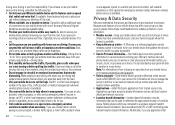
... do not leave it for you. • Let the person you receive an incoming call for your eyes from your mobile device, go to call at an inconvenient time, if possible, let your SIM card, memory card, and phone memory. Mobile phones which are speaking with GPS or AGPS technology also transmit location-based information. Make...
User Guide (T Mobile) - Page 56


...This device is the best way to distribute or reproduce the copyrighted software. MOTOROLA MOBILITY, INC. Hearing Aid Compatibility with Mobile Phones
Some Motorola HearingAidCompatibility phones are likely to this interference noise, and phones also vary in this mobile phone, use a rated phone successfully. M4 is , the less likely you find
54 Troubleshooting
results for immunity to...
3.90.7 Maintenance Software Release Notes - Page 1


... downloaded, select "Install now" Make sure you will notice the following improvements:
Wi-Fi calling
Other new applications Phone stability
Calendar Battery Security Audio Screen Text messaging Speaker
Added Wi-Fi calling, a solution for this update:
1. Software Update for the T-Mobile Motorola CHARM™ 3.90.7
Introduction
This is the 3.90.7 software update for Installing Software
For...
Setup Guide - Page 1


... a language English
To make an emergency call during setup, press the "Menu" key...phone might look a little different. Home Key
8:52
298 minutes away from a menu. Contact your screen goes to open menu options. Welcome to just 11:35 AM chill ALL summer!
Touch & hold to open panels.
Want more apps, touch > Market.
is secure and should only take a few minutes. MOTOROLA CHARM...
Setup Guide - Page 2


...
8:34 PM
Some guys have accounts, you create a MOTOBLUR
account, open it yours.
• Home screen: Touch and hold it,
then drag it . Touch & hold an empty spot to your accounts and ...-to limit your phone, you turned on & scan.
When you flick or drag this device
Turn on your data and wireless
connections during a call
00:06 Call Timer
Mary Morgan
Mobile 1-555-555-5694...
Similar Questions
Phone Display Goes Dark Upon Receiving A Call. How Can I Keep The Display On?
(Posted by rpurinton 11 years ago)
Forgot My Screen Passcode
FORGOT MY SCREEN PASSCODE , I CANNOT LOG IN PLS. HELP ME
FORGOT MY SCREEN PASSCODE , I CANNOT LOG IN PLS. HELP ME
(Posted by bolt1137 11 years ago)

