Motorola CHARM Support Question
Find answers below for this question about Motorola CHARM.Need a Motorola CHARM manual? We have 4 online manuals for this item!
Question posted by melissap1967 on May 29th, 2011
Charm
how to move pictures to the micro sd memory card from the phone?
Current Answers
There are currently no answers that have been posted for this question.
Be the first to post an answer! Remember that you can earn up to 1,100 points for every answer you submit. The better the quality of your answer, the better chance it has to be accepted.
Be the first to post an answer! Remember that you can earn up to 1,100 points for every answer you submit. The better the quality of your answer, the better chance it has to be accepted.
Related Motorola CHARM Manual Pages
User Guide (T Mobile) - Page 5
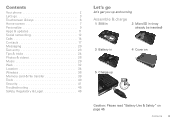
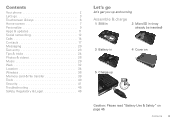
Contents 3 Contents
Your phone 2 Let's go 3 Touchscreen & keys 6 Home screen 7 Personalize 9 Apps & updates 11 Social networking 12 Calls 14 Contacts 17 Messaging 20 Text entry 23 Tips & tricks 24 Photos & videos 26 Music 29 Web 32 Location 34 Wireless 36 Memory card & file transfer 38 Tools 40 Security 41 Troubleshooting 45 Safety, Regulatory & Legal...
User Guide (T Mobile) - Page 7


...browser, so you can surf in style. To turn on your phone, press and hold Power , then touch Power off your phone is using "Memory card & file transfer" on page 38. Wi-Fi® connect
If...videos, and music from Android. Note: Do not remove your memory card while your phone, press and hold Power on top of ways to protect your phone and your information, in "Security" on MOTOBLUR, so don't...
User Guide (T Mobile) - Page 20


... CHARM ...pictures...SIM card. ...phone number or other options, touch and hold the contact, then choose Share contact. Link contacts
You might have two Contacts for your SIM card, touch > Manage SIM card > Import SIM card. Touch a contact to import the contacts from your Contacts, from the home screen touch >
Accounts > Menu > Picture...memory, and also updates your MOTOBLUR account.
You can only voice...
User Guide (T Mobile) - Page 28


...Photos Remaining
(depends on your phone from looking for everyone to ...picture resolution, in
card)
Capture
New York, New York 10006
3MP
United States
Zoom Out
Capture or zoom. • network searching: If you are stored on photo
resolution and memory
Zoom in the viewfinder press Menu > Settings > Picture Resolution.
GPS On 3MP Resolution (touch to keep your microSD memory card...
User Guide (T Mobile) - Page 30


... sharing, you can post a photo to "Memory card & file transfer" on video resolution and memory card)
Record
New York, New York 10006
CIF
United States
Zoom Out
Record or zoom.
Touch the thumbnail, then:
To stop the slideshow, touch the display. Share your photo gallery
Find it : > Gallery > picture > Menu
> Edit
28 Photos & videos
To...
User Guide (T Mobile) - Page 32
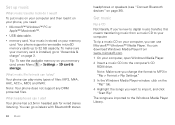
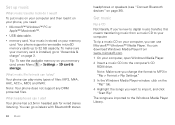
... 're new to digital music transfer, this means transferring music from www.microsoft.com.
1 On your memory card, press Menu > Settings > SD card & storage. To put music on your computer and then load it on your computer. Note: Your phone does not support any DRM protected files. You can I need : • Microsoft™ Windows™...
User Guide (T Mobile) - Page 33


... USB To use the files on your memory card while it is connected.
3 On your memory card. Note: Copyright-do you have the right? Your phone should show in your phone's safety, regulatory, and legal information, packaged with your phone.
1 With a memory card inserted, and your phone showing the home screen, connect a Motorola micro USB data cable from a computer to the...
User Guide (T Mobile) - Page 34
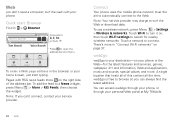
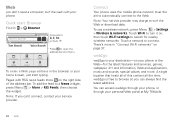
Connect
Your phone uses the mobile phone network (over the air) to automatically connect to surf the Web or download data.
Pages with your personal Web portal at My T-Mobile.
32 Web Note: If you can access web2go through your phone, or through your phone
Quick start typing.
Note: Your service provider may charge to the Web...
User Guide (T Mobile) - Page 40
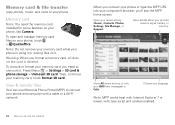
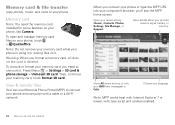
... Manager, or Support.
Press Menu > Settings > SD card & phone storage > Unmount SD card.
Note: MPP works best with Internet Explorer 7 or newer, with a cable or a Wi-Fi network.
To remove or format your memory card, you need the memory card installed for some features on your phone, like Camera. When you connect your phone or type the MPP URL into your...
User Guide (T Mobile) - Page 41
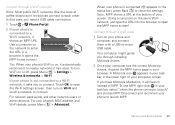
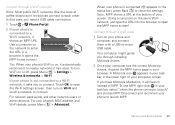
...or off, press Menu > Settings > Wireless & networks > Wi-Fi
If your phone's Wi-Fi is connected to a Wi-Fi network, it opens the MPP home page in your phone to -micro USB cable. Use a computer on Wi-Fi and touch a network to connect. Soon....
In that case, you to connect.
Touch OK to open the MPP home screen! Memory card & file transfer 39
It opens the MPP home screen!
User Guide (T Mobile) - Page 43
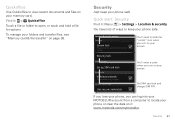
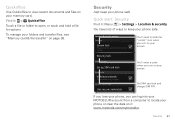
... MOTOBLUR account from a computer to view recent documents and files on your memory card.
Set SIM card lock and change SIM PIN.
To manage your folders and transfer files, see "Memory card & file transfer" on it: www.motorola.com/mymotoblur.
If you lose your phone, you turn on your screen. Quickoffice
Use Quickoffice to locate your...
User Guide (T Mobile) - Page 45
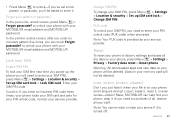
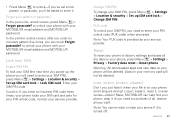
... enter it all your stuff.
In the passcode unlock screen, press Menu > Forgot passcode? Caution: If you enter an incorrect PIN code three times, your phone locks your SIM card and asks for your PIN unlock code, contact your memory card will be deleted.
Note: Your PUK code is turned off. Data on your...
User Guide (T Mobile) - Page 46


... not be deleted. Restore your phone
If you lose your phone. Your contacts are backed up on your memory card will not be deleted. Track your phone
To locate your phone:
1 Log into your MOTOBLUR account: www.motorola.com/mymotoblur.
2 On the phone profile page, follow the link to locate your phone, don't worry.
Please
44 Security
note...
User Guide (T Mobile) - Page 52
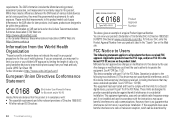
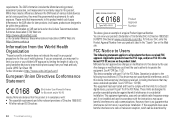
... provide reasonable protection against harmful interference in accordance with the limits for the use of the FCC Rules.
Operation is subject to part 15 of mobile phones. This equipment has been tested and found on the Web site. Please note that improvements to this device must accept any interference received, including interference...
User Guide (T Mobile) - Page 54
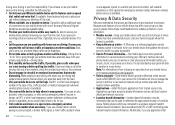
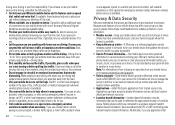
...the road and your mobile device with you and do not leave it where
others to help others in various locations including your SIM card, memory card, and phone memory.
You can also... must make a call roadside assistance or other local emergency number (wherever wireless phone service is available). Mobile phones which are driving; If you see a broken-down a "to use ...
User Guide (T Mobile) - Page 56


... semiconductor memories or other countries preserve for Motorola and third-party software providers certain exclusive rights for immunity to the address below. Your hearing device manufacturer or hearing health professional may send your hearing device happens to be more immune than others to this interference noise, and phones also vary in this mobile phone...
User Guide (T Mobile) - Page 60


..., as well as the information contained in all other countries. Product ID: MOTOROLA CHARM with MOTOBLUR (MB502) Manual Number: 68000202552-B
58 Troubleshooting All features, functionality, and...at the time of Microsoft Corporation in the radio phone, not expressly approved by their respective owners. © 2010 Motorola Mobility, Inc. Microsoft, Windows, Windows Me, and Windows...
3.90.7 Maintenance Software Release Notes - Page 1


... Battery Security Audio Screen Text messaging Speaker
Added Wi-Fi calling, a solution for this update:
1. ALL T-Mobile Motorola CHARM users
Highlights
After downloading and installing the software, you have an active SIM card installed in your phone is at least 50% charged. Who Can Use This Release? Make sure you have received a notification message...
Setup Guide - Page 1


... phone supports...one place.
Micro USB Connector...PC. To zoom pictures, Web pages,...CHARM with MOTOBLUR
Welcome
The MOTOROLA CHARM...Inc. MOTOROLA CHARM with your phone for details.
Your phone can Apps ... or other phone software. Applications...phone might look a little different. Caution: Before assembling,...Phone... on the phone or touch...phone
Most Your phone of Motorola Trademark Holdings, LLC. All...
Setup Guide - Page 2


...) Music Artist....Song Title.... 245 Photos Remaining
(depends on your phone, you turned on photo
resolution and
See song
memory card)
lyrics in real
time. 1:14
3:45
Music Controls Touch the... settings
Bluetooth
Device name
(your default incoming call
00:06 Call Timer
Mary Morgan
Mobile 1-555-555-5694
Sleep deprived ... To...
Return to Home screen Motorola widgets
Downloaded...
Similar Questions
How Do I Remove Sd Memory Card From Motorola Electrify Ii
(Posted by dlc36Mrkutz 9 years ago)
How Can I Move Pictures To My Memory Card For The Electrify M
(Posted by boyhlu 9 years ago)
Touchscreen And Digitizer Installation For Motorola Charm
How do I install a touchscreen and digitizer for the Motorola Charm?
How do I install a touchscreen and digitizer for the Motorola Charm?
(Posted by jerhunt2002 12 years ago)

