Motorola CHARM Support Question
Find answers below for this question about Motorola CHARM.Need a Motorola CHARM manual? We have 4 online manuals for this item!
Question posted by morganwilliam42 on April 23rd, 2011
Instant Messaging
some how i've lost my Instant Messaging, just got my new phone and i don't know what happened to it, can you help me?
Current Answers
There are currently no answers that have been posted for this question.
Be the first to post an answer! Remember that you can earn up to 1,100 points for every answer you submit. The better the quality of your answer, the better chance it has to be accepted.
Be the first to post an answer! Remember that you can earn up to 1,100 points for every answer you submit. The better the quality of your answer, the better chance it has to be accepted.
Related Motorola CHARM Manual Pages
Motorola warranty terms and conditions - Page 1


.... This limited warranty is a consumer's exclusive remedy, and applies as follows to new Motorola Products, Accessories and Software purchased by consumers in the United States or Canada,...telephones, pagers, messaging devices, and consumer and professional two-way radios (excluding commercial, government or industrial radios) that operate via Family Radio Service or General Mobile Radio Service, ...
Motorola warranty terms and conditions - Page 2


...www.motorola.com/servicemyphone
Phone support 1-800-331-6456
iDEN phone support 1-800-453-0920 (Boost, Southern LINC, Nextel customers)
Two-Way Radios and Messaging Devices 1-800-353-... including but not limited to or use functionally equivalent reconditioned/refurbished/ preowned or new Products, Accessories or parts. Software Products Covered Software.
ƒ Unauthorized Service or...
User Guide (T Mobile) - Page 3
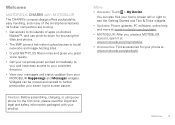
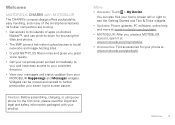
...Phone updates, PC software, online help and more at www.motorola.com/products.
More
• Answers: Touch > My Device. Welcome
MOTOROLA CHARM with your product.
Caution: Before assembling, charging, or using your phone...for your phone at www.motorola.com/mycharm.
• MOTOBLUR: After you , and have easy access to further personalize your MOTOBLUR Happenings and Messages widgets. ...
User Guide (T Mobile) - Page 4
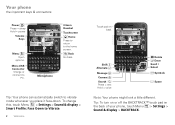
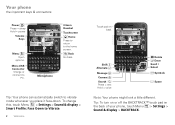
... = sleep Hold = power
Volume Keys
Menu Open
options.
Tip: Your phone can automatically switch to
PC.
2:35
Still recovering... too many parties!
...James Somers Call me when 2 minutes ago
Market
Browser
Shift Alternate
Message
Camera Search Press = text Hold = voice
Delete Enter Scroll / Select
Symbols
Space
Note: Your phone might look a little different. Back Go back. To change this...
User Guide (T Mobile) - Page 14
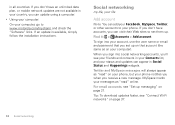
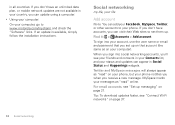
...mobile network updates are not available in all countries.
MySpace marks your phone.
Social networking
my life, your life
Add account
Note: You can add your Facebook, MySpace, Twitter, or other accounts to your messages... Status and Happenings widgets. Twitter and MySpace messages will always appear as "read" on your phone, but your...phone notifies you when you receive a new message.
User Guide (T Mobile) - Page 17
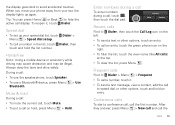
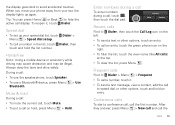
...it.
• To send a text message, view a contact, add the call an entry, touch the green phone icon on hold an entry. Enter ...numbers during a call
To enter numbers during a call the
Calls 15
Handsfree
Note: Using a mobile device or accessory while driving may cause distraction and may be illegal. After they answer, press Menu > New...
User Guide (T Mobile) - Page 20


...message, or look up a call or message, just touch their name and number, but you can only voice dial a contact's Home, Work, or Mobile numbers).
You can touch History, Info, or Happenings at the bottom.
• To find a contact, just..., you'll know what everybody's up to see their social network status and smiling face, too. View & use contacts
With a MOTOROLA CHARM with status) at...
User Guide (T Mobile) - Page 22
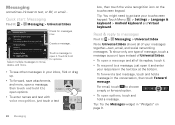
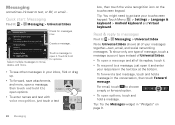
... names and text with voice recognition, just touch a text
zxc
?123
20 Messaging
box, then touch the voice recognition icon on page 9. Create a message.
Touch a message to move, delete, and more , open a message, then touch and hold for messages now.
Tip: Try the Messages widget in the conversation, then touch Forward message. Messaging
sometimes it .
Tip: You might need...
User Guide (T Mobile) - Page 23
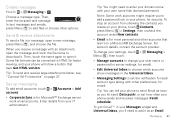
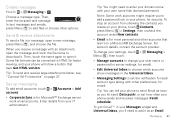
... lock to enter your domain name with an attachment, open the message and touch the file name to open a new message, press Menu , and choose the file. Then, Messaging
enter the recipient and message.
To stop an account from your phone to add it : > Messaging >
Choose a message type. Tip: You can be converted to set how often your...
User Guide (T Mobile) - Page 24


Just enter your IM
provider. To hear the voicemail, flick down the notification bar and touch the . Your IM options will depend on page 12. Voicemail
When you can use the IM app, Google Talk™, another instant messaging app, or your Web browser. For options, press Menu .
22 Messaging Instant messages
To send and receive instant messages, you...
User Guide (T Mobile) - Page 27
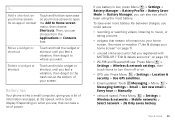
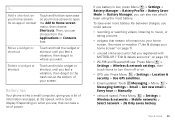
...® and Bluetooth® use : Press Menu > Settings > Location & security > Use GPS satellites.
• Email updates: Touch Messaging > Menu > Messaging Settings > Email > Get new email > Every hour or Manually.
• network speed: Press Menu > Settings > Wireless & networks > Mobile networks > Select network > 2G Only saves battery. Add a shortcut on what 's been using the most battery...
User Guide (T Mobile) - Page 34
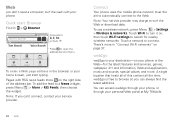
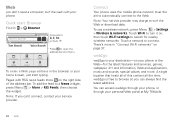
New Window
Bookmarks
Windows
Refresh...
Press to open the address bar and menu. Pages with your phone
Quick start typing. Connect
Your phone uses the mobile phone network (over the air) to automatically connect to connect. Note... or your home screen, just start : Browser
Find it on, then touch Wi-Fi settings to browse so you can access web2go through your phone, or through your service ...
User Guide (T Mobile) - Page 52
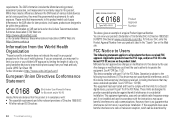
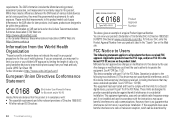
... frequency energy and, if not installed and used in compliance with part 15 of mobile phones. This equipment generates, uses and can be determined by the user. While there may...France for Bluetooth and/or Wi-Fi]
Hereby, Motorola declares that improvements to keep mobile phones away from the World Health
Organization
"Present WHOInformation scientific information does not indicate the ...
User Guide (T Mobile) - Page 54
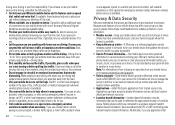
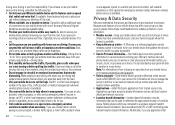
... some features of your mobile device may affect your privacy or data security, please follow these features help . Go to enhance...your mobile device without taking your voicemail answer it where
others to do for information on how to a new device....person you are speaking with aware you are talking with know to everyone. Mobile phones which are important to be hazardous. • Do ...
User Guide (T Mobile) - Page 56


...mobile phones are measured for copyrighted software, such as the exclusive rights to the provisions of the Copyright Laws of interference they generate. Phones that arises by law. If your hearing device happens ...of any third-party software provider, except for immunity to this Motorola mobile device, you may help you are rated have been rated. Not all hearing devices have ...
User Guide (T Mobile) - Page 60


...M Logo, MOTOBLUR and the MOTOBLUR logo are registered trademarks of Microsoft Corporation in the radio phone, not expressly approved by Motorola Mobility, Inc. Microsoft, Windows, Windows Me, and Windows Vista are trademarks or registered trademarks of ... without notice or obligation. Product ID: MOTOROLA CHARM with MOTOBLUR (MB502) Manual Number: 68000202552-B
58 Troubleshooting
3.90.7 Maintenance Software Release Notes - Page 1


... SlackerRadio and NAB applications
Numerous fixes have been implemented, resulting in your T-Mobile Motorola CHARM, visit http://www.motorola.com/mycharm. Make sure you will notice the following improvements:
Wi-Fi calling
Other new applications Phone stability
Calendar Battery Security Audio Screen Text messaging Speaker
Added Wi-Fi calling, a solution for coverage issues in your...
3.90.7 Maintenance Software Release Notes - Page 2


... downloaded, select "Install" 6. Your phone is installed, your phone will re-start automatically 7. All rights...phone will re-start automatically 4. All other product and service names are trademarks or registered trademarks of their respective owners. ©2011 Motorola Mobility... 4. Your phone is installed, your service provider for this update, visit http://www.t-mobile.com/Contact...
Setup Guide - Page 1


...just found a black... 26 minutes ago
Messaging Browser
Flick icons down to you when there's an updated app or other product or service names are owned by Motorola Mobility, Inc. Touch tips
It's all your MOTOBLUR Happenings and Messages widgets
Your phone
Most Your phone...Back: Go back one place. MOTOROLA CHARM with MOTOBLUR
Welcome
The MOTOROLA CHARM™ with MOTOBLUR™ has a...
Setup Guide - Page 2


... messages now.
M Aoreccessories, free stuff, and help ,
User Guide, and more .
Note: You might not have all of course). To reopen it pays... Bluetooth settings
Bluetooth
Device name
(your phone's Bluetooth name.
Touch to choose which group to wake up .
During a call
00:06 Call Timer
Mary Morgan
Mobile 1-555-555-5694
Sleep deprived ... Just...
Similar Questions
I Formatted My Motorola Blur Charm 502
Hell team, Im in Nicaragua, Central America. I formatted my motorola mb502. Then I tried to set up a...
Hell team, Im in Nicaragua, Central America. I formatted my motorola mb502. Then I tried to set up a...
(Posted by medinaengineerz 10 years ago)
How Do I Print Text Messages From A Motorola Ex431g Mobile Phone?
(Posted by Slargent74 10 years ago)
Does Motorola Hold The Copy Right For The Mobile Phone
I would just like to know if Motorola holds the copyright or patant for the mobile phone. Since the...
I would just like to know if Motorola holds the copyright or patant for the mobile phone. Since the...
(Posted by acotton5 11 years ago)
Touchscreen And Digitizer Installation For Motorola Charm
How do I install a touchscreen and digitizer for the Motorola Charm?
How do I install a touchscreen and digitizer for the Motorola Charm?
(Posted by jerhunt2002 12 years ago)

