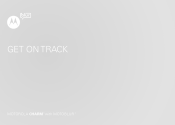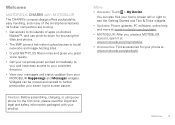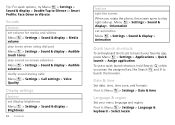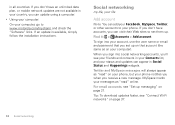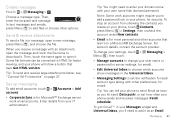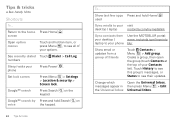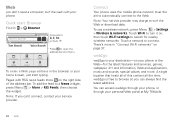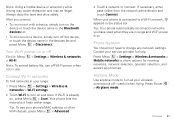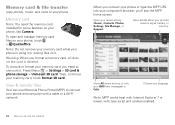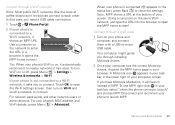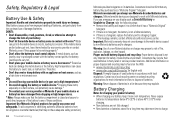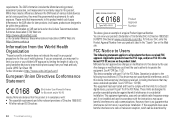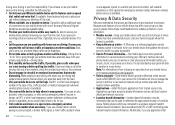Motorola CHARM Support Question
Find answers below for this question about Motorola CHARM.Need a Motorola CHARM manual? We have 4 online manuals for this item!
Question posted by medinaengineerz on December 13th, 2013
I Formatted My Motorola Blur Charm 502
Hell team, Im in Nicaragua, Central America. I formatted my motorola mb502. Then I tried to set up a new account and it gives me an error message at the very end. It says "Blur service temporarily unavailable" Please help me to find out what the heck is going on with this phone please. without the motorolaid I will not be able to use this phone. since i dont have data plan, I connected the phone thru WIFI to get connection, could that be a problem or it should work fine as well? thanks for look into this matter.
Current Answers
Related Motorola CHARM Manual Pages
Similar Questions
My Own Mobile Phone Audio Sound Problem Created How To Sole It.
(Posted by erc2013sanjay 11 years ago)
Data Plans For The Motorola Rival A455
Hello, I know the Motorola Rival A455 can be used without a data plan. My question is whether or no...
Hello, I know the Motorola Rival A455 can be used without a data plan. My question is whether or no...
(Posted by sparker4 12 years ago)
Touchscreen And Digitizer Installation For Motorola Charm
How do I install a touchscreen and digitizer for the Motorola Charm?
How do I install a touchscreen and digitizer for the Motorola Charm?
(Posted by jerhunt2002 12 years ago)