Motorola C290 Support Question
Find answers below for this question about Motorola C290 - Cell Phone - Sprint Nextel.Need a Motorola C290 manual? We have 1 online manual for this item!
Current Answers
There are currently no answers that have been posted for this question.
Be the first to post an answer! Remember that you can earn up to 1,100 points for every answer you submit. The better the quality of your answer, the better chance it has to be accepted.
Be the first to post an answer! Remember that you can earn up to 1,100 points for every answer you submit. The better the quality of your answer, the better chance it has to be accepted.
Related Motorola C290 Manual Pages
User Manual - Page 1
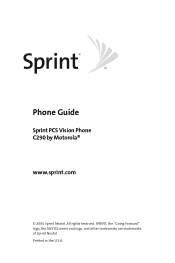
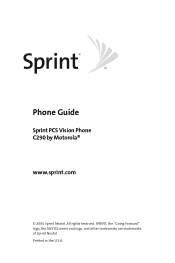
All rights reserved. SPRINT, the "Going Forward" logo, the NEXTEL name and logo, and other trademarks are trademarks of Sprint Nextel. Printed in the U.S.A. Phone Guide
Sprint PCS Vision Phone C290 by Motorola®
www.sprint.com
© 2006 Sprint Nextel.
User Manual - Page 4


... a New Contacts Entry 71 Finding Contacts Entries 72 Adding a Phone Number to a Contacts Entry 75 Assigning Speed Dial Numbers 75 Editing a Contacts Entry 76 Selecting a Ringer Type or a Picture for Sprint PCS Vision 58 2D. Using Your Phone's Lock Feature 52 Limiting Use of Your Phone 54 Using Special Numbers 56 Erasing Contacts 56 Erasing...
User Manual - Page 5


... Your Own Address Book 130 Making a Call With Sprint PCS Voice Command 131 Accessing Information Using Sprint PCS Voice Command . . . 132
Section 4: Safety and Warranty Information 133
4A. Important Safety Information 134 General Precautions 135 Safety and General Information 136 Hearing Aid Compatibility With Mobile Phones 140 Battery Tips 141 Specific Absorption Rate Data...
User Manual - Page 13


... Code
1: Lock Now
2: Unlock
3: Lock on Power Up
2: Change Lock Code
3: Limit Use
1: Lock Contacts
1: Unlock
2: Lock
3: View Only
2: Lock Vision (Unlock / Lock)
3: Restrict Outgoing Calls
1: All
2: None
3: Except Contacts
1: Restrict Incoming Calls
1: All
2: None
3: Except Contacts
4: Erase Contacts (Yes / No)
5: Erase My Content (Yes / No)
6: Reset Phone (Yes / No)
7: Special...
User Manual - Page 17
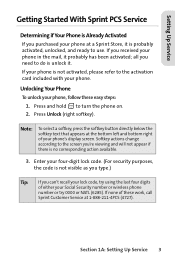
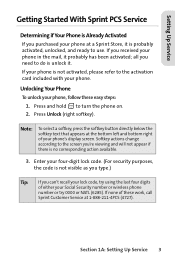
... visible as you type.)
Tip: If you can't recall your lock code, try using the last four digits of either your phone, follow these work, call Sprint Customer Service at 1-888-211-4PCS (4727). Press and hold O to the activation card included with your phone's display screen. If you need to use. If none of...
User Manual - Page 43


... your location (for example, 011 for international dialing
will automatically be dialed, followed by the country code and phone number.)
Section 2A: Your Phone: The Basics 29 Press Options (right softkey) and select either Hard Pause or 2Sec Pause. 3.
Phone Basics
To dial or save the number in your Contacts. To make a call .
- or...
User Manual - Page 44
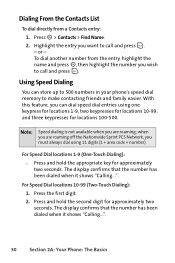
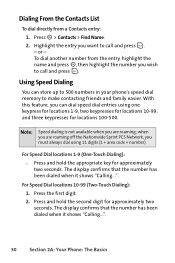
... speed dial entries using 11 digits (1 + area code + number). For Speed Dial locations 1-9 (One-...phone's speed dial memory to call and press N.
Dialing From the Contacts List
To dial directly from the entry, highlight the
name and press r, then highlight the number you wish to call and press N.
- Note: Speed dialing is not available when you are roaming off the Nationwide Sprint...
User Manual - Page 57


...2B: Controlling Your Phone's Settings 43
When Location is on the cell site serving your request or permission. Your Phone's Settings
Location Settings
Your phone is not available in...on will not hide your general location based on , your phone's standby screen will hide your position using GPS technology, making some Sprint PCS applications and services easier to use. Press r > Settings...
User Manual - Page 65
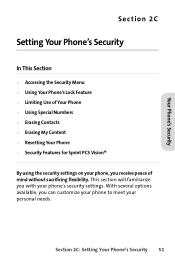
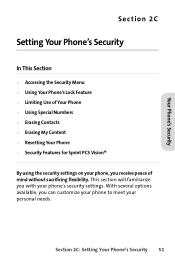
... mind without sacrificing flexibility. Your Phone's Security
Section 2C
Setting Your Phone's Security
In This Section
ࡗ Accessing the Security Menu ࡗ Using Your Phone's Lock Feature ࡗ Limiting Use of Your Phone ࡗ Using Special Numbers ࡗ Erasing Contacts ࡗ Erasing My Content ࡗ Resetting Your Phone ࡗ Security Features for Sprint PCS Vision®
By...
User Manual - Page 66
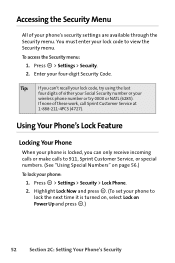
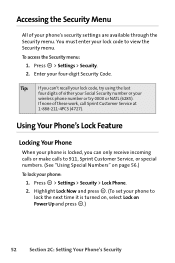
... (4727).
Press r > Settings > Security.
2. Using Your Phone's Lock Feature
Locking Your Phone
When your phone:
1. Accessing the Security Menu
All of your phone to
lock the next time it is locked, you can only receive incoming calls or make calls to view the Security menu. You must enter your lock code to 911, Sprint Customer Service, or special numbers. (See "Using...
User Manual - Page 67
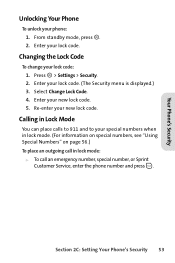
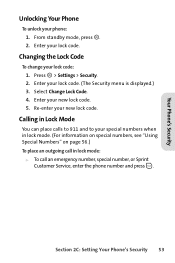
... > Security.
2. Re-enter your phone:
1.
Your Phone's Security
Unlocking Your Phone
To unlock your new lock code. Changing the Lock Code
To change your new lock code. 5. Enter your lock code:
1. Section 2C: Setting Your Phone's Security 53 Select Change Lock Code. 4. Enter your lock code.
From standby mode, press r.
2. Enter your lock code. (The Security menu is displayed...
User Manual - Page 68
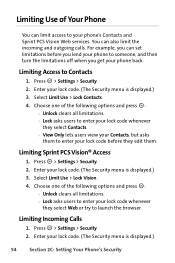
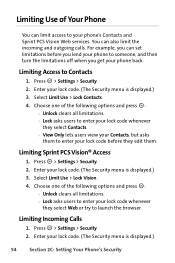
... lets users view your Contacts, but asks
them . Press r > Settings > Security.
2. Enter your phone's Contacts and Sprint PCS Vision Web services. Limiting Use of Your Phone
You can limit access to your lock code. (The Security menu is displayed.) 3. Select Limit Use > Lock Vision.
4. Choose one of the following options and press r:
Ⅲ Unlock clears all...
User Manual - Page 69
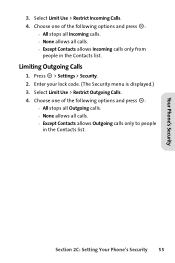
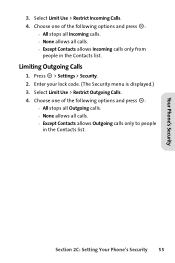
Select Limit Use > Restrict Incoming Calls.
4. Enter your lock code. (The Security menu is displayed.) 3. Section 2C: Setting Your Phone's Security 55 Choose one of the following options and press r:
Ⅲ All stops all Outgoing...calls. Ⅲ Except Contacts allows Outgoing calls only to people
in the Contacts list. Your Phone's Security
3. Select Limit Use > Restrict Outgoing Calls.
4.
User Manual - Page 74
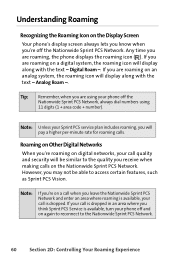
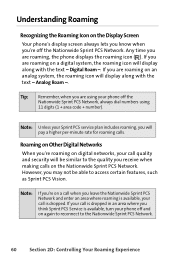
... display along with the text - Analog Roam -. Tip: Remember, when you will display along with the text - Any time you are using 11 digits (1 + area code + number). Digital Roam -.
Note: Unless your phone off the Nationwide Sprint PCS Network. Understanding Roaming
Recognizing the Roaming Icon on the Nationwide...
User Manual - Page 76
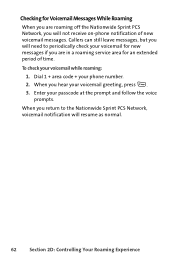
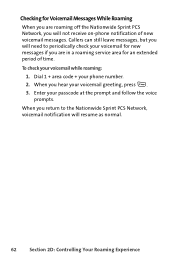
...: Controlling Your Roaming Experience When you will need to the Nationwide Sprint PCS Network, voicemail notification will not receive on-phone notification of time. Enter your phone number.
2. Callers can still leave messages, but you hear your voicemail while roaming:
1. Dial 1 + area code + your passcode at the prompt and follow the voice prompts. Checking...
User Manual - Page 78
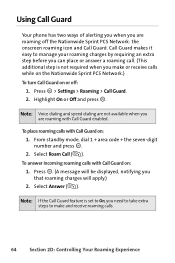
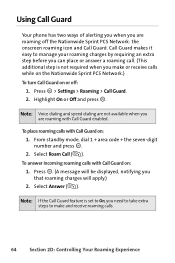
... > Call Guard. 2. Using Call Guard
Your phone has two ways of alerting you when you are roaming with Call Guard on :
1. From standby mode, dial 1 + area code + the seven-digit
number and press r. ...2. Call Guard makes it easy to make or receive calls while on the Nationwide Sprint PCS Network.) To turn Call Guard on or off the Nationwide Sprint PCS...
User Manual - Page 106
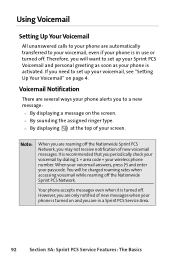
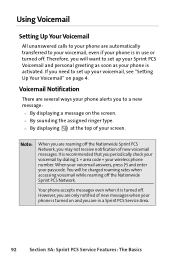
... your voicemail by dialing 1 + area code + your phone is activated.
Your phone accepts messages even when it is turned on page 4. When your voicemail answers, press (*) and enter your screen. You will want to set up your Sprint PCS Voicemail and personal greeting as soon as your phone is in a Sprint PCS Service Area.
92 Section...
User Manual - Page 118
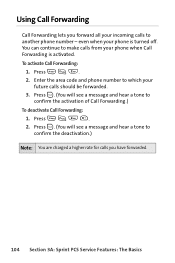
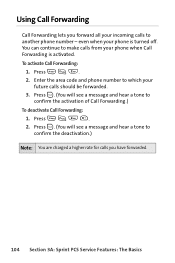
... Forwarding lets you have forwarded.
104 Section 3A: Sprint PCS Service Features: The Basics You can continue to make calls from your incoming calls to
confirm the activation of Call Forwarding.) To deactivate Call Forwarding:
1. To activate Call Forwarding:
1. Enter the area code and phone number to
confirm the deactivation.) Note: You are...
User Manual - Page 145
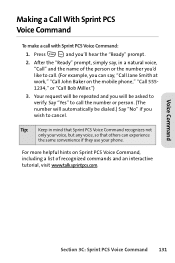
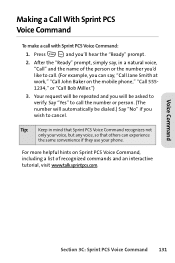
... Voice Command:
1.
Your request will be repeated and you will automatically be asked to cancel.
For more helpful hints on the mobile phone," "Call 5551234," or "Call Bob Miller.")
3. Section 3C: Sprint PCS Voice Command 131 Tip: Keep in a natural voice, "Call" and the name of recognized commands and an interactive tutorial, visit...
User Manual - Page 167
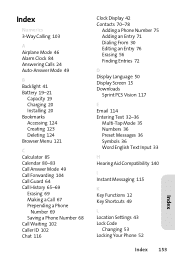
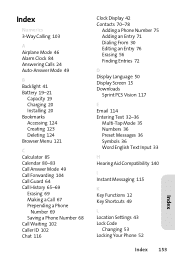
... Screen 15 Downloads
Sprint PCS Vision 117
E Email 114 Entering Text 32-36
Multi-Tap Mode 35 Numbers 36 Preset Messages 36 Symbols 36 Word English Text Input 33
H Hearing Aid Compatibility 140
I Instant Messaging 115
K Key Functions 12 Key Shortcuts 49
L Location Settings 43 Lock Code
Changing 53 Locking Your Phone 52
Index 153...
Similar Questions
Motorola Ve240 Metro Pcs Forgot Lock Code Cant Get Into The Phone
(Posted by sbilCnevar 9 years ago)
Forgot Phone Lock Code.
Forgot phone lock code. How to unlock without phone lock code?
Forgot phone lock code. How to unlock without phone lock code?
(Posted by marcquy 10 years ago)
Forgot Lock Codes
forgot all my lock codes and i cant do a factory reset on my motorola w418g trackphone
forgot all my lock codes and i cant do a factory reset on my motorola w418g trackphone
(Posted by jakeb158 11 years ago)
Forgot My Input Lock Code On My Motorola W418g
forgot my input lock code on my motorola w418g
forgot my input lock code on my motorola w418g
(Posted by graywolf234 11 years ago)

