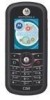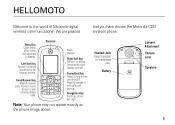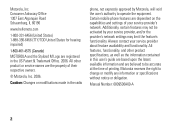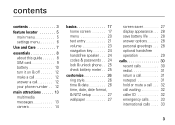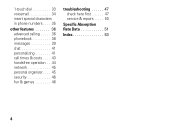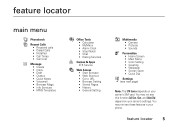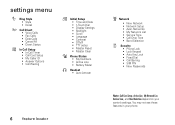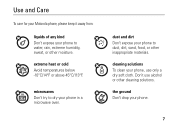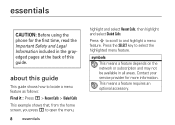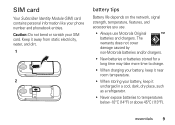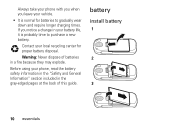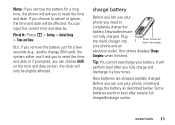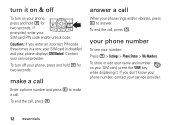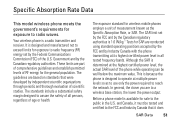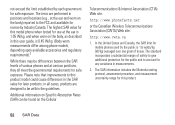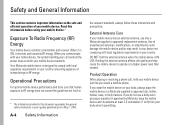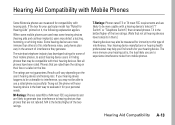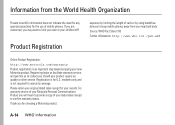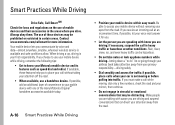Motorola C261 Support Question
Find answers below for this question about Motorola C261 - Cell Phone - GSM.Need a Motorola C261 manual? We have 1 online manual for this item!
Question posted by sushilsahubsr123 on February 6th, 2013
Driver Install
Current Answers
Answer #1: Posted by tintinb on February 6th, 2013 9:53 PM
You can also read the following article for additional information.
If you have more questions, please don't hesitate to ask here at HelpOwl. Experts here are always willing to answer your questions to the best of our knowledge and expertise.
Regards,
Tintin
Related Motorola C261 Manual Pages
Similar Questions
I recently received advice to try using opera mini or bolt as a browser on my motorola WX416. I have...
My c261 cell phone says "insert sim card" ...it is already inserted and until yesterday working grea...
how do i unlock my phone,if i forgot my pass word