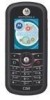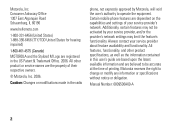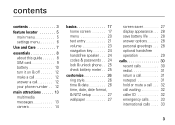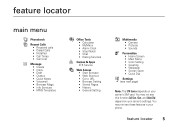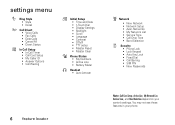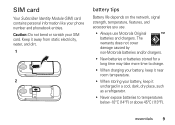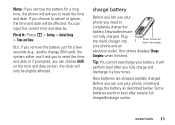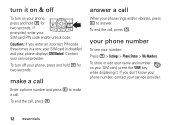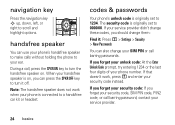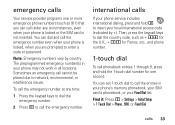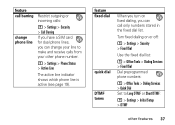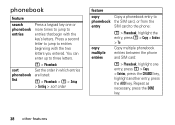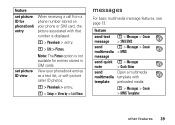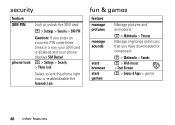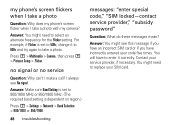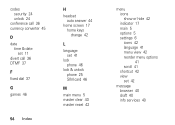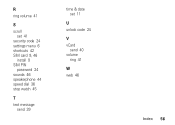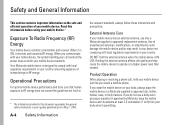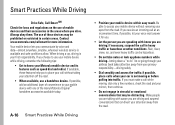Motorola C261 Support Question
Find answers below for this question about Motorola C261 - Cell Phone - GSM.Need a Motorola C261 manual? We have 1 online manual for this item!
Question posted by charzii on July 27th, 2012
Removal Of Sim Card
My c261 cell phone says "insert sim card" ...it is already inserted and until yesterday working great.
Would removing it and reinstalling it fix problem and if so can I use tweezers to remove it?
Current Answers
Related Motorola C261 Manual Pages
Similar Questions
My Net10 Motorola Cell Phone Says Insert Sim. Thought It Was Included
Bought motorola w408g cell from net10 and did all that it said to do to activate, but all it says is...
Bought motorola w408g cell from net10 and did all that it said to do to activate, but all it says is...
(Posted by mariannewjudi 9 years ago)
Why Would My Phone Say Unregistered Sim?
I added airtime yesterday, my phone worked good as always. today it says unregistered SIM and shows ...
I added airtime yesterday, my phone worked good as always. today it says unregistered SIM and shows ...
(Posted by sbudro 11 years ago)
Locked Out My Phone
how do i unlock my phone,if i forgot my pass word
how do i unlock my phone,if i forgot my pass word
(Posted by Anonymous-65221 11 years ago)
I Purchase A Motorola Sidekick Q700 Phone But Any Nigeria Sim Card Does Not Work
(Posted by Anonymous-55222 12 years ago)
Motorola Cell Phone Model C261 Where Is The Antenta Located
(Posted by williamedew 13 years ago)