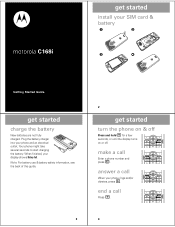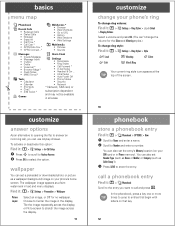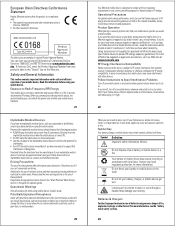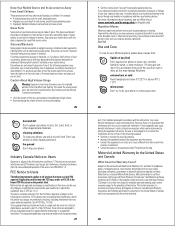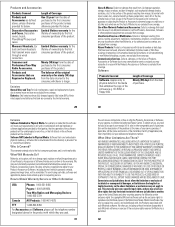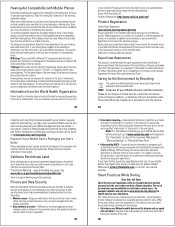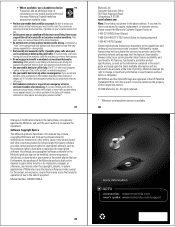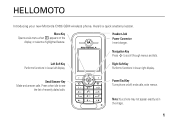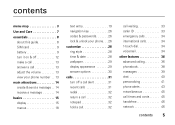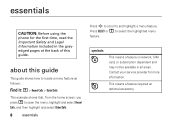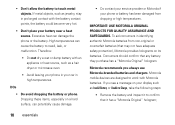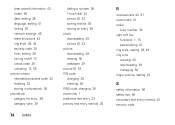Motorola C168I Support Question
Find answers below for this question about Motorola C168I - Cell Phone - GSM.Need a Motorola C168I manual? We have 2 online manuals for this item!
Question posted by garciachealsy on September 8th, 2012
What Is The Network Pin Of Motorola C168i Imei:011309000413684
The person who posted this question about this Motorola product did not include a detailed explanation. Please use the "Request More Information" button to the right if more details would help you to answer this question.
Current Answers
Related Motorola C168I Manual Pages
Similar Questions
Network Pin For Motorola C168i To Be Used In The Philippines.
Hi! i couldn't find a way to have a cost-free network pin for motorola c168i here in Batanes, Philip...
Hi! i couldn't find a way to have a cost-free network pin for motorola c168i here in Batanes, Philip...
(Posted by standoutjho 11 years ago)
Network Pin Blocked
to whomever it may concern; i am currently in poland and i desperately need this phone to work. it i...
to whomever it may concern; i am currently in poland and i desperately need this phone to work. it i...
(Posted by summerdays0512 11 years ago)
Help For Network Pi C168i Imei: 011480000287808 My Email: [email protected]
help me please
help me please
(Posted by lifemiracle07 12 years ago)