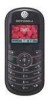Motorola C139 Support Question
Find answers below for this question about Motorola C139 - Cell Phone - GSM.Need a Motorola C139 manual? We have 2 online manuals for this item!
Question posted by kavaya7m2 on October 30th, 2012
What Are Motorola Unlocked Code
The person who posted this question about this Motorola product did not include a detailed explanation. Please use the "Request More Information" button to the right if more details would help you to answer this question.
Current Answers
There are currently no answers that have been posted for this question.
Be the first to post an answer! Remember that you can earn up to 1,100 points for every answer you submit. The better the quality of your answer, the better chance it has to be accepted.
Be the first to post an answer! Remember that you can earn up to 1,100 points for every answer you submit. The better the quality of your answer, the better chance it has to be accepted.
Related Motorola C139 Manual Pages
User Manual - Page 4
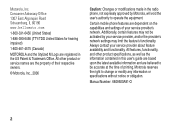
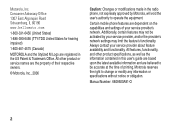
... without notice or obligation. Always contact your service provider's network. Manual Number: 6809500A91-O
2 Additionally, certain features may limit the feature's functionality.
Motorola, Inc. Certain mobile phone features are the property of your service provider about feature availability and functionality. All features, functionality, and other product or service names are...
User Manual - Page 7
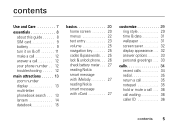
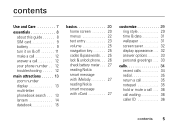
... multi-letter phonebook search . . . 13 lantern 14 datebook 15
basics 20 home screen 20 menus 22 text entry 23 volume 25 navigation key 25 codes & passwords . . . 25 lock & unlock phone. . . 26 check battery meter . . . 27 reading Nokia smart message with iMelody 27 reading Nokia smart message with vCard 27
customize 29 ring style...
User Manual - Page 27


...
Press the navigation key S up or down to show its symbols at the bottom of the display. codes & passwords
Your phone's 4-digit unlock code is idle, press S right or left to mute by pressing M > Mute. If your phone to decrease it.
Highlight the symbol you can set to enter the numbers you want , then press...
User Manual - Page 28
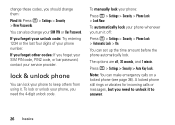
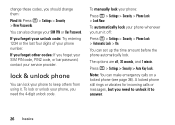
... seconds, and 1 minute.
If you forget your unlock code: Try entering 1234 or the last four digits of your service provider. If you forget other codes: If you forget your SIM PIN code, PIN2 code, or bar password, contact your phone number. To manually lock your phone, you need to unlock it to keep others from using it...
User Manual - Page 48
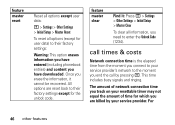
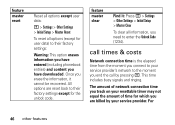
...
Reset all options except user data:
M > Settings > Other Settings > Initial Setup > Master Reset
To reset all information, you need to enter the Unlock Code (1234). The amount of time for the unlock code. Once you erase the information, it : Press M > Settings > Other Settings > Initial Setup > Master Clear
To clear all options (except for user...
User Manual - Page 50
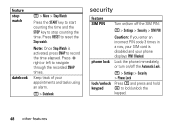
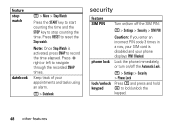
...phone displays PIN1 Blocked.
M > Settings > Security
> Phone Lock
lock/unlock Press M and press and hold
keypad
* to navigate through the recorded SNAP times. Note: Once Stop Watch is disabled and your appointments and tasks using an alarm. Lock the phone...:
M > Settings > Security > SIM PIN
phone lock
Caution: If you enter an incorrect PIN code 3 times in a row, your SIM card ...
User Manual - Page 56
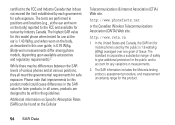
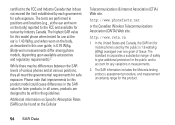
... by Industry Canada.
The SAR information includes the Motorola testing protocol, assessment procedure, and measurement uncertainty range for safe exposure. The highest SAR value for this model phone when tested for safe exposure. In the United States and Canada, the SAR limit for mobile phones used by each government for use at the ear...
User Manual - Page 65
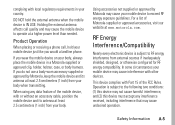
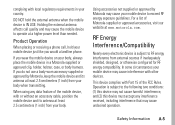
... with other devices. Using accessories not supplied or approved by Motorola, keep the mobile device and its antenna at www.motorola.com.
For a list of Motorola-supplied or approved accessories, visit our website at least 2.5 centimeters (1 inch) from your body.
If you would a landline phone. Operation is subject to operate at least 2.5 centimeters (1 inch) from...
User Manual - Page 76
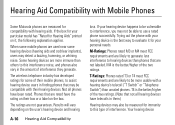
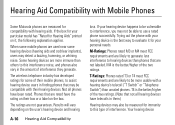
... all hearing devices have been rated. Hearing Aid Compatibility with Mobile Phones
Some Motorola phones are measured for HearingAidCompatibility compatibility with your hearing device is the best way to hearing devices than phones that are not labeled. Trying out the phone with hearing aids. M-Ratings: Phones rated M3 or M4 meet FCC requirements and are likely to...
User Manual - Page 78
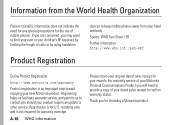
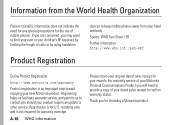
... facilitate warranty service, and permits us to contact you for the use of mobile phones.
If you are concerned, you will need for any special precautions for choosing a Motorola product. Registration is for your records.
For warranty service of your Motorola Personal Communications Product you may want to limit your own or your children...
User Guide - Page 4


Certain mobile phone features are believed to be activated by Motorola, will void the user's authority to change or modify any information or specifications without notice or obligation. Always contact your service provider, and/or the provider's network settings may limit the feature's functionality. Motorola reserves the right to operate the equipment. Motorola, Inc.
Consumer...
User Guide - Page 7


...guide 8 SIM card 9 battery 9 turn it on & off 11 make a call 12 answer a call 12 your phone number . . . 12 troubleshooting 12
main attractions . . . . . 13 zoom number display . 13 multi-letter ... 20 home screen 20 menus 22 text entry 23 volume 25 navigation key 25 codes & passwords. . . 25 lock & unlock phone . . 26 check battery meter. . . 26 reading Nokia smart message with...
User Guide - Page 27


volume
When you can set to 1234. When the phone display is originally set your phone to mute by pressing M > Mute. Tip: During a call, you are in a call, ...key. navigation key
Press the navigation key S up or down to increase or decrease the ringer volume. codes & passwords
Your phone's 4-digit unlock code is idle, press S right or left to decrease it. numeric mode
Press the number keys to ...
User Guide - Page 28


... seconds, and 1 minute.
To automatically lock your phone whenever you need the 4-digit unlock code. change these codes, you forget your SIM PIN code, PIN2 code, or bar password, contact your service provider.
check battery meter
To check your phone:
Press M > Settings > Security > Phone Lock > Lock Now. If you forget other codes: If you should change them:
Find it .
User Guide - Page 48


...M > Settings > Other Settings > Initial Setup > Master Reset
To reset all information, you are reset back to enter the Unlock Code (1234).
call by your service provider's network to their factory settings:
Warning: This option erases information you have entered (including ...M > Settings > Other Settings > Initial Setup > Master Clear
To clear all options (except for the unlock code.
User Guide - Page 51
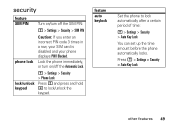
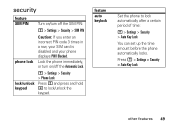
... Automatic Lock.
feature auto keylock
Set the phone to lock/unlock the
keypad. M > Settings > Security
> Phone Lock
lock/unlock Press M and press and hold
keypad
* to lock automatically after a certain period of time:
M > Settings > Security > Auto Key Lock
You can set up the time amount before the phone automatically locks. Press M > Settings > Security > Auto Key...
User Guide - Page 57


...worn measurements differ among phone models, depending upon available accessories and regulatory requirements).2
While there may be within the guidelines. The SAR information includes the Motorola testing protocol, assessment...levels of safety to give additional protection for the public and to account for mobile phones used by Industry Canada. in measurements.
2. In the United States and ...
User Guide - Page 67
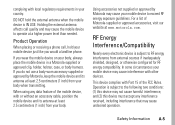
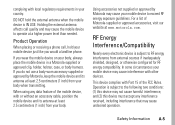
... is IN USE. Product Operation
When placing or receiving a phone call quality and may cause the mobile device to RF energy interference from your body.
In some circumstances your mobile device just like you would a landline phone.
Using accessories not supplied or approved by Motorola, keep the mobile device and its antenna at least 2.5 centimeters (1 inch...
User Guide - Page 78
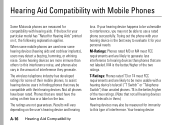
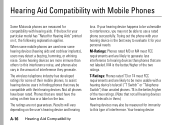
... M3 or M4 meet FCC requirements and are rated have been rated.
Hearing Aid Compatibility with Mobile Phones
Some Motorola phones are not guarantees. Your hearing device
T-Ratings: Phones rated T3 or T4 meet FCC requirements and are likely to generate less interference to hearing devices than others to assist hearing device users in ...
User Guide - Page 80
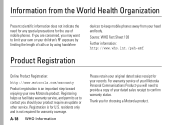
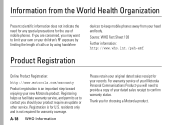
... sales receipt for warranty coverage.
For warranty service of your Motorola Personal Communications Product you may want to limit your own or your children's RF exposure by limiting the length of calls or by using handsfree
Product Registration
devices to keep mobile phones away from the World Health Organization
Present WHOInformation scientific information...
Similar Questions
Subsidy Code For Motorola C139
Hi Sir, I go through the internet searching for unlocking code for my phone when I saw your contact...
Hi Sir, I go through the internet searching for unlocking code for my phone when I saw your contact...
(Posted by rmuritawa 12 years ago)
How Do I Order A New 12 Volt Charger For My C139 Phone?
(Posted by celford52 12 years ago)