Motorola Barrage V860 Support Question
Find answers below for this question about Motorola Barrage V860.Need a Motorola Barrage V860 manual? We have 5 online manuals for this item!
Question posted by itlrf on July 20th, 2014
How To Set Up Verizon Voicemail On Barrage Phone
The person who posted this question about this Motorola product did not include a detailed explanation. Please use the "Request More Information" button to the right if more details would help you to answer this question.
Current Answers
There are currently no answers that have been posted for this question.
Be the first to post an answer! Remember that you can earn up to 1,100 points for every answer you submit. The better the quality of your answer, the better chance it has to be accepted.
Be the first to post an answer! Remember that you can earn up to 1,100 points for every answer you submit. The better the quality of your answer, the better chance it has to be accepted.
Related Motorola Barrage V860 Manual Pages
Getting Started Guide (Verizon) - Page 15


Mobile to Mobile minutes
do not apply to and selCeacmt eSraetKteiyngs & Tools. Press ( )
Phone SettingsS,eannd dKetyhen press ( ) Security.
P ress ( ) Lock Phone Now. nal Key
3.
Your Verizon Wireless Voice Mailbox is not liable for missed messages or deletions of
your
lock
code.
ey
5. T o unlock your phone from your wireless phone... Voice Mailboxes not set up within
45 ...
Getting Started Guide (Verizon) - Page 17
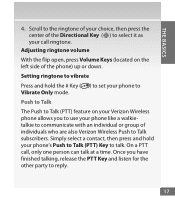
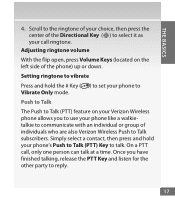
...
With the flip open, press Volume Keys (located on your phone to reply.
17 S croll to the Prionwgetr/oEnndeKoefyyour choice, then press the center of theCDenitreer cSteiloecntaKleyKey ( ) to talk. Simply select a contact, then press and hold the # Key ( ) to set your Verizon Wireless phone allows you have finished talking, release the PTT Key and...
Getting Started Guide (Verizon) - Page 45


Upload pictures and videos to your phone. 4. E nter your new account has been created. A temporary password will ... accept the Terms and Conditions check box and click the Continue button.
MOBILE ENTERTAINMENT
Register for a FREE Online Album account using My Verizon registration 1. G o to receive Verizon Wireless email promotions. Select a security question and type in the answer ...
Legal Guide (Verizon) - Page 4
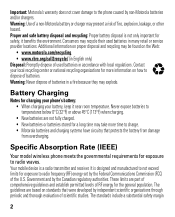
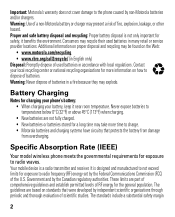
...are part of comprehensive guidelines and establish permitted levels of RF energy for charging your phone's battery: • When charging your local recycling center or national recycling organizations for...or service provider locations. Your mobile device is designed and manufactured to not exceed limits for exposure to radio frequency (RF) energy set by the Canadian regulatory authorities....
Legal Guide (Verizon) - Page 7
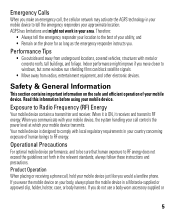
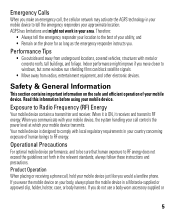
...set forth in the relevant standards, always follow these instructions and precautions. Your mobile device is ON, it is designed to comply with your mobile device, the system handling your call controls the power level at which your mobile...local regulatory requirements in your mobile device just like you would a landline phone. If you wear the mobile device on your mobile device. and •...
Legal Guide (Verizon) - Page 20
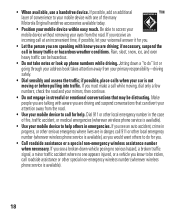
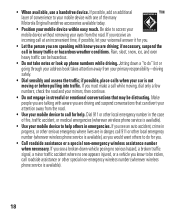
...incoming call for help others to call at an inconvenient time, if possible, let your mobile device within easy reach. Dial 911 or other local emergency number in the case of ... available today.
• Position your voicemail answer it for you must make a call roadside assistance or other special non-emergency wireless number (wherever wireless phone service is not moving , dial only...
Legal Guide (Verizon) - Page 21


... service provider, and/or the provider's network settings may not be activated by Motorola, will void the user's authority to be accurate at : 1-800-331-6456 (United States) 1-888-390-6456 (TTY/TDD United States for hearing impaired) 1-800-461-4575 (Canada) Certain mobile phone features are the property of printing. Motorola, Inc...
Water Proofing Guide - Page 1


...from misuse, accident, abuse or neglect, including damage caused from incorrectly securing the phone's protective elements or subjecting the phone to conditions beyond its stated limits is designed to be water-proof (up to ... the connector covers to prevent damage. MOTOROLA BARRAGE™ Tips for Water-Proofing & Resisting Natural Elements
Your phone is not covered by the Motorola warranty.
Verizon User Guide - Page 7


...a call 12 answer a call 12 end a call 12 store a phone number 13 call a stored phone number . . 13 phone submersion 14 basics 15 home screen 15 adjust volume 16 change sound settings. . . . . . 16
handsfree 16 airplane mode 17 change ... dial 43 emergency calls 44 international calls 44 voicemail 44 in-call options 45 call times & data volumes . . 45 more calling features 47
contents
...
Verizon User Guide - Page 9


...8226; Sent • Drafts • Voicemail • Mobile IM * • Email * •...Mobile Web • Browse & Download • Extras
My Pictures
VZ Navigator
My Verizon
Settings & Tools • My Verizon • Tools • Bluetooth • Sounds Settings • Display Settings • Phone Settings • Call Settings • Memory • USB Mode • Phone Info • Set...
Verizon User Guide - Page 10
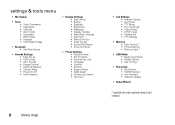
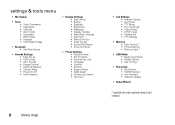
... • Banner • Backlight • Brightness • Wallpaper • Display Themes • Main Menu Settings • Dial Fonts • Menu Font Size • Clock Format • Speed Dial Display • Show Shortcuts
• Phone Settings • Airplane Mode • Set Shortcuts • External Key Lock • Language • Location • Security • System Select...
Verizon User Guide - Page 17
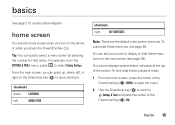
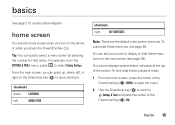
...
Directional Key ( ) (OK).
basics
See page 2 for that option. For example, from the
SETTINGS & TOOLS menu, press 5 to open shortcuts:
shortcuts
down , left
MOBILE WEB
shortcuts
right
MY SHORTCUTS
Note: These are the default main screen shortcuts. Your phone displays system status indicators at the top of the Directional Key ( ) (MENU) to select...
Verizon User Guide - Page 20
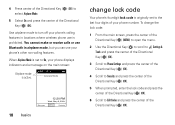
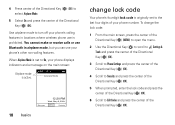
..., press the center of the Directional Key ( ) (MENU) to open the menu.
2 Use the Directional Key ( ) to scroll to Settings & Tools and press the center of the Directional Key ( ) (OK).
3 Scroll to Phone Settings and press the center of the Directional Key ( ) (OK).
4 Scroll to Security and press the center of the Directional...
Verizon User Guide - Page 27


... volume level for proper operation. set your phone should be at least 12 inches (30 centimeters) from mobile phone to a TTY mode, it
operates in that mode whenever a TTY device is connected. TTY Mode can include these options:
options
TTY Full
Transmit and receive TTY characters. speech impairment. If you set TTY mode
1 From the...
Verizon User Guide - Page 32
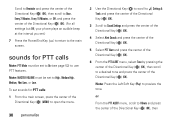
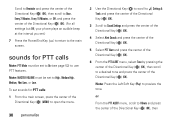
...center of the Directional Key ( ) (OK), then Note: MASTER VOLUME must be set to On (see page 52) to use PTT features.
To set .) 7 Press the Power/End Key ( PWR/END ) to return to the main...the Directional Key ( ) (OK). (For all settings but Off, your phone plays an audible beep at the interval you set sounds for PTT calls
Note: PTT Mode must be set to High, Medium High, Medium, Med Low, ...
Verizon User Guide - Page 51


...set your phone for hearing aid compatibility:
1 From the main screen, press the center of the Directional Key ( ) (MENU) to open the menu.
2 Use the Directional Key ( ) to scroll to Settings & Tools and press the center of the Directional Key ( ) (OK).
3 Scroll to Call Settings... more information about hearing aid compatibility, see "Hearing Aid Compatibility with Mobile Phones" on page 127.
Verizon User Guide - Page 54
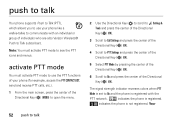
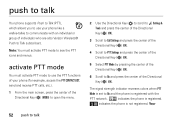
...).
4 Scroll to PTT Settings and press the center of the Directional Key ( ) (OK).
5 Select PTT Mode by pressing the center of the Directional Key ( ) (OK).
6 Scroll to On and press the center of individuals who are also Verizon Wireless® Push to Talk subscribers.
push to talk
Your phone supports Push to Talk...
Verizon User Guide - Page 95


...5 Select an unassigned speed dial number and press the center of the Directional Key ( ) (SET).
6 When the phone prompts Assign Speed Dial to Contact?, use speed dial to Yes or No and press the center...center of the Directional Key ( ) (OK).
4 When the phone prompts Erase Contact?, scroll to call a contact, see page 43.
tools 93 set as the default number and press the Right Soft Key (Options)....
Verizon User Guide - Page 100


... voicemail messages Messages-newly received messages Missed Calls-unanswered incoming calls Time-time and date Signal Strength-network connection strength Battery-battery charge Volume-ringer volume Balance, Minutes, Payment-call Verizon Wireless® to the home screen. Redial Redial the last number dialed. My Verizon Launch Mobile Web and view your number
98 tools...
Verizon User Guide - Page 101
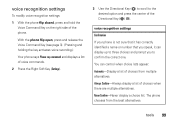
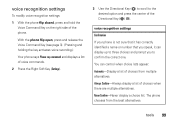
... press the center of voice commands.
2 Press the Right Soft Key (Settings).
3 Use the Directional Key ( ) to scroll to confirm the correct one. tools 99 Never Confirm-Never display a choice list. voice recognition settings
To modify voice recognition settings:
1 With the phone flip closed, press and hold the Voice Command Key on the right...
Similar Questions
How Do I Delete Message From Verizon On Barrage Flip Phone
(Posted by plunmd2 9 years ago)
How Do You Set Up Voicemail On A Wx416 Phone?
(Posted by yamike 9 years ago)
How To Get Pictures Off Verizon Motorola Barrage Cell Phone
(Posted by leandhills 10 years ago)

