Motorola Barrage V860 Support Question
Find answers below for this question about Motorola Barrage V860.Need a Motorola Barrage V860 manual? We have 5 online manuals for this item!
Question posted by plunmd2 on July 27th, 2014
How Do I Delete Message From Verizon On Barrage Flip Phone
The person who posted this question about this Motorola product did not include a detailed explanation. Please use the "Request More Information" button to the right if more details would help you to answer this question.
Current Answers
There are currently no answers that have been posted for this question.
Be the first to post an answer! Remember that you can earn up to 1,100 points for every answer you submit. The better the quality of your answer, the better chance it has to be accepted.
Be the first to post an answer! Remember that you can earn up to 1,100 points for every answer you submit. The better the quality of your answer, the better chance it has to be accepted.
Related Motorola Barrage V860 Manual Pages
Getting Started Guide (Verizon) - Page 15


... Mobile minutes
do not apply to and selCeacmt eSraetKteiyngs & Tools. ey
4.
Your Verizon Wireless Voice Mailbox is not liable for missed messages or deletions of messages fromSeyonudr VKoeiyce Mailbox, even if you have saved them. you will
be cancelled. P ress ( ) Lock Phone Now. When prompted, enter your lock
End Key
code and press the center of...
Getting Started Guide (Verizon) - Page 17
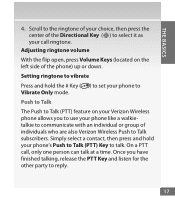
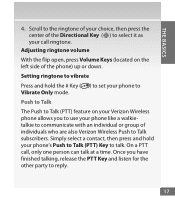
...) feature on the left side of theCDenitreer cSteiloecntaKleyKey ( ) to select it as your Verizon Wireless phone allows you have finished talking, release the PTT Key and listen for the other party ...to the Prionwgetr/oEnndeKoefyyour choice, then press the center of the phone) up or down. Adjusting ringtone volume
With the flip open, press Volume Keys (located on your call , only one ...
Getting Started Guide (Verizon) - Page 20


Making a PTT caCelnltferroSemlectkKeeyypad (Barge) 1. E nter the 10-digit wireless number of the Verizon
Wireless PTT subscriber you will apDpireectaiornaol nKeyyour display.
7. Press and holCdamtheraeKPeyTT Key to contact.
20 If the called party chooses to ignore the alert, or if the phone is unavailable to accept a PTT call . This
allows the caClleeadr Kpeyarty to...
Getting Started Guide (Verizon) - Page 24


...Push to Talk feature can be added to calling plans with other Verizon Wireless Push to Talk session must have your wireless phone number
24 A Push to Talk call . When you are on...Temp PTT Group, Erase, Edit, Call, New Text Message, New Picture Message, New Video Message, Sort.
Press ( ) New PTT Contact.
3. Enter a name and 10-digit phone number for the
contact and press SAVE. While you...
Getting Started Guide (Verizon) - Page 40


...o wreesr/sEtnhdeKeLyeft Soft Key [SAVE].
) [TAKE] to send. E nter the phone number or email address of the recipient in the TPoow: feire/EldnduKseiyng the keypad and press...photo.
3.
MOBILE ENTERTAINMENT
*Not available everywhere. Press the center of the Directional
enter Select KeyKey ( ) to take
a photo. Higher rates apply for International Picture Messaging
(when available)....
Getting Started Guide (Verizon) - Page 41


...Left Soft Key [Message]. 2. P ress ( ) New Message. 3.
E nter the contact's phone number or Right Soft Key
[Add] to the Picture field then press Left Soft
Key [My Pics].
41 S croll down to add a contact from your contact list. 5. MOBILE ENTERTAINMENT
Create picture .../EKnd].Key
5. P ress the center of thCenDteirreScetleioctnKaelyKey ( ) [Save]. P ress ( ) Picture Message. 4.
Getting Started Guide (Verizon) - Page 45


...receive Verizon Wireless email promotions. Select a security question and type in the answer in the appropriate fields. You will be sent as a free text message to your phone....address details. MOBILE ENTERTAINMENT
Register for a FREE Online Album account using My Verizon registration 1. G o to the Sign In section and click the Register link. 2. E nter your mobile number without spaces...
Getting Started Guide (Verizon) - Page 56
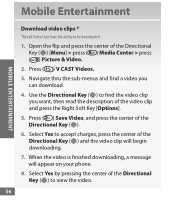
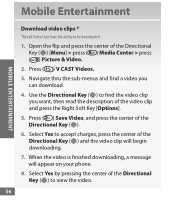
W hen the video is finished downloading, a message
ear Key
will begin downloading.
wer/End Ke1y . Open nter Select... and the video clip will apCLRpear on your phone.
video
clip
5.PSoePwnrdeerKs/seEyn(d Key) Save Video, and press the center of ) Media
the Directional Center > press
( ) PCicatmueraeK&eyVideo. MOBILE ENTERTAINMENT
2. end Key
7. irectional Ke6y.Po...
Getting Started Guide (Verizon) - Page 62


...device 1.PoFwroerm/EntdhKeehy ome screen, press the center of theCeDniterrecSteileocnt KaelyKey ( ).
62
mobile
phone,
listed
Clear Key OnCcaemesryaCLRnKcehy ronization is complete, press the Power/End
Power/End KeKy ...Playlist.
4. Center SelectCKeryCeleaatreKpeylaylists on your phone, the Sync Music V CAST Mobile Phone display appears. Your phone should display the message: Connected.
Getting Started Guide (Verizon) - Page 67


... destinations from the U.S. Simply add I-DIAL to your calls, store more messages or even receive faxes for occasional international calls, use our Per-Minute Rates.
67...Mail Turn your wireless device into your Verizon Wireless phone. OPTIONAL SERVICES
• Total Equipment Coverage • Asurion Wireless Phone Protection • Extended Warranty
NOTE: Insurance offered by third-party...
Getting Started Guide (Verizon) - Page 68
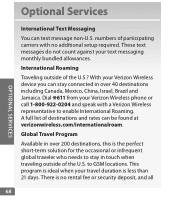
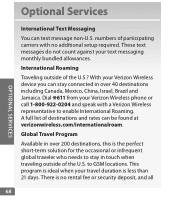
... stay connected in over 40 destinations including Canada, Mexico, China, Israel, Brazil and
* Jamaica.
Dial 611 from your text messaging monthly bundled allowances. These text messages do not count against your Verizon Wireless phone or
call 1-800-922-0204 and speak with no rental fee or security deposit, and all
68 OPTIONAL SERVICES
Optional...
Getting Started Guide (Verizon) - Page 70


VZAccess® A PC card that allows you to your Verizon Wireless device. Wireless Sync Allows synchronization of wireless solutions for your notebooks, Personal Digital Assistants (PDAs) and/or smartphones. Office Message Alert When a voice mail is left on your office phone's voice mail, a Text Alert is sent to download files, open email attachments, access...
Legal Guide (Verizon) - Page 3


... its batteries. Motorola mobile devices are designed to Charge, take the following steps:
• Remove the battery and inspect it ; • If the message remains, contact a Motorola authorized service center.
1 DOs
• Do avoid dropping the battery or phone. Battery Use & Safety
Important: BatteryUse&Safety Handle and store batteries properly to swell, leak...
Verizon User Guide - Page 8


... calls 55 PTT tones 60 PTT indicators 60 store a phone number 61 Push to Talk 62 messages 64 send a multimedia message 64 receive a multimedia message 66 send a text message 67 view sent messages 67 read received message . . . . . 68 view drafts 68 mobile IM 69 email 69
6
contents
chat 70 erase messages 70 entertainment 71 get & play music 71 record...
Verizon User Guide - Page 9


...; Speed Dials • In Case of Emergency
Messaging • New Message • Inbox • Sent • Drafts • Voicemail • Mobile IM * • Email * • Chat...Mobile Web • Browse & Download • Extras
My Pictures
VZ Navigator
My Verizon
Settings & Tools • My Verizon • Tools • Bluetooth • Sounds Settings • Display Settings • Phone...
Verizon User Guide - Page 70


... and hold the PTT key. (For more information on the message, such as Forward, Reply w. To make a voice call to a number in the message, scroll to the contact who sent the message, press the Send Key ( ). (to prevent deletion), Add to prevent deletion), Message Info, or Compose Message.
Copy,
Save Quick Text, Lock (to Contacts, Erase Sent...
Verizon User Guide - Page 71
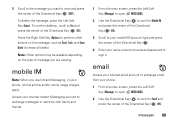
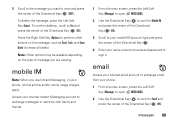
... ( ) (OK).
messages 69 To confirm deletion, scroll to Yes and press the center of message you are viewing.
mobile IM
Note: When you use Instant Messaging, on the message, such as Send, Lock... to perform other actions on your phone: 1 From the main screen, press the Left Soft
Key (Message) to open MESSAGING.
2 Use the Directional Key ( ) to scroll to Mobile IM and press the center of ...
Verizon User Guide - Page 87
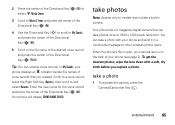
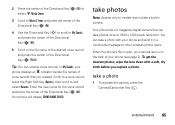
...Tip: You can take photos at up to other wireless phone users. When the phone's flip is open, your camera lens is on the back of your
phone displays an æ indicator beside the names of
voice... to models that include a built-in a multimedia message to 1600 x 1200 pixels resolution. To get the clearest photos, wipe the lens clean with your phone and send it in camera.
Scroll to a voice...
Verizon User Guide - Page 99
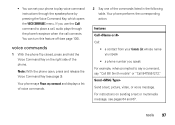
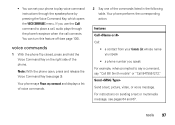
voice commands
1 With the phone flip closed, press and hold the Voice Command Key on sending a text or multimedia message, see pages 64 and 67.
Your phone says Please say "Call Bill Smith mobile" or "Call 8475551212."
tools 97 Note: With the phone open, press and release the Voice Command Key (see page 3). • You can turn...
Verizon User Guide - Page 100


... any music, the phone returns to play the playlist you name.
Help Access help information for the voice recognition feature. My Verizon Launch Mobile Web and view your...messages Messages-newly received messages Missed Calls-unanswered incoming calls Time-time and date Signal Strength-network connection strength Battery-battery charge Volume-ringer volume Balance, Minutes, Payment-call Verizon...
Similar Questions
How To Recover Deleted Text Messages Verizon Motorola Barrage
(Posted by DJkimbar 10 years ago)
How To Delete Text Messages From Motorola Flip Phone
(Posted by geff5maur 10 years ago)
How To Download Photos To Pc From Motorola Barrage V860x Flip Phone
(Posted by palcds 10 years ago)
How Do I Check For Incoming Mms Messages On Motorolaw419g Flip Phone?
(Posted by CHANDLER69692003 11 years ago)

