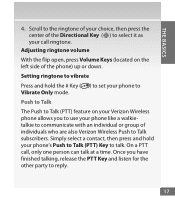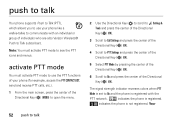Motorola Barrage V860 Support Question
Find answers below for this question about Motorola Barrage V860.Need a Motorola Barrage V860 manual? We have 5 online manuals for this item!
Question posted by dcacldu on February 20th, 2014
How To Set Up Voicemail On Verizon Barrage
Current Answers
Answer #1: Posted by bengirlxD on February 20th, 2014 1:24 PM
http://www.verizonwireless.com/multimedia/voicemail/vmdemo_v2/index.html
Feel free to resubmit the question if you didn't find it useful.
Answer #2: Posted by BusterDoogen on February 22nd, 2014 1:11 PM
Our Troubleshooting Assistant can help you with other device issues if you aren't currently using the tool.
- Call *86 (*VM) from the handset or the 10-digit mobile number from another phone.
If a system greeting is played, press the pound (#) keyimmediately to interrupt the greeting. - Follow the instructions for choosing the language options then press the # key to confirm the choice.
Press 1 for English then press the # keyto confirm. - When prompted, enter the 4-7digit password then press the # key.
- When prompted, say the signature (or name) then press the # key.
- To confirm the signature (or name), press the # key.
- When prompted, say the greeting then press the # key.
- To confirm the greeting, press the # key.
- To setup additional features, refer to voice mail options for assistance.
I hope this is helpful to you!
Please respond to my effort to provide you with the best possible solution by using the "Acceptable Solution" and/or the "Helpful" buttons when the answer has proven to be helpful. Please feel free to submit further info for your question, if a solution was not provided. I appreciate the opportunity to serve you