Motorola Barrage V860 Support Question
Find answers below for this question about Motorola Barrage V860.Need a Motorola Barrage V860 manual? We have 5 online manuals for this item!
Question posted by loJulie on July 6th, 2014
Motorola Barrage V860 Will Not Transfer Pictures To Phone
The person who posted this question about this Motorola product did not include a detailed explanation. Please use the "Request More Information" button to the right if more details would help you to answer this question.
Current Answers
There are currently no answers that have been posted for this question.
Be the first to post an answer! Remember that you can earn up to 1,100 points for every answer you submit. The better the quality of your answer, the better chance it has to be accepted.
Be the first to post an answer! Remember that you can earn up to 1,100 points for every answer you submit. The better the quality of your answer, the better chance it has to be accepted.
Related Motorola Barrage V860 Manual Pages
Motorola warranty terms and conditions - Page 2


...installation, maintenance, alteration, or modification in Physical Media. Who is not transferable. Motorola, at its
authorized service centers, are excluded from the internet), is ...conform to personal contacts, games and ringer tones, will at www.motorola.com/servicemyphone
Phone support 1-800-331-6456
iDEN phone support 1-800-453-0920 (Boost, Southern LINC, Nextel customers)
Two...
Getting Started Guide (Verizon) - Page 40


...Picture Messaging charges apply per your Calling Plan. See produDctirberoccthiounreafloKr ceoyverage information and complete terms and
conditions. Clear Key
CLR
end Key ear Key
4. Press the center of
thCenDteirreScetleioctnKaely CLR
Key
(
a photo.
3.
Camera Key
Mobile... Key pressing the Right Soft Key. E nter the phone number or email address of the recipient in the TPoow...
Getting Started Guide (Verizon) - Page 41


...
of
thCenDteirreScetleioctnKaelyKey (Pow)e[rO/EKnd].Key
5. P ress the center of thCenDteirreScetleioctnKaelyKey ( ) [Save]. P ress ( ) Picture Message. 4.
E nter the contact's phone number or Right Soft Key
[Add] to add a contact from your contact list. 5. Send a picture message using a picture stored in the wireless device's gallery 1. F rom the home screen, press Left Soft Key...
Getting Started Guide (Verizon) - Page 45


... free text message and email confirming your desired user name, valid email address
and address details.
Upload pictures and videos to your phone. 4. E nter your PC 1. C lick on the Upload Media tab.
45 You will be ...section and click the Register link. 2. E nter your mobile number without spaces or dashes
and click the Continue button. 3. E nter your new account has been created....
Getting Started Guide (Verizon) - Page 61


....
61 Don't have
V CAST Music with Rhapsody. In order to use this option, you to transfer music files from your PC to turn on the music player.
3. Download it for free at verizonwireless.../music. 2. P lug in the USB cable to your phone and connect it to select a highlighted option. Sync your music from your PC. MOBILE ENTERTAINMENT
Play songs with your wireless device closed 1. T o...
Legal Guide (Verizon) - Page 3


... contact with the battery contact points, the battery could become very hot.
• Don't place your battery.
• Don't let the phone or battery come in prolonged contact with water. Motorola mobile devices are designed to work with an appliance or heat source, such as Invalid Battery or Unable to Charge, take the...
Legal Guide (Verizon) - Page 4
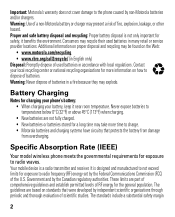
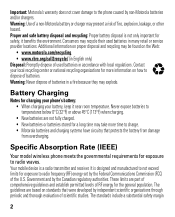
... BatteryCharging for charging your phone's battery: • When charging your local recycling center or national recycling organizations for exposure to the phone caused by independent scientific ...The standards include a substantial safety margin
2 Important: Motorola's warranty does not cover damage to radio waves.
Your mobile device is not only important for exposure to 032375o ...
Legal Guide (Verizon) - Page 6


... modified, reverse-engineered, distributed, or reproduced in which you own the copyright, or materials which you are subject to changes implemented in Motorola products may be used to copy. Mobile phones which obtains information from the cellular network to the provisions of the Copyright Laws of a product. This device is contrary to improve...
Legal Guide (Verizon) - Page 7
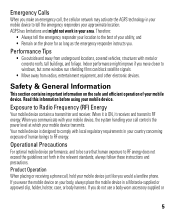
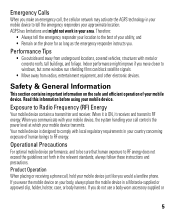
... performance, and to be sure that human exposure to the best of your mobile device. If you would a landline phone. Read this information before using your body, always place the mobile device in a Motorola-supplied or approved clip, holder, holster, case, or body harness. When it is designed to windows, but some window sun...
Legal Guide (Verizon) - Page 8


...
Implantable Medical Devices If you to do so by Motorola, keep the mobile device more than 20 centimeters (8 inches) from your healthcare provider. If you have...so. For a list of wireless phones while driving may cause interference with your implantable medical device, consult your body when transmitting. In some circumstances, your mobile device may cause distraction. Persons with...
Legal Guide (Verizon) - Page 16


... or exclusion of incidental or consequential damages, or limitation on their mobile phones, to this mobile phone, use a rated phone successfully. Hearing Aid Compatibility with Mobile Phones
Some HearingAids Motorola phones are not guarantees. When some of interference they generate. The ratings are measured for some mobile phones are rated have the rating on the length of the two...
Legal Guide (Verizon) - Page 17


... does not indicate the need to provide a copy of calls or by using handsfree devices to experience interference noise from mobile phones. For warranty service of America and Canada. Information from your Motorola Personal Communications Product you to subscribe to confirm warranty status. Registration is controlled under the export regulations of the United...
Legal Guide (Verizon) - Page 18


... as soon as chargers, headsets, or batteries) with you may have unmonitored access. Please contact your regional authorities for your region. California Perchlorate Label
Some mobile PerchlorateLabel phones use an internal, permanent backup battery on a Motorola product means the product should not be disposed of with national collection and recycling requirements. Lock your...
Legal Guide (Verizon) - Page 19


...; Erase before erasing it in for recycling. Note: For information on the use only. Your mobile device lets you drive. Mobile phones which are connected to the "downloads" section of the consumer Web page for "Motorola Backup" or "Motorola Phone Tools."
• Location-based information-Location-based information includes information that require location-based information (e.g. When...
Legal Guide (Verizon) - Page 20
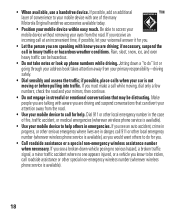
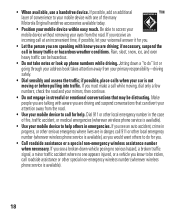
... are driving; Dial 911 or other local emergency number (wherever wireless phone service is available), as you are talking with know to your mobile device with one appears injured, or a vehicle you must make a call in the case of the many Motorola Original handsfree accessories available today.
• Position your primary responsibility-driving...
Legal Guide (Verizon) - Page 21


... phone to return your phone for repairs, replacement, or warranty service, please contact the Motorola Customer Support Center at the time of their respective owners. © 2009 Motorola,...United States for hearing impaired) 1-800-461-4575 (Canada) Certain mobile phone features are registered in the radio phone, not expressly approved by your service provider about feature availability and...
Water Proofing Guide - Page 1


... again
M
68000202538-A
close the battery door tightly
When you close the battery door, press it is not covered by the Motorola warranty. MOTOROLA BARRAGE™ Tips for Water-Proofing & Resisting Natural Elements
Your phone is designed to be water-proof (up to 30 minutes at 1 meter depth) and to conditions beyond its stated limits...
Verizon User Guide - Page 8


...53 PTT calls 55 PTT tones 60 PTT indicators 60 store a phone number 61 Push to Talk 62 messages 64 send a multimedia ...67 read received message . . . . . 68 view drafts 68 mobile IM 69 email 69
6
contents
chat 70 erase messages 70 entertainment 71.... 84 take photos 85 record & play videos 87 download pictures 90 tools 91 contacts 91 voice recognition 96 personal organizer 100 ...
Verizon User Guide - Page 89


...the lens clean with a soft, dry cloth before you have a memory card inserted.
record a video
To activate your phone when the phone is available only if you capture a video.
record & play videos
Note: Applies only to select Normal, Antique, Black ... left or right to models that plays when you want to save pictures (Phone or Micro-SD Card).
Your camera lens is on the back of your...
Verizon User Guide - Page 130


... items should be disposed of in accordance with the national collection and recycling schemes operated by your Mobile Device Packaging &
Product Guide
Product packaging and product guides should not be disposed of in for "Motorola Backup" or "Motorola Phone Tools."
• Location-based information-Location-based information includes information that require location-based information...
Similar Questions
How Do I Transfer Pictures From Motorola V860 To Computer
(Posted by kevplmu 9 years ago)
How To Transfer Pictures From My Barrage To Computer
(Posted by mwin5kenlei 10 years ago)
How To Transfer Pictures From Barrage V860 To Computer
(Posted by Prmy 10 years ago)
Transferring Pictures To Imac Computer
How do I transfer pictures from my Motorola Electrify II to my IMac Computer?
How do I transfer pictures from my Motorola Electrify II to my IMac Computer?
(Posted by hankyduke 11 years ago)

