Motorola Barrage V860 Support Question
Find answers below for this question about Motorola Barrage V860.Need a Motorola Barrage V860 manual? We have 5 online manuals for this item!
Question posted by juanarc1 on February 11th, 2012
Barrage Home Screen
Is there a listing of the symbols at the bottom of the Barrage home screen
Current Answers
There are currently no answers that have been posted for this question.
Be the first to post an answer! Remember that you can earn up to 1,100 points for every answer you submit. The better the quality of your answer, the better chance it has to be accepted.
Be the first to post an answer! Remember that you can earn up to 1,100 points for every answer you submit. The better the quality of your answer, the better chance it has to be accepted.
Related Motorola Barrage V860 Manual Pages
Getting Started Guide (Verizon) - Page 15


...of the Directional Key
Select Key ( ).
15 Mobile to Mobile minutes
do not apply to maintain your wireless phone.
When prompted, enter your
lock
code. Your ...will
be available in some areas. P ress ( ) Lock Phone Now. A
screen
may not be iDnciruerrcetdiownhaelnKuesiyng Voice Mail from the home screen, press CLR
the Right Soft Key [Unlock].
ey
5.
you...
Getting Started Guide (Verizon) - Page 16
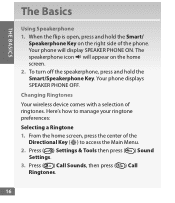
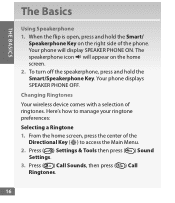
...the flip is open, press and hold the Smart/ Speakerphone Key on the home screen.
2. T o turn off the speakerphone, press and hold the Smart/...Settings.
3. The speakerphone icon q will display SPEAKER PHONE ON.
P ress ( ) Call Sounds, then press ( ) Call Ringtones.
16 Your phone displays SPEAKER PHONE OFF. Your phone will appear on the right side of the
CeDniterrecSteileocnt ...
Getting Started Guide (Verizon) - Page 41


...
Camera Key
3. [SScCerleota]lr.l Kdeoywn to add a contact from your contact list. 5. Send a picture message using a picture stored in the wireless device's gallery 1. F rom the home screen, press Left Soft Key [Message]. 2. P ress ( ) New Message. 3. P ress ( ) Picture Message. 4. E nter the contact's phone number or Right Soft Key
[Add] to PicturSCeLeR nfdieKledythen press Left Soft...
Getting Started Guide (Verizon) - Page 62


...and then press Send Key
3. If playlists already exist, press the Right Soft Key [OpClteiaor nKesy], and then seCLRlect Create Playlist.
4.
Your phone should display the message: Connected. mobile
phone,
listed
Clear Key OnCcaemesryaCLRnKcehy ronization is complete, press the Power/End
Power/End KeKy eSyen(d Key) and disconnect the USB cable. Center SelectCKeryCeleaatreKpeylaylists on...
Getting Started Guide (Verizon) - Page 81


Parents who wish to reduce their children's RF exposure may choose to limit cell phone use by children was not based on mobile phones and RF are available online at http://www.dh.gov.uk (search "mobile"), or you can write to: NRPB, Chilton, Didcot, Oxon OX11 0RQ, United Kingdom. Copies of the UK's leaflet...
Legal Guide (Verizon) - Page 6


...provider's network and therefore airtime, data charges, and/or additional charges may affect the performance of a mobile device. Additionally, if you use that can be used to copy. Devices enabled with your wireless ...are connected to improve GPS performance. Mobile phones which obtains information from the cellular network to a wireless network transmit location-based information.
Legal Guide (Verizon) - Page 16


Results will vary depending on it for compatibility with a hearing device's telecoil ("T Switch" or "Telephone Switch") than phones that are not guarantees. Hearing Aid Compatibility with Mobile Phones
Some HearingAids Motorola phones are more usable with hearing aids. Some hearing devices are measured for your personal needs. The ratings are not labeled. M-Ratings: ...
Legal Guide (Verizon) - Page 17


...children's RF exposure by limiting the length of calls or by using handsfree devices to keep mobile phones away from mobile phones. Please retain your original dated sales receipt for the use of your dated sales receipt to... does not indicate the need to provide a copy of mobile phones. Hearing devices may also be measured for immunity to certain destinations. The more immune your head and body...
Legal Guide (Verizon) - Page 19


...to www.motorola.com/callsmart (in English only) for "Motorola Backup" or "Motorola Phone Tools."
• Location-based information-Location-based information includes information that require location-based... Motorola mobile device and its features such as speed dial and redial. Always obey them. Mobile phones which are connected to determine the approximate location of mobile devices ...
Legal Guide (Verizon) - Page 21


... may not be accurate at : 1-800-331-6456 (United States) 1-888-390-6456 (TTY/TDD United States for hearing impaired) 1-800-461-4575 (Canada) Certain mobile phone features are dependent on the capabilities and settings of their respective owners. © 2009 Motorola, Inc. Consumer Advocacy Office 600 N US Hwy 45 Libertyville, IL...
Verizon User Guide - Page 17
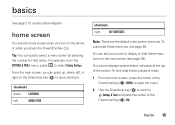
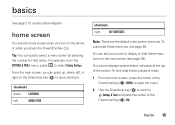
... example, from the
SETTINGS & TOOLS menu, press 5 to open the menu.
2 Use the Directional Key ( ) to scroll to display or hide these shortcuts, see the home screen when you turn on the phone or when you can press up, down CALENDAR
left , or right on the main...
Verizon User Guide - Page 27


...rates.
Placing the phone too close to Medium volume level for proper operation. basics 25 set your phone to your phone should be at least 12 inches (30 centimeters) from mobile phone to mobile phone.
• .... TTY does not work from the TTY device.
If you set TTY mode
1 From the main screen, press the center of the Directional Key ( ) (MENU) to open the menu.
2 Use the...
Verizon User Guide - Page 30
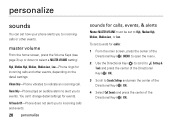
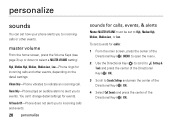
...
4 Select Call Sounds and press the center of the Directional Key ( ) (OK).
Alarm Only-Phone plays an audible alarm to alert you to incoming calls and events.
28 personalize
sounds for calls, ... how your phone alerts you to events. All Sounds Off-Phone does not alert you to incoming calls or other events, depending on the detail settings.
master volume
From the home screen, press the...
Verizon User Guide - Page 51


hearing aid
If you use a hearing aid, set your phone for hearing aid compatibility:
1 From the main screen, press the center of the Directional Key ( ) (MENU) to open the menu.
2 Use the ... Key ( ) (OK). Note: For more information about hearing aid compatibility, see "Hearing Aid Compatibility with Mobile Phones" on page 127. calls 49 To send DTMF tones during a call, press number keys.
Verizon User Guide - Page 77


.../Speakerphone Key to turn it again to the phone listing in the "Sources" area.
4 On your phone.
Your phone should see page 2) to select a highlighted
...phone, when synchronization is complete, press the Power/End Key ( PWR/END ).
5 Disconnect the cable from your computer. To control music playback:
Music Buttons
pause/play /pause button y.
The SYNC MUSIC V CAST MOBILE PHONE screen...
Verizon User Guide - Page 100


...Mobile Web and view your number
98 tools
features Contact Look up a Contacts entry by saying the contact name. Redial Redial the last number dialed. features
Go To
Access the menu or perform the action you specify from a list shown on the screen... charge Volume-ringer volume Balance, Minutes, Payment-call Verizon Wireless® to the home screen.
Check
View the item on the phone.
Verizon User Guide - Page 122


... provider's network and therefore airtime, data charges, and/or additional charges may not be deemed to improve GPS performance. government that require location-based information (e.g.
Mobile phones which are authorized or legally permitted to the best of the United States and other third parties providing services.
Therefore:
• Always tell the emergency...
Verizon User Guide - Page 129


...:
www.motorola.com/us to contact you for product or software updates and allows you may restrict the exportation or re-exportation of this mobile phone, use of mobile phones.
The Governments of the United States of America and Canada.
If you for warranty coverage. Please retain your original dated sales receipt for the...
Verizon User Guide - Page 130


... data before recycling-Delete personal information or data from your device, see your product guide. Mobile phones which are important to a wireless network transmit location-based information. Caring for the Environment by Recycling
This symbol RecyclingInformation on a Motorola product means the product should not be shared with third parties, including your wireless service...
Verizon User Guide - Page 132


... the Rhapsody logo are trademarks and registered trademarks of Microsoft Corporation in the radio phone, not expressly approved by their respective owners.
© 2009 Motorola, Inc.
...Vista are dependent on the capabilities and settings of your phone for hearing impaired)
1-800-461-4575 (Canada)
Certain mobile phone features are registered trademarks of RealNetworks, Inc.All other...
Similar Questions
How To Set Call Fowarding For A Motorola Barrage Mobile Phone
(Posted by jalapapami 10 years ago)
Motorola V860 Barrage Lcd Screen Display How To Replace
(Posted by mvac 10 years ago)
Will A Va76r Mobile Phone Work With A Sim From Le French Mobile.
The sim is supplied free by le French Mobile but I believe that the VA76R may not support the Europe...
The sim is supplied free by le French Mobile but I believe that the VA76R may not support the Europe...
(Posted by BarrySmall 10 years ago)
Does Motorola Hold The Copy Right For The Mobile Phone
I would just like to know if Motorola holds the copyright or patant for the mobile phone. Since the...
I would just like to know if Motorola holds the copyright or patant for the mobile phone. Since the...
(Posted by acotton5 11 years ago)

