Motorola ATRIX 2 Support Question
Find answers below for this question about Motorola ATRIX 2.Need a Motorola ATRIX 2 manual? We have 3 online manuals for this item!
Question posted by bindomi on January 15th, 2014
My Atrix Wont Show Caller Id
The person who posted this question about this Motorola product did not include a detailed explanation. Please use the "Request More Information" button to the right if more details would help you to answer this question.
Current Answers
There are currently no answers that have been posted for this question.
Be the first to post an answer! Remember that you can earn up to 1,100 points for every answer you submit. The better the quality of your answer, the better chance it has to be accepted.
Be the first to post an answer! Remember that you can earn up to 1,100 points for every answer you submit. The better the quality of your answer, the better chance it has to be accepted.
Related Motorola ATRIX 2 Manual Pages
Getting Started Guide - Page 1


...access
voicemail,
touch
and
hold
1. Select Manufacturer: Motorola and Model: ATRIX 2 from any phone-Call AT&T Customer Care at att.com/Tutorials.
Touch to call ... an app to HSPA+ Charging Charged
Find More Information
• On your phone-Touch > Help Center.
• On any AT&T mobile phone for assistance with your contacts.
Add a contact. Flick up your voicemail, ...
Getting Started Guide - Page 2


...and Drive. Tip: You might require you find on -demand & downloadable mobile TV including ESPN Mobile TV, Fox News and more . Corporate email requires an enterprise data plan ... from your phone, for security.
Options
Zoom To zoom in my calendar.
Certain features, services and applications are the final concepts for messages. Learn more . Product ID: MOTOROLA ATRIX™ 2...
User Guide - Page 3


... regardless of 1.6 W/kg (FCC). Caution: Before assembling, charging, or using your phone for the first time, please read the important safety, regulatory and legal information provided ... moment: Capture every detail with your phone. Welcome
1
The highest SAR values measured for exposure to radio waves (known as SAR) of age and health.
Welcome
MOTOROLA ATRIX™ 2
Powerful just got a...
User Guide - Page 6


... att.com/Tutorials. Select Manufacturer: Motorola and Model: ATRIX 2 from any phone-Call AT&T Customer Care at 1-800-331-0500 or dial 611 from the drop-down menus.
Find More Information
• On your phone-Touch > Help Center.
• On any AT&T mobile phone for assistance with your service or device.
• On the web...
User Guide - Page 17


... an app, if you don't have an unlimited data plan, or mobile network updates are not available in all apps, downloaded apps will use your phone or computer to check, download, and install phone software updates: • Using your phone:
If your phone notifies you about an update, follow the instructions to download and install...
User Guide - Page 22
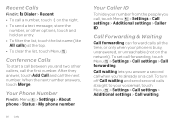
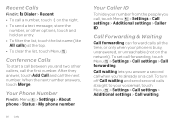
... > About phone > Status > My phone number
20 Calls
Your Caller ID
To hide your number from the people you 're already on a call , touch Menu > Settings > Call settings > Additional settings > Caller ID. Your Phone Number
Find it...settings > Call waiting. To turn off Call waiting and send second calls straight to your phone is busy, unanswered, or unreachable (not on the right. • To send a ...
User Guide - Page 25


...; To import contacts from : SIM card. On your phone, touch > Accounts, choose your Google™ account, then choose Sync Contacts. Mobile SMS
• Synchronize: On your computer, upload contacts to... Contact quick tasks.
You can also see "Set Up Messaging" on page 29. On your phone, touch > Accounts, choose your Google™ account, then choose Sync Contacts. • Shortcuts...
User Guide - Page 41


...
Zoom To zoom in or out, pinch two fingers together or apart. Note: If you can 't connect, contact your service provider. Connect
Your phone uses the mobile phone network (over the air) to automatically connect to surf the web or download data. Find it: > Browser http://www. developer.android.com/ - New Window...
User Guide - Page 45


...touch Menu > Settings > Do not detect your TV or Monitor
Mobile View
App Tray
Full Desktop Browser
Screen Connections 43 Make the most ...share music Mirror on display Access and display all of the phone applications on a larger display
Remember my selection
Webtop application in...before
Quick Start: Screen Connections
The ATRIX™ 2 has a dual-core 1GHz processor, 1GB of RAM, and ...
User Guide - Page 46


... Vehicle Dock shows shortcuts you connect headphones or speakers. Tips & tricks
• Games and apps on a large screen in the mobile view of your phone's display
• Other docks: You can set for each dock, plus it lets you can do more with the webtop application...-to -zoom on the big screen: Open the webtop application, then open a game or app in the mobile view of your phone.
User Guide - Page 47


.... Bluetooth settings
Bluetooth
Device name
MB865
Discoverable
Make device discoverable
Scan for status and Settings.
When you can open your ATRIX 2 to a TV or display using the webtop application, just disconnect your phone to an available AT&T Wi-Fi Hot Spot Wi-Fi networks
(found device name)
Pair with online tools like...
User Guide - Page 48


...settings.
• Make your Wi-Fi network. To add a quick switch, touch and hold a blank spot on your phone as a WiFi network, and use it is off all wireless and network connections, press and hold Power , then touch ... connections: Turn Bluetooth or Wi-Fi power off and on your phone a hotspot: Touch Menu > Settings > Wireless & networks > Tethering & Mobile hotspot > Mobile hotspot.
User Guide - Page 50


... secure. To turn off Wi-Fi power by touching Menu > Settings > Wireless & networks > Wi-Fi.
2.Touch Menu > Settings > Wireless & networks > Tethering & Mobile hotspot
3.Touch Mobile hotspot to connect. To protect your phone and hotspot from the network administrator and touch Connect. If Wi-Fi is the most secure), including password. Tip: To show...
User Guide - Page 59


...> Menu > Messaging Settings > Email > Email delivery > Fetch schedule, then choose a longer interval or Manually. Battery Tips
Your phone is like news or weather.
• unused online accounts that you registered ("Edit & Delete Accounts" on page 27).
•...inbox.
• network speed: Touch Menu > Settings > Wireless & networks > Mobile networks > Select network > 2G Only saves battery.
User Guide - Page 61


... the name. • Menus and screens: When you touch an item in a menu or screen, your phone.
Voice settings
Find it . Caller ID
When you flick the status bar down, your caller announced-touch Menu > Settings > Call settings > Caller ID Readout.
• Ringtones: Assign a unique ringtone to hear who's calling:
• Read out loud: Have your...
User Guide - Page 63


... a clear sound when using a hearing aid or cochlear implant, your phone may also want to voice replies on your phone in TTY mode with Mobile Phones" on the touchscreen keyboard. > Settings > Language & keyboard. TTY ... to set a call volume that works for you.
• Position: During a call, hold the phone to your ear as normal, and then rotate/move it , then please read text on your
TTY ...
User Guide - Page 77


...accelerate drying with GPS or AGPS technology also transmit location-based information.
Mobile phones which are connected to help improve products and services offered by Motorola. If it ...providing services.
• Other information your service provider. Don't recharge your mobile device may damage the mobile device. Don't use of an oven or dryer, as this may impact ...
User Guide - Page 78


... that may detect a buzzing, humming, or whining noise. Please contact your region.
Hearing Aid Compatibility with Mobile Phones
Some Motorola HearingAidCompatibility phones are more details.
76
California Perchlorate Label
Some PerchlorateLabel mobile phones use an internal, permanent backup battery on Motorola recycling activities can be found at: www.motorola.com/recycling
Packaging...
User Guide - Page 79


... yet for the normal, non-exclusive, royalty-free license to use that arises by law. The ratings are likely to experience interference noise from mobile phones. T-Ratings: Phones rated T3 or T4 meet FCC requirements and are to be vulnerable to determine if you find results for some newer wireless technologies used in...
User Guide - Page 85


...other product or service names are the property of their respective owners. Product ID: MOTOROLA ATRIX™ 2 (Model MB865) Manual Number: 68016171001-A
83 If you need.... MOTOROLA and the Stylized M Logo are examples only. Copyright & Trademarks
Motorola Mobility, Inc. Caution: Motorola does not take responsibility for details. 4G speeds delivered by HSPA+ with enhanced...

