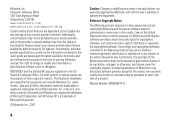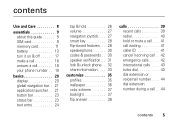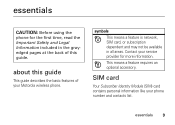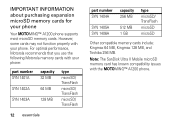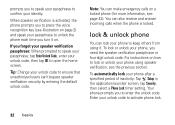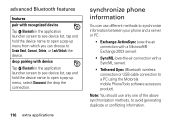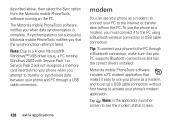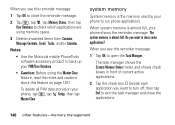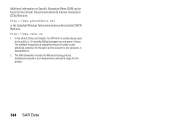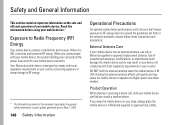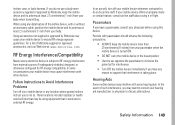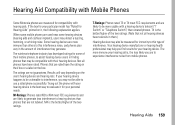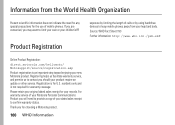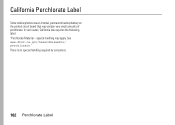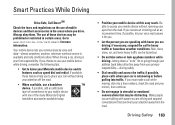Motorola A Series Support Question
Find answers below for this question about Motorola A Series.Need a Motorola A Series manual? We have 1 online manual for this item!
Question posted by flonitegale on June 17th, 2012
How Do I Bypass The Lock Pattern On A Motorola Droid A855
The person who posted this question about this Motorola product did not include a detailed explanation. Please use the "Request More Information" button to the right if more details would help you to answer this question.
Current Answers
Related Motorola A Series Manual Pages
Similar Questions
Does Motorola Hold The Copy Right For The Mobile Phone
I would just like to know if Motorola holds the copyright or patant for the mobile phone. Since the...
I would just like to know if Motorola holds the copyright or patant for the mobile phone. Since the...
(Posted by acotton5 11 years ago)
Lock Pattern For Motorola Trumph
i just got my new phone and i locked it
i just got my new phone and i locked it
(Posted by knmnnng 11 years ago)