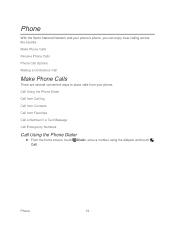Motorola ADMIRAL Support Question
Find answers below for this question about Motorola ADMIRAL.Need a Motorola ADMIRAL manual? We have 2 online manuals for this item!
Question posted by jefd on August 19th, 2013
Sprint Nextel Motorola Admiral How To Make Calls
The person who posted this question about this Motorola product did not include a detailed explanation. Please use the "Request More Information" button to the right if more details would help you to answer this question.
Current Answers
Related Motorola ADMIRAL Manual Pages
Similar Questions
How Can I Make Calls And Hear Sounds On The Phone
i call yesterday and did not find imei number can you please try something else their is not a numbe...
i call yesterday and did not find imei number can you please try something else their is not a numbe...
(Posted by Anonymous-163240 6 years ago)
How To Delete Text Message On Sprint Motorola Admiral
(Posted by jalache 10 years ago)
After Doing A Hard Reset My Electrify M Will Not Send Messages Or Make Calls?!?!
I am able to access all of my apps through wifi and data but I am unable to send any type of message...
I am able to access all of my apps through wifi and data but I am unable to send any type of message...
(Posted by Benborland 10 years ago)