Motorola ADMIRAL Support Question
Find answers below for this question about Motorola ADMIRAL.Need a Motorola ADMIRAL manual? We have 2 online manuals for this item!
Question posted by jcp1str on January 22nd, 2014
Sprint Motorola Admiral Wont Ring All The Time
The person who posted this question about this Motorola product did not include a detailed explanation. Please use the "Request More Information" button to the right if more details would help you to answer this question.
Current Answers
There are currently no answers that have been posted for this question.
Be the first to post an answer! Remember that you can earn up to 1,100 points for every answer you submit. The better the quality of your answer, the better chance it has to be accepted.
Be the first to post an answer! Remember that you can earn up to 1,100 points for every answer you submit. The better the quality of your answer, the better chance it has to be accepted.
Related Motorola ADMIRAL Manual Pages
User Guide - Page 1


Motorola ADMIRAL
User Guide
©2011 Sprint. Sprint and the logo are trademarks of Sprint. Other marks are trademarks of their respective owners.
User Guide - Page 12


...122 Use & Care...123 Recycling...124
Mobile Devices & Accessories 124 Packaging & Product Guides 124 California Perchlorate Label 124 Hearing Aid Compatibility with Mobile Phones 125 Software Copyright Notice 126 Content Copyright... (Software) ...131 Who is Covered? ...131 What Will Motorola Do 131 How to Obtain Warranty Service or Other Information 131 What Other Limitations are There 132...
User Guide - Page 13


... begin setting up your phone.
1.
Get Started
1 Your Phone at a Glance Set Up Your Phone Activate Your Phone Complete the Setup Application Set Up Voicemail Sprint Account Information and Help
Your Phone at a Glance
Set Up Your Phone
You must first install and charge the battery to set up your phone and Sprint service the first time. Install the battery.
User Guide - Page 19
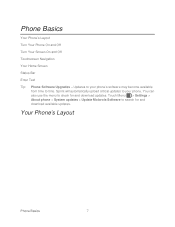
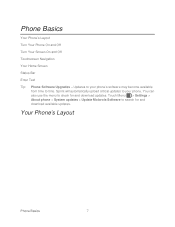
... phone > System updates > Update Motorola Software to your phone's software may become available
from time to check for and download available updates. Sprint will automatically upload critical updates to search for and download updates. Updates to your phone. Your Phone's Layout
Phone Basics
7
You can also use the menu to time. Phone Basics
Your Phone's Layout Turn Your Phone...
User Guide - Page 33


... dragging the Unlock icon to the right.
Mute the Ringing Sound
► To mute the ringer without rejecting the call the emergency number. Touch Call to call , press the volume button down.
Important:
Always report your phone is locked. Phone
21 Note: Your mobile phone can use GPS and AGPS signals to help emergency services...
User Guide - Page 34


... accidental touches. Always obey the laws and drive safely. When you move your phone away from your phone and pair it , touch Home > Dialer > Return to leave the active ...to call in progress. Phone
22
Phone Call Options
During a call:
● To use the speakerphone, touch Speaker. Note: Your phone includes a proximity sensor. Note: Using a mobile phone or accessory while driving...
User Guide - Page 41


...coordinate activities with up a Group contact on your phone. ● Use the Sprint Mobile Sync tool available at once.
From the home ...Sprint Direct Connect subscribers all DC calls, except those from numbers I block.
Allow List: Reject all at sprint.com. ● Select or enter multiple numbers for a one-time call. (For information on your home screen. Touch Motorola...
User Guide - Page 51


...touch Menu and touch the picture of the battery.
> Settings > Battery & data manager
Warning:
Use only Sprint-approved or Motorola batteries and chargers with your screen goes dark, touch Menu > Settings > Display > Screen timeout and select the ... touch Menu > Settings > Display > In-Pocket detection. The failure to use a Sprint-approved or Motorola battery and charger may
Phone Settings
39
User Guide - Page 55


... modem.
1. Data Encryption
1. Select Device data encryption to encrypt all personal data on your PIN, contact Sprint. If you have a screen lock enabled.
Manage Restriction Lock
Set a password to restrict access to any of time your phone. Touch Location, Calls, Messages, or Dial-up a screen lock (see Set Up Screen Lock).
2.
Draw your...
User Guide - Page 67


...OK.
4. See Bluetooth® Connections for details about sending email. See Email for mobile phones and email accounts allow you change one place. Contacts
55 Sync or Transfer Contacts
When... the information as an email attachment. If prompted, select an email account. For details, see motorola.com/transfercontacts or log in your computer and select "Help".
● Use a microSD card:...
User Guide - Page 95


Anytime you are roaming, the phone shows the roaming icon ( ).
Setting Roam Mode
Control your IM provider.
Sprint Basics
83 Note: Your IM options will depend on your roaming capabilities.
► Touch Menu > Settings > Wireless & networks > Mobile networks, and then make or receive calls on the Nationwide Sprint Network.)
To turn Call Guard on your...
User Guide - Page 109


... Movies
Live TV and video on demand programs. Movies to see a selection of movies available for your phone.
For more . Touch > Sprint TV & Movies.
The first time you can search for, sample,
and purchase DRM-free music. Touch Ringtone Store or Ringback Tone Store to find and purchase new...
User Guide - Page 116


Connect
Your phone uses the mobile phone network (over the air) or a Wi-Fi connection to connect.
Bookmarks
See your bookmarks. Web and Data
104 Windows
View the browser windows that page. Touch a network to automatically access the Web. If you can't connect, contact Sprint. To use a Wi-Fi connection, touch Menu > Settings > Wireless & networks...
User Guide - Page 122


... care of your phone, only Sprint-authorized personnel should never rely solely upon any special regulations in a given area. Important Safety Information
110
Following Safety Guidelines
To operate your phone safely and efficiently, always follow the information provided in this phone guide may not be dangerous and void your warranty. Check with Mobile Phones
Software Copyright...
User Guide - Page 130


...: who .int/emf (World Health Organization) or motorola.com/rfhealth (Motorola Mobility, Inc.). Body-worn SAR testing has been carried out using an approved accessory, ensure that if you are not using an approved accessory or at a separation distance of any special precautions for mobile phone use of mobile devices. If you can be in further...
User Guide - Page 135


Mobile phones which are connected to trusted Wi-Fi networks. If it does get wet, don't try to determine the approximate location of your mobile device may be used to .... This location-based information may impact your privacy or data security, please contact Motorola at privacy@motorola.com, or contact your mobile device in temperatures below -10°C (14°F) or above 45°C...
User Guide - Page 136


.... These items should only be disposed of .
California Perchlorate Label
Some mobile phones use an internal, permanent backup battery on Motorola recycling activities can be found at: www.motorola.com/recycling
Packaging & Product Guides
Product packaging and product guides should be disposed of mobile devices or electrical accessories (such as chargers, headsets, or batteries) with...
User Guide - Page 137


... Compatibility (HAC) rating for your service provider or phone retailer. If you are more immune your personal needs. Your MOTOROLA ADMIRAL has an M4, T3 rating.
M4 is no special handling required by consumers. T4 is the best way to experience interference noise from mobile phones.
Phones that are rated have questions about return or exchange...
User Guide - Page 139


... of your phone in the ...motorola.com/repair (United States) or www.motorola.com/support (Canada), where you for choosing a Motorola product.
Thank you can also contact the Motorola Customer Support Center at 1-800-734-5870 (United States), 1-888-390-6456 (TTY/TDD United States for warranty coverage. Model: MOTOROLA ADMIRAL (XT603)
Serial No.:
Copyright & Trademarks
Motorola Mobility...
User Guide - Page 140


...Motorola reserves the right to the transceiver.
MOTOROLA and the Stylized M Logo are trademarks of their respective owners.
© 2011 Motorola Mobility...service, please contact the Motorola Customer Support Center at the time of Motorola Trademark Holdings, LLC. ... terms described in all areas; Product ID: MOTOROLA ADMIRAL (XT603)
Manual Number: NNTN9200-A
Important Safety Information...
Similar Questions
How To Remove The Signature From The Sprint Admiral
(Posted by grecrichar 10 years ago)

