Motorola ADMIRAL Support Question
Find answers below for this question about Motorola ADMIRAL.Need a Motorola ADMIRAL manual? We have 2 online manuals for this item!
Question posted by Heozb on March 15th, 2014
Admiral Phone Wont Ring
The person who posted this question about this Motorola product did not include a detailed explanation. Please use the "Request More Information" button to the right if more details would help you to answer this question.
Current Answers
There are currently no answers that have been posted for this question.
Be the first to post an answer! Remember that you can earn up to 1,100 points for every answer you submit. The better the quality of your answer, the better chance it has to be accepted.
Be the first to post an answer! Remember that you can earn up to 1,100 points for every answer you submit. The better the quality of your answer, the better chance it has to be accepted.
Related Motorola ADMIRAL Manual Pages
User Guide - Page 1


Other marks are trademarks of their respective owners. Sprint and the logo are trademarks of Sprint. Motorola ADMIRAL
User Guide
©2011 Sprint.
User Guide - Page 4


... Contacts ...20 Call from Favorites ...20 Call a Number in a Text Message 20 Call Emergency Numbers 21 Receive Phone Calls ...21 Answer an Incoming Call 21 Mute the Ringing Sound...21 Reject an Incoming Call ...21 Phone Call Options...22 Making a Conference Call ...23 Sprint Direct Connect ...24 Your Direct Connect Number 24 Dial...
User Guide - Page 5


... Calls 30 Edit Groups...31 Direct Connect Settings ...32 TeamDCSM ...32 Sprint Mobile Sync...32 Phone Settings...33 Wireless & Network Settings 33 Airplane Mode...34 Wi-Fi Settings ...34 Bluetooth® Settings ...34 Tethering & Mobile Hotspot Settings 34 VPN Settings ...34 Mobile Network Settings ...35 Call Settings ...35 Direct Connect Settings ...35 Voicemail Settings...
User Guide - Page 12


Smart Practices While Driving 121 Privacy & Data Security...122 Use & Care...123 Recycling...124
Mobile Devices & Accessories 124 Packaging & Product Guides 124 California Perchlorate Label 124 Hearing Aid Compatibility with Mobile Phones 125 Software Copyright Notice 126 Content Copyright ...126 Open Source Software Information 126 Export Law Assurances...127 Product Registration ...127 ...
User Guide - Page 33


... caller. Your pre-programmed emergency number(s) may not be placed due to receive GPS location information from your phone is locked, touch Emergency Call.)
2.
Note: Your mobile phone can call , press the volume button down. Phone
21 Some designated emergency call takers, known as 911 or 112) that you . Depending on several variables, including...
User Guide - Page 34


...mobile phone or accessory while driving may cause distraction and may be illegal. When you move your phone away from your ear, the display lights up again. When you hold the phone to your phone and pair it , touch Home > Dialer > Return to leave the active call display.
Phone
22 Note: Your phone... dark to prevent accidental touches. Phone Call Options
During a call:
● To use the...
User Guide - Page 36


...Direct Connect
Sprint Direct Connect
24 Perfect for get-in/get-out conversations such as your phone number (for example, 555-5551234) or it may be the same as checking status, ... Permissions
Add Direct Connect Widget to Home Screen
Use Group Connect
Direct Connect Settings TeamDCSM
Sprint Mobile Sync
Sprint Direct Connect offers instant, two-way push-to-talk (PTT) communication between you...
User Guide - Page 39
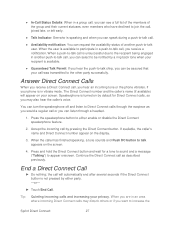
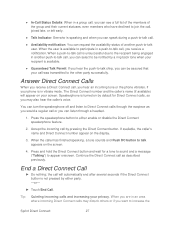
... Connect Calls
When you receive a Direct Connect call, you hear an incoming tone or the phone vibrates, if your call was transmitted to the other party successfully. Speakerphone is turned on your...request the availability status of another push-to-talk call, you can select to be notified by a ring back tone when your recipient is available.
● Guaranteed Talk Permit: If you hear the push-to...
User Guide - Page 41


... list in several different ways:
● Set up to call every time.
DC most recent number: Always call . (For information on your phone. ● Use the Sprint Mobile Sync tool available at once. Touch either . Touch and hold an empty spot on creating Groups and storing them in Contacts, see Make...
User Guide - Page 44


... Connect
32 All TeamDC participants must also have a Direct Connectcapable Sprint phone.
Sprint Mobile Sync
Visit sprint.com for this easy-to-use online tool for ... continue when you change settings for contact and group management, address book synchronization between online and phone, secure contact backup and automatic contact transfer when you hang up to 200 other Sprint Direct ...
User Guide - Page 45
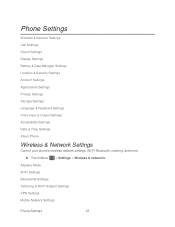
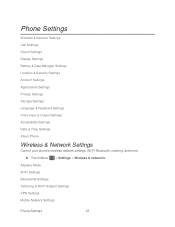
... Account Settings Applications Settings Privacy Settings Storage Settings Language & Keyboard Settings Voice Input & Output Settings Accessibility Settings Date & Time Settings About Phone
Wireless & Network Settings
Control your phone's wireless network settings, Wi-Fi, Bluetooth, roaming, and more. ► Touch Menu > Settings > Wireless & networks. Airplane Mode Wi-Fi Settings Bluetooth...
User Guide - Page 46


... > Wireless & networks > VPN settings to access the USB Tethering & Mobile Hotspot settings menus.
Touch Motorola Widgets > Airplane mode toggle. Tethering & Mobile Hotspot Settings
Share your phone's mobile data connection via USB or as a Mobile Hotspot.
► Touch Menu > Settings > Wireless & networks > Tethering & Mobile Hotspot to access the VPN settings menu.
Airplane Mode
Airplane...
User Guide - Page 47


Mobile Network Settings
Set options for the phone application. Call Settings
Your phone's Call Settings menu lets you configure your voicemail options and a number of other settings for roaming or change your incoming caller's name.
► Touch Menu > Settings > Call settings > Caller ID Readout and select Ring only, Caller ID then Ring, or Caller ID repeat...
User Guide - Page 49


Phone Settings
37
● To edit the outgoing message, touch Menu message reply > Edit messages.
> Settings > Call...volume for ringtone, media, and alarms, touch Menu Volume.
> Settings > Sound >
► Press the volume buttons to change the ring volume (in the home screen), or the earpiece/speaker volume (during a call or while listening to music). Sound Settings
General Sound Settings
...
User Guide - Page 54
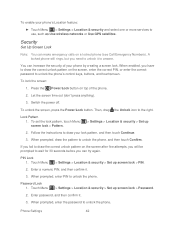
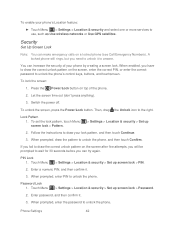
... > Set up
2. Enter a numeric PIN, and then confirm it to unlock it .
3.
Password Lock 1. You can make emergency calls on a locked phone (see Call Emergency Numbers).
Phone Settings
42
A locked phone still rings, but you need to answer. Press the Power/Lock button on the screen, enter the correct PIN, or enter the correct...
User Guide - Page 57


..., YouTube.
3.
Touch an app for more options. 3. Phone Settings
45 For Corporate Sync accounts, contact your phone.
3. To share it . Touch Remove account ... Corporate Sync, Email, Facebook, Flickr, Google, LastFM, LinkedIn, Orkut, Photobucket, Picasa, Sprint Mobile Sync, Twitter, Windows Live Hotmail, Yahoo!
Manage Existing Accounts
1. Manage Applications
Remove, stop, and...
User Guide - Page 93
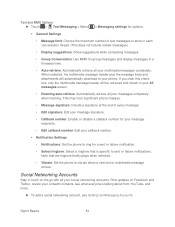
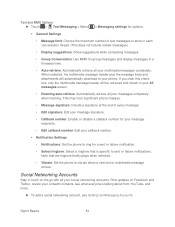
... ringtone that the ringtone briefly plays when selected.
• Vibrate: Set the phone to your phone. Social Networking Accounts
Stay in your All messages screen.
• Roaming auto-retrieve...number: Edit your callback number.
Notification Settings
• Notifications: Set the phone to ring for group messages and display messages in a threaded view.
• Auto-retrieve: ...
User Guide - Page 137


...Aid Compatibility (HAC) rating for your service provider or phone retailer. It is the best way to experience interference noise from mobile phones. M-Ratings: Phones rated M3 or M4 meet FCC requirements and are ...If you hear any interfering noise. Your MOTOROLA ADMIRAL has an M4, T3 rating.
Results will vary depending on the box. Trying out the phone with their box or a label on the...
User Guide - Page 139


... to contact us /productregistration
Product registration is an important step toward enjoying your phone in the space provided below.
For further information contact the U.S. For warranty service of your records.
Model: MOTOROLA ADMIRAL (XT603)
Serial No.:
Copyright & Trademarks
Motorola Mobility, Inc. Registration is controlled under the export regulations of the United States of...
User Guide - Page 140


... the Motorola Customer Support Center at the time of their respective owners.
© 2011 Motorola Mobility, Inc. additional terms, conditions and/or charges may not be accurate at : 1 (800...Gmail, YouTube, Picasa, Android and Android Market are examples only. Product ID: MOTOROLA ADMIRAL (XT603)
Manual Number: NNTN9200-A
Important Safety Information
128 Contact your service provider for...

