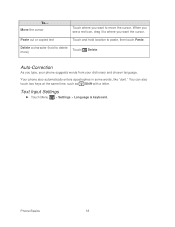Motorola ADMIRAL Support Question
Find answers below for this question about Motorola ADMIRAL.Need a Motorola ADMIRAL manual? We have 2 online manuals for this item!
Question posted by cheeTame on February 10th, 2014
How To Replace A Cracked Touch Screen On My Motorola Admiral
The person who posted this question about this Motorola product did not include a detailed explanation. Please use the "Request More Information" button to the right if more details would help you to answer this question.
Current Answers
Related Motorola ADMIRAL Manual Pages
Similar Questions
How To Replace Cracked Face Electrify M Cell Phone
(Posted by souhasebhob 9 years ago)
How To Access Info On Phone If Screen Is Cracked Android Motorola Admiral
model# xt603
model# xt603
(Posted by baySar 10 years ago)
Touch Screen
touch screen does not respond is there anyway to fix it aside from replacing digitalizer
touch screen does not respond is there anyway to fix it aside from replacing digitalizer
(Posted by srh010810 11 years ago)
Replacement Glass For Motorola Admiral
My Motorola Admiral fell leaving a cracked touch screen glass. I assume that it would cost atleast $...
My Motorola Admiral fell leaving a cracked touch screen glass. I assume that it would cost atleast $...
(Posted by MarcellusGQRalph 11 years ago)