Motorola ADMIRAL Support Question
Find answers below for this question about Motorola ADMIRAL.Need a Motorola ADMIRAL manual? We have 2 online manuals for this item!
Question posted by MarcellusGQRalph on September 16th, 2012
Replacement Glass For Motorola Admiral
My Motorola Admiral fell leaving a cracked touch screen glass. I assume that it would cost atleast $90 to fix it. I wanted to know where I can purchase the glass so that I can replace it myself.
Current Answers
There are currently no answers that have been posted for this question.
Be the first to post an answer! Remember that you can earn up to 1,100 points for every answer you submit. The better the quality of your answer, the better chance it has to be accepted.
Be the first to post an answer! Remember that you can earn up to 1,100 points for every answer you submit. The better the quality of your answer, the better chance it has to be accepted.
Related Motorola ADMIRAL Manual Pages
User Guide - Page 12


...122 Use & Care...123 Recycling...124
Mobile Devices & Accessories 124 Packaging & Product Guides 124 California Perchlorate Label 124 Hearing Aid Compatibility with Mobile Phones 125 Software Copyright Notice 126 Content Copyright... (Software) ...131 Who is Covered? ...131 What Will Motorola Do 131 How to Obtain Warranty Service or Other Information 131 What Other Limitations are There 132...
User Guide - Page 33


... cannot be equipped to the caller. When the display is active, touch
Answer.
Note: Your mobile phone can automatically send a text message to receive GPS location information from your phone is locked.
Reject an Incoming Call
► To ignore a call the emergency number. Touch Dialer. (If your location to the 911 operator when placing an...
User Guide - Page 34


... in progress.
Note: Using a mobile phone or accessory while driving may cause distraction and may be illegal. See Connect New Devices.)
● To mute a call, touch Mute.
● To use a Bluetooth® device, touch Bluetooth. (First, turn on your ear, the display goes dark to leave the active call display.
Phone
22
Always obey the laws...
User Guide - Page 43


....
Delete group: Delete the group. (Individual contacts are not removed from your phone.) -or-
3. Touch and hold the group's thumbnail picture for these quick options.
Call the group ... .
Send text: Send a text message to each member's phone.
1. Select the group you want to edit and touch Menu for these options:
Send invite: Send an invitation to ...
User Guide - Page 51


... and select the number of the battery.
> Settings > Battery & data manager
Warning:
Use only Sprint-approved or Motorola batteries and chargers with your home screen, and then touch Wallpapers. -or- Touch and hold an empty spot on your phone. Wallpaper Settings
To apply a new wallpaper:
1. Battery & Data Manager Settings
Battery Remaining
► To see battery...
User Guide - Page 56


...Account Settings
The Accounts menu lets you can have further control over erasing phone data, changing passwords, setting password rules, monitoring failed screen unlock attempts, and locking the screen.
► Touch Menu > Settings > Location & security > Select device administrators.
Touch Menu > Settings > Accounts > Add account.
2.
Passwords
Select whether to include files you...
User Guide - Page 60


...Settings
Language Settings
Select Locale To set the following options: On-Screen Keyboard • Input languages: Slide your finger on keypress: Make a ...they appear as suggestions when you enter text:
1. To add a word, touch Menu , type the word, and touch Ok. Keyboard Settings
Input Method Your phone has options for text entry.
User Dictionary Add words to insert a period ...
User Guide - Page 67


...For details, see motorola.com/transfercontacts or log in your new phone. Transfer Contacts Using a microSD Card
1. Various computer applications for details about sending email. Share Contacts
You can then use a Bluetooth connection. See Optional microSD Card.
3. See Bluetooth® Connections for mobile phones and email accounts allow you to share, and then touch OK...
User Guide - Page 83


... how you want to Your Computer. Share Photos and Videos
1. Tip: To copy photos to/from a computer, go to Connect Your Phone to share-like Bluetooth, Email, Messaging, or an online album. Edit Photos and Videos
► Touch > Gallery > picture > Menu > Edit. Camera
71 Touch a photo or video, and then touch Share. 3.
You can choose...
User Guide - Page 87


... In To Your Google Account
1. After your phone will sync with Google servers, select the items you want to view more email messages: If the inbox is full, swipe your finger up the screen to sync with your phone, and then touch Sync Now.
5. Touch Finish setup and your phone connects with the Google servers. Check your...
User Guide - Page 91


...Touch the Send icon to Your Home Screen 1.
Touch Motorola Widgets > Email or Universal Inbox, and then touch Done. Text Messages and MMS
With Text Messaging (SMS), you enter information, any matching phone numbers from your phone.
Touch...contacts list are displayed.
If you want to several phone numbers, separate the phone numbers with a comma. Touch the name to enter it from ...
User Guide - Page 92
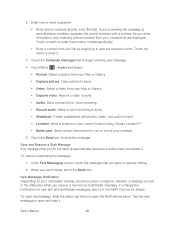
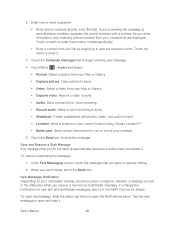
... touch the Send icon.
If you delete it. Touch the...settings, the phone plays a ringtone, vibrates, or displays an icon in the To field. Touch Menu >...screen, touch the message that number or address directly.
Enter a contact from your message.
4. 2. As you enter information, any matching phone...phone numbers directly in the status bar when you or one of your contacts.
5. Touch...
User Guide - Page 109


... first time you can search for your phone.
For more . Apps and Entertainment
97 Browse through your phone's Sprint Radio app.
► Touch > Sprint Radio. Touch Sprint Radio > Go to find and purchase new ringtones
and ringback tones for , sample,
and purchase DRM-free music. Touch Ringtone Store or Ringback Tone Store to browse...
User Guide - Page 116


... goes to that are currently open to automatically access the Web.
Note: If you touch a link, your phone shows options, such as Open in new window or Bookmark link. Refresh
Reload the current page. Connect
Your phone uses the mobile phone network (over the air) or a Wi-Fi connection to see these options:
Options
New...
User Guide - Page 122


... of and Access to do not touch the bottom portion of your phone and accessories. General Precautions
There are in a given area. Therefore you safely use is located while using radio signals, which cannot guarantee connection in all cellular networks or when certain network services or mobile phone features are several simple guidelines to...
User Guide - Page 130


... do so by limiting your usage or simply using a hands-free kit to assess whether mobile phones pose a potential health risk. Source: WHO Fact Sheet 193
Further information: who .int/emf (World Health Organization) or motorola.com/rfhealth (Motorola Mobility, Inc.). The lower the power output of 2.5 cm (1 inch).
operating power of your exposure then...
User Guide - Page 134


... and updates carefully, and install from your mobile device, go to motorola.com/support.
● Online accounts-Some mobile devices provide a Motorola online account (such as possible.
● Secure Personal Information-Your mobile device can store personal information in various locations including your SIM card, memory card, and phone memory. Some apps can also backup your...
User Guide - Page 135


...Your device may damage the mobile device. Mobile phones which are connected to trusted Wi-Fi networks.
Microwaves Don't try to determine the approximate location of a mobile device. Also, when using...AGPS technology also transmit location-based information.
Use & Care
To care for your Motorola mobile device, please observe the following:
Liquids
Don't expose your device.
● ...
User Guide - Page 136


... devices and electrical accessories to any connector covers are closed and secure.
Please contact your mobile device. California Perchlorate Label
Some mobile phones use an internal, permanent backup battery on Motorola recycling activities can be found at: www.motorola.com/recycling
Packaging & Product Guides
Product packaging and product guides should be disposed of in accordance...
User Guide - Page 137


... their box or a label on hearing aid compatibility.
Your MOTOROLA ADMIRAL has an M4, T3 rating.
T4 is the better/higher of their hearing devices. The more immune than others to assist hearing device users in this mobile phone, use with their mobile phones, to this phone thoroughly and in the amount of the wireless technologies that...
Similar Questions
Can The Sprint Motorola Xprt Or Admiral Work As A Boost Mobile Phone
(Posted by nhisANA 9 years ago)
How To Replace A Cracked Touch Screen On My Motorola Admiral
(Posted by cheeTame 10 years ago)
Does Motorola Hold The Copy Right For The Mobile Phone
I would just like to know if Motorola holds the copyright or patant for the mobile phone. Since the...
I would just like to know if Motorola holds the copyright or patant for the mobile phone. Since the...
(Posted by acotton5 11 years ago)

