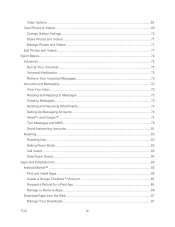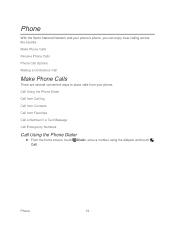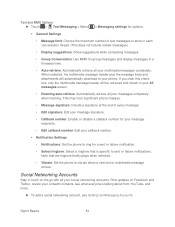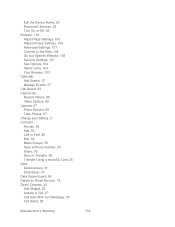Motorola ADMIRAL Support Question
Find answers below for this question about Motorola ADMIRAL.Need a Motorola ADMIRAL manual? We have 2 online manuals for this item!
Question posted by ConSB on June 10th, 2014
How Can I Remove A Group Text That Keeps Texting To Everyone On My Motorola Mb85
Current Answers
Answer #1: Posted by MotoAgents on July 1st, 2014 10:55 AM
You can search that information on your contacts Menu, there you will have other options to help manage and share your contacts such as, Add contact, Display options, Accounts, Import/Export, Share name cards and More.
You can also find information about how to manage your contacts properly here: https://motorola-global-portal.custhelp.com/app/answers/prod_answer_detail/a_id/69066/p/30%2C6720%2C8063/kw/contacts#Delete_a_group
Best Regards!
MotoAgents
Related Motorola ADMIRAL Manual Pages
Similar Questions
I can't see the text in a group text message sent to my barrage v860