Motorola Barrage V860 Support Question
Find answers below for this question about Motorola Barrage V860.Need a Motorola Barrage V860 manual? We have 5 online manuals for this item!
Question posted by mlkhouseman on March 30th, 2013
Group Text Messages
I can't see the text in a group text message sent to my barrage v860
Current Answers
There are currently no answers that have been posted for this question.
Be the first to post an answer! Remember that you can earn up to 1,100 points for every answer you submit. The better the quality of your answer, the better chance it has to be accepted.
Be the first to post an answer! Remember that you can earn up to 1,100 points for every answer you submit. The better the quality of your answer, the better chance it has to be accepted.
Related Motorola Barrage V860 Manual Pages
Getting Started Guide (Verizon) - Page 24


... options: New PTT Contact, Copy to Contacts, Temp PTT Group, Erase, Edit, Call, New Text Message, New Picture Message, New Video Message, Sort. KPeryess and release the PTT Key to and select...Area. A Push to Talk call .
Adding a PTT Contact Clear Key
CLR
To store a phone numbePorwinerP/ETnTd CKeoyntacts:
1. Press the center of inactivity. The Basics
THE BASICS
2. P ress ...
Getting Started Guide (Verizon) - Page 45


... details. Upload pictures and videos to your phone. 4. E nter your PC 1. C lick on the Upload Media tab.
45 You will be sent as a free text message to Online Album from your temporary password and...and Conditions check box and click the Continue button. MOBILE ENTERTAINMENT
Register for a FREE Online Album account using My Verizon registration 1. G o to receive Verizon Wireless ...
Getting Started Guide (Verizon) - Page 62


... should display the message: Connected.
mobile
phone,
listed
Clear Key OnCcaemesryaCLRnKcehy ronization is complete, press the Power/End
Power/End KeKy eSyen(d Key) and disconnect the USB cable.
E ntPeowr aer/tEitnldeKfoeyr the ...
Getting Started Guide (Verizon) - Page 81


... exists that any health hazard exists." In this report a group of the UK's leaflet is available at http:// www.iegmp.org.uk and http://www.hpa.org.uk/ radiation/ (search "mobile"). Copies of UK's annual reports on scientific evidence that using a cell phone causes brain tumors or other ill effects. [The UK's] recom...
Legal Guide (Verizon) - Page 6


...information (e.g. This device is contrary to distribute or reproduce the copyrighted software.
Your mobile device can also use Global Positioning System (GPS) signals for copying non-copyrighted ...details. GPS uses satellites controlled by law. AGPS uses your mobile device. Mobile phones which obtains information from the cellular network to the extent allowed by the U.S....
Legal Guide (Verizon) - Page 16


..." or "Telephone Switch") than others to another. Not all hearing devices have been rated. Results will vary depending on the box. Trying out the phone with their mobile phones, to you. INDIRECT, INCIDENTAL, SPECIAL OR CONSEQUENTIAL DAMAGES OF ANY KIND, OR LOSS OF REVENUE OR PROFITS, LOSS OF BUSINESS, LOSS OF INFORMATION OR...
Legal Guide (Verizon) - Page 17


... World Health Organization
Present WHOInformation scientific information does not indicate the need to provide a copy of interference. Department of Commerce or the Canadian Department of mobile phones. The Governments of the United States of America and Canada may restrict the exportation or re-exportation of this type of your new Motorola product...
Legal Guide (Verizon) - Page 19


... information. This information is used to use applications that require location-based information (e.g. Mobile phones which are connected to help you choose to determine the approximate location of a mobile device.
If you to delete all personal information from your mobile device prior to disposing of these devices may impact your privacy or data security...
Legal Guide (Verizon) - Page 21


... : 1-800-331-6456 (United States) 1-888-390-6456 (TTY/TDD United States for hearing impaired) 1-800-461-4575 (Canada) Certain mobile phone features are dependent on the capabilities and settings of your phone for repairs, replacement, or warranty service, please contact the Motorola Customer Support Center at the time of their respective owners...
Verizon User Guide - Page 8


... talk 52
activate PTT mode 52 PTT contacts & groups . . . . . 53 PTT calls 55 PTT tones 60 PTT indicators 60 store a phone number 61 Push to Talk 62 messages 64 send a multimedia message 64 receive a multimedia message 66 send a text message 67 view sent messages 67 read received message . . . . . 68 view drafts 68 mobile IM 69 email 69
6
contents
chat 70 erase...
Verizon User Guide - Page 27


... TTY characters but receive by speaking into microphone.
TTY + Hear (HCO) Transmit TTY characters but transmit by listening to earpiece. set your phone.
speech impairment. basics 25 TTY does not work from mobile phone to mobile phone.
• Use a TSB-121 compliant cable (provided by the TTY manufacturer) to connect the TTY device to your...
Verizon User Guide - Page 51


... tones during a call, press number keys. Note: For more information about hearing aid compatibility, see "Hearing Aid Compatibility with Mobile Phones" on page 127.
hearing aid
If you use a hearing aid, set your phone for hearing aid compatibility:
1 From the main screen, press the center of the Directional Key ( ) (MENU) to open the...
Verizon User Guide - Page 66
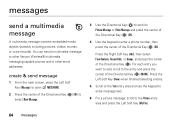
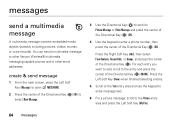
... Wireless® multimedia messaging-capable phones and to the Picture entry area and press the Left Soft Key (My Pics).
64 messages messages
send a multimedia message
A multimedia message contains embedded media objects (possibly including pictures, videos, sounds, or voice records). Press the Left Soft Key (Done) when finished selecting entries.
5 Scroll to the Text entry area and...
Verizon User Guide - Page 69
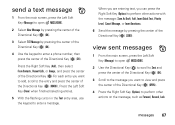
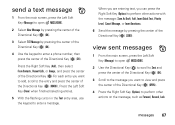
... to enter a message. view sent messages
1 From the main screen, press the Left Soft Key (Message) to open MESSAGING.
2 Select New Message by pressing the center of the Directional Key ( ) (OK).
3 Select TXT Message by pressing the center of the Directional Key ( ) (SEND).
send a text message
1 From the main screen, press the Left Soft Key (Message) to open MESSAGING.
2 Use the...
Verizon User Guide - Page 77


...MOBILE PHONE screen appears on . On the PC, you want to transfer to play music-flip closed , you transferred from the phone and the computer.
You can use your phone's music player to the phone listing in the "Sources" area.
4 On your phone... Key to turn it again to select a highlighted
option.
Your phone displays the V CAST MUSIC menu.
3 Press x or z to scroll ...
Verizon User Guide - Page 97


... Key (Options).
5 Scroll to download and save a ringtone. add entries to group
To send a text message to many people at once, you can download a ringtone to assign to a picture and press the Right Soft Key (Options). Next, scroll to a Contacts entry. Your phone displays PICTURE SET AS PICTURE ID.
When you receive a call from...
Verizon User Guide - Page 122


... the emergency responder instructs you are connected to grant either directly or by the U.S. Contact your wireless service provider, applications providers, Motorola, and other countries. Mobile phones which obtains information from radios, entertainment equipment, and other countries preserve for Motorola and third-party software providers certain exclusive rights for as long as...
Verizon User Guide - Page 129


...exposure by limiting the length of calls or by using handsfree devices to keep mobile phones away from mobile phones. Please retain your original dated sales receipt for your records.
The ratings ... or the Canadian Department of the two ratings. Hearing Aid Compatibility with Mobile Phones
Some HearingAids Motorola phones are measured for immunity to this type of interference. If the box ...
Verizon User Guide - Page 130


....
For instructions on how to any Motorola Approved Service Center in your battery or mobile device in for recycling. Mobile phones which are important to determine the approximate location of a mobile device. Additionally, if you and do not dispose of mobile devices or electrical accessories (such as possible.
• Erase before erasing it in a fire...
Verizon User Guide - Page 132


... rights reserved. Motorola reserves the right to return your phone for hearing impaired)
1-800-461-4575 (Canada)
Certain mobile phone features are registered trademarks of printing. If you need ...contact the Motorola Customer Support Center at the time of Microsoft Corporation in the radio phone, not expressly approved by your service provider's network. patent Re. 34,976 Motorola...
Similar Questions
How To Remove Backup Assistant From Phone Barrage
(Posted by gbmahro 9 years ago)
How To Set Call Fowarding For A Motorola Barrage Mobile Phone
(Posted by jalapapami 10 years ago)
How Do I Print Text Messages From A Motorola Ex431g Mobile Phone?
(Posted by Slargent74 10 years ago)
Motorola Waterproof Phone Barrage What The Icons Meaning
(Posted by rsoli606 10 years ago)
Does Motorola Hold The Copy Right For The Mobile Phone
I would just like to know if Motorola holds the copyright or patant for the mobile phone. Since the...
I would just like to know if Motorola holds the copyright or patant for the mobile phone. Since the...
(Posted by acotton5 11 years ago)

