Motorola ADMIRAL Support Question
Find answers below for this question about Motorola ADMIRAL.Need a Motorola ADMIRAL manual? We have 2 online manuals for this item!
Question posted by vicMadle on November 3rd, 2013
Do You Needextened Battery Door For Motorola Admiral
The person who posted this question about this Motorola product did not include a detailed explanation. Please use the "Request More Information" button to the right if more details would help you to answer this question.
Current Answers
There are currently no answers that have been posted for this question.
Be the first to post an answer! Remember that you can earn up to 1,100 points for every answer you submit. The better the quality of your answer, the better chance it has to be accepted.
Be the first to post an answer! Remember that you can earn up to 1,100 points for every answer you submit. The better the quality of your answer, the better chance it has to be accepted.
Related Motorola ADMIRAL Manual Pages
Motorola warranty terms and conditions - Page 1


...; Abuse & Misuse. Defects or damage that operate via Family Radio Service or General Mobile Radio Service, Motorola-branded or certified accessories sold for use with liquid, water, rain, extreme humidity or...consumer purchaser of their rated capacity and batteries that result from the use with the product. Ninety (90) days from coverage.
ƒ Batteries. Defects or damage that leak are ...
Motorola warranty terms and conditions - Page 2


...Software NOT Embodied in the software products will at www.motorola.com/servicemyphone
Phone support 1-800-331-6456
iDEN phone support 1-800-453-0920 (Boost, Southern LINC, Nextel...testing, adjustment, installation, maintenance, alteration, or modification in physical media (e.g. What Will Motorola Do?
Defects or damages resulting from the date of tampering; (c) mismatched board serial
...
User Guide - Page 1


Other marks are trademarks of their respective owners. Motorola ADMIRAL
User Guide
©2011 Sprint. Sprint and the logo are trademarks of Sprint.
User Guide - Page 5


......32 TeamDCSM ...32 Sprint Mobile Sync...32 Phone Settings...33 Wireless & Network Settings 33 Airplane Mode...34 Wi-Fi Settings ...34 Bluetooth® Settings ...34 Tethering & Mobile Hotspot Settings 34 VPN Settings ...34 Mobile Network Settings ...35 Call ...Display Mode ...39 Wallpaper Settings...39 In-Pocket Detection...39 Battery & Data Manager Settings 39 Battery Remaining ...39
TOC
iii
User Guide - Page 12


...122 Use & Care...123 Recycling...124
Mobile Devices & Accessories 124 Packaging & Product Guides 124 California Perchlorate Label 124 Hearing Aid Compatibility with Mobile Phones 125 Software Copyright Notice 126 Content Copyright... (Software) ...131 Who is Covered? ...131 What Will Motorola Do 131 How to Obtain Warranty Service or Other Information 131 What Other Limitations are There 132...
User Guide - Page 33


... not work in all locations, and sometimes an emergency call . Note: Your mobile phone can use GPS and AGPS signals to network, environmental, or interference issues.
1.... find you can automatically send a text message to the right. Enhanced 911 (E911) Information
This phone features an embedded Global Positioning System (GPS) chip necessary for example, 911).
3.
Mute the Ringing...
User Guide - Page 34


...phone includes a proximity sensor.
Note: Using a mobile phone or accessory while driving may cause distraction and may be illegal. When you move your phone away from your ear, the display goes dark to your ear, the display lights up again. Phone
22
When you hold the phone to prevent accidental touches.
Phone... Bluetooth. (First, turn on your phone and pair it , touch Home > Dialer...
User Guide - Page 51


... goes dark, touch Menu > Settings > Display > Screen timeout and select the number of the battery.
> Settings > Battery & data manager
Warning:
Use only Sprint-approved or Motorola batteries and chargers with your phone. The failure to use a Sprint-approved or Motorola battery and charger may
Phone Settings
39 Animation
► To set the display mode, touch Menu > Settings > Display...
User Guide - Page 52
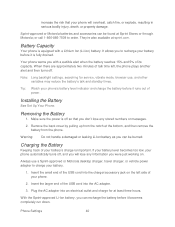
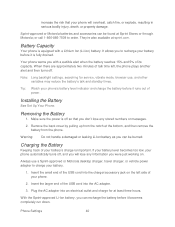
... two minutes of talk time left side of the USB cord into the charger/accessory jack on .
Sprint-approved or Motorola batteries and accessories can be burned. Battery Capacity
Your phone is important. Warning: Do not handle a damaged or leaking Li-Ion battery as you don't lose any information you with a Lithium Ion (Li-Ion...
User Guide - Page 67


... other methods and tools to your microSD card. (They'll be copied as a VCard file.)
2.
See Email for mobile phones and email accounts allow you to import the file. Select the method you at motorola.com/transfercontacts. Here's a few helpful hints:
● Use Gmail™: All your Gmail contacts are automatically synced to...
User Guide - Page 72


..., or mobile network updates are not available in all countries. Browse Files
► To browse files on your phone:
You may not be available in your country, you can check, download and install updates using your phone, or using a computer.
● Using your computer:
On your computer, go to motorola.com, search...
User Guide - Page 116


...phone uses the mobile phone network (over the air) or a Wi-Fi connection to see these options:
Options
New Window
Open a new browser window.
See Options
Touch Menu with the browser open .
Refresh
Reload the current page. Web and Data
104
Touch a network to search for nearby wireless networks. Bookmarks
See your phone...touch and hold the link, your phone shows options, such as Open ...
User Guide - Page 122


... do not touch the bottom portion of and Access to Your Phone
Do Not Rely on all cellular networks or when certain network services or mobile phone features are several simple guidelines to read and follow any mobile phone for Emergency Calls
Mobile phones operate using the phone.
● Speak directly into the mouthpiece. Following Safety Guidelines
To...
User Guide - Page 123


...'t disassemble, crush, puncture, shred, or otherwise attempt to use Motorola-branded batteries and chargers for quality assurance and safeguards. To prevent any of interference, FCC regulations prohibit using your mobile device can potentially cause damage.*
● Do contact your service provider or Motorola if your phone while the plane is on the ground. Note:
*Always...
User Guide - Page 130


... been performed over the last two decades to assess whether mobile phones pose a potential health risk.
If you are interested in an approved accessory or positioned at who .int/emf
European Union Directives Conformance Statement
The following CE compliance information is applicable to Motorola mobile devices that carry one of the following CE marks...
User Guide - Page 135


... and services offered by Motorola. This information is used to determine the approximate location of a mobile device. Don't recharge your device.
● Location-based information-Location-based information includes information that require location-based information (e.g. Microwaves Don't try to dust, dirt, sand, food, or other inappropriate materials. Mobile phones which are connected...
User Guide - Page 136


... the following label:
Perchlorate Material - California Perchlorate Label
Some mobile phones use alcohol or other cleaning solutions. Alternatively, you may apply when the battery is recycled or disposed of perchlorate. Don't use an internal, permanent backup battery on Motorola recycling activities can be found at: www.motorola.com/recycling
Packaging & Product Guides
Product packaging and...
User Guide - Page 137


... exchange policies, contact your particular model has "Rated for compatibility with Mobile Phones
Some Motorola phones are used in this mobile phone, use with hearing aids. M4 is no special handling required by consumers.
This phone has been tested and rated for use only the original equipment battery model. Contact your personal needs. Results will vary depending on...
User Guide - Page 139


...original dated sales receipt for your new Motorola product. Thank you will be helpful if you have questions or need to updates on a nameplate inside the battery compartment. The Governments of the United ... to provide a copy of customer care options.
Model: MOTOROLA ADMIRAL (XT603)
Serial No.:
Copyright & Trademarks
Motorola Mobility, Inc. For further information contact the U.S.
User Guide - Page 140


... Customer Support Center at the time of their respective owners.
© 2011 Motorola Mobility, Inc. MOTOROLA and the Stylized M Logo are trademarks or registered trademarks of Google, Inc. All rights reserved. Product ID: MOTOROLA ADMIRAL (XT603)
Manual Number: NNTN9200-A
Important Safety Information
128 Portions of this material are based upon the latest available information and...
Similar Questions
Does Airplane Widget Use Up Battery Power On Motoola Admiral Cell Phone
(Posted by ERkjchan 10 years ago)
I Need An Otterbox With Battery To Recharge My Admiral Phone Battery?
(Posted by bcorriher 10 years ago)
Extended Battery Door
Seems like everybody in the world makes an extended battery for this phone but I cannot find the doo...
Seems like everybody in the world makes an extended battery for this phone but I cannot find the doo...
(Posted by BELIEVERG 11 years ago)

