Motorola ADMIRAL Support Question
Find answers below for this question about Motorola ADMIRAL.Need a Motorola ADMIRAL manual? We have 2 online manuals for this item!
Question posted by Jeannmcc on November 12th, 2013
Motorola Admiral Wont Turn On
The person who posted this question about this Motorola product did not include a detailed explanation. Please use the "Request More Information" button to the right if more details would help you to answer this question.
Current Answers
There are currently no answers that have been posted for this question.
Be the first to post an answer! Remember that you can earn up to 1,100 points for every answer you submit. The better the quality of your answer, the better chance it has to be accepted.
Be the first to post an answer! Remember that you can earn up to 1,100 points for every answer you submit. The better the quality of your answer, the better chance it has to be accepted.
Related Motorola ADMIRAL Manual Pages
User Guide - Page 1


Sprint and the logo are trademarks of Sprint. Other marks are trademarks of their respective owners. Motorola ADMIRAL
User Guide
©2011 Sprint.
User Guide - Page 3


... the Setup Application 3 Set Up Voicemail ...4 Sprint Account Information and Help 4 Sprint Account Passwords 4 Manage Your Account...5 Sprint Support Services ...6
Phone Basics ...7 Your Phone's Layout ...7 Key Functions ...8 Turn Your Phone On and Off 9 Turn Your Screen On and Off 9 Touchscreen Navigation ...10 Your Home Screen ...12 Customize the Home Screen 12 Extended Home Screens 13...
User Guide - Page 12


...122 Use & Care...123 Recycling...124
Mobile Devices & Accessories 124 Packaging & Product Guides 124 California Perchlorate Label 124 Hearing Aid Compatibility with Mobile Phones 125 Software Copyright Notice 126 Content Copyright... (Software) ...131 Who is Covered? ...131 What Will Motorola Do 131 How to Obtain Warranty Service or Other Information 131 What Other Limitations are There 132...
User Guide - Page 19
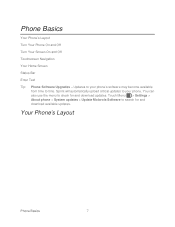
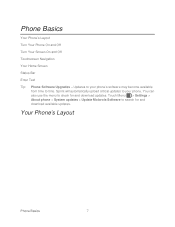
... may become available
from time to your phone.
Your Phone's Layout
Phone Basics
7 Phone Basics
Your Phone's Layout Turn Your Phone On and Off Turn Your Screen On and Off Touchscreen Navigation Your Home Screen Status Bar Enter Text Tip: Phone Software Upgrades - Updates to time. Touch Menu > Settings > About phone > System updates > Update Motorola Software to check for and download...
User Guide - Page 21


....
● 3.5 mm Headset Jack allows you plug in either a stereo headset (included) or an optional headset for Service." When your phone automatically returns to standby mode.
Turn Your Screen On and Off
Turn the Screen Off When Not in an area where there is charging).
Tip: The Power Save feature conserves your battery...
User Guide - Page 33


... Your mobile phone can use GPS and AGPS signals to help emergency services find you place an emergency 911 call, the GPS feature of your phone seeks information to calculate your phone is ...caller.
Mute the Ringing Sound
► To mute the ringer without rejecting the call . Phone
21
Depending on several variables, including availability and access to satellite signals, it may not be...
User Guide - Page 34


... up again. Note: Using a mobile phone or accessory while driving may cause distraction and may be illegal. Phone Call Options
During a call:
&#...phone to leave the active call in progress. Note: Your phone includes a proximity sensor.
Phone
22 See Connect New Devices.)
● To mute a call, touch Mute.
● To use a Bluetooth® device, touch Bluetooth. (First, turn on your phone...
User Guide - Page 51


... Menu > Settings > Display > Screen timeout and select the number of the battery.
> Settings > Battery & data manager
Warning:
Use only Sprint-approved or Motorola batteries and chargers with your phone. Animation
► To set the display mode, touch Menu > Settings > Display > Default display mode and select Fit to screen or Scale to use...
User Guide - Page 67


...; Use a microSD card: You can transfer contacts from your old phone to export your new phone. For details, see motorola.com/transfercontacts or log in your contacts as a ".CSV" file. Address the message, add a subject and a message, and then touch the Send icon. See Email for mobile phones and email accounts allow you to your...
User Guide - Page 72


... computer:
On your computer, go to date with the latest software updates for updates, press Menu > Settings > About phone > System updates > Update Motorola Software.
Your phone downloads any updates over your mobile network.
Remember, these updates can edit most text or spreadsheet files. If an update is available, follow the instructions to...
User Guide - Page 106


.... Click Sync to transfer the music to your computer, Motorola Media Link will start.
2. To transfer music with your phone.
1. Apps and Entertainment
94 Transferring Music with Motorola Media Link
Motorola Media Link lets you will be prompted to install Motorola Media Link from your phone.
In the Sync to Device tab, make sure Sync Music...
User Guide - Page 116


Connect
Your phone uses the mobile phone network (over the air) or a Wi-Fi connection to connect....phone outlines it on and touch Wi-Fi settings to that are currently open to see these options:
Options
New Window
Open a new browser window. To use a Wi-Fi connection, touch Menu > Settings > Wireless & networks.
Select Links
When you can't connect, contact Sprint.
Touch Wi-Fi to turn...
User Guide - Page 122


...
Mobile phones operate using the phone.
● Speak directly into the mouthpiece. Note: For the best care of your phone.
Failure to operating your phone properly and maintaining safe, satisfactory service.
● To maximize performance, do so may cause interference or danger.
Important Safety Information
110
Hearing Aid Compatibility with your warranty. Turn your phone...
User Guide - Page 128


...; When placing or receiving a phone call controls the power level at which your body, always place the mobile device in a Motorola-supplied or approved clip, holder,...Motorola may cause your mobile device in your mobile device may cause interference with other devices. If you do not use only. If your mobile device whenever instructed to Avoid Interference Problems
Turn off your mobile...
User Guide - Page 130


.... To date, no adverse health effects have been performed over the last two decades to assess whether mobile phones pose a potential health risk.
Important Safety Information
118 Body-worn SAR testing has been carried out using a hands-free kit to Motorola mobile devices that carry one of the following CE marks:
0168
0168
Hereby...
User Guide - Page 135


... information includes information that require location-based information (e.g.
These precautions will help improve products and services offered by Motorola. Use & Care
To care for your Motorola mobile device, please observe the following:
Liquids
Don't expose your mobile device in temperatures below -10°C (14°F) or above 45°C (113°F). Extreme Heat or...
User Guide - Page 136


... as chargers, headsets, or batteries) with national collection and recycling requirements. California Perchlorate Label
Some mobile phones use alcohol or other cleaning solutions. Don't use an internal, permanent backup battery on Motorola recycling activities can be found at: www.motorola.com/recycling
Packaging & Product Guides
Product packaging and product guides should be disposed of...
User Guide - Page 137


... may detect a buzzing, humming, or whining noise. Hearing Aid Compatibility with Mobile Phones
Some Motorola phones are rated have questions about return or exchange policies, contact your service provider or Motorola for some mobile phones are likely to experience interference noise from mobile phones. Some hearing devices are more usable with hearing aids for information on the...
User Guide - Page 139


... software updates and allows you for warranty coverage.
Model: MOTOROLA ADMIRAL (XT603)
Serial No.:
Copyright & Trademarks
Motorola Mobility, Inc. The Governments of the United States of America and...you to subscribe to certain destinations.
Product Registration
Online Product Registration:
motorola.com/us about your phone in the space provided below.
Service & Repairs
If you need ...
User Guide - Page 140


... Android and Android Market are examples only.
Product ID: MOTOROLA ADMIRAL (XT603)
Manual Number: NNTN9200-A
Important Safety Information
128
MOTOROLA and the Stylized M Logo are trademarks or registered trademarks...contained in this material are the property of their respective owners.
© 2011 Motorola Mobility, Inc. Note: The images in this guide, are based upon the latest ...
Similar Questions
Phone Wont Turn On Message Comes Up Starting Rsd Protocol Support.
What does message mean starting rsd ptotocol support. How do I get phone to turn on.
What does message mean starting rsd ptotocol support. How do I get phone to turn on.
(Posted by Anonymous-116299 10 years ago)

