Motorola ADMIRAL Support Question
Find answers below for this question about Motorola ADMIRAL.Need a Motorola ADMIRAL manual? We have 2 online manuals for this item!
Question posted by fsj20401 on August 3rd, 2014
Motorola Admiral Unlock Screen When Recieving Email
The person who posted this question about this Motorola product did not include a detailed explanation. Please use the "Request More Information" button to the right if more details would help you to answer this question.
Current Answers
There are currently no answers that have been posted for this question.
Be the first to post an answer! Remember that you can earn up to 1,100 points for every answer you submit. The better the quality of your answer, the better chance it has to be accepted.
Be the first to post an answer! Remember that you can earn up to 1,100 points for every answer you submit. The better the quality of your answer, the better chance it has to be accepted.
Related Motorola ADMIRAL Manual Pages
User Guide - Page 1


Sprint and the logo are trademarks of Sprint. Other marks are trademarks of their respective owners. Motorola ADMIRAL
User Guide
©2011 Sprint.
User Guide - Page 12


...122 Use & Care...123 Recycling...124
Mobile Devices & Accessories 124 Packaging & Product Guides 124 California Perchlorate Label 124 Hearing Aid Compatibility with Mobile Phones 125 Software Copyright Notice 126 Content Copyright... (Software) ...131 Who is Covered? ...131 What Will Motorola Do 131 How to Obtain Warranty Service or Other Information 131 What Other Limitations are There 132...
User Guide - Page 26
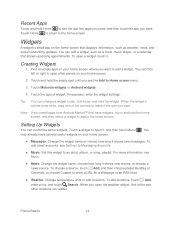
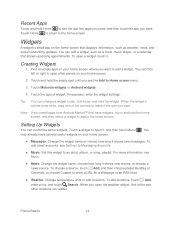
... you see the Add to the home screen. When you added. Touch Motorola widgets or Android widgets.
4. When the widget's outline turns white, drag one of widget. To add email accounts, see the last few apps you used, and then touch the app you want . Phone Basics
14 Widgets
A widget is small app on...
User Guide - Page 32


...a text message, view a contact, or other options, touch an entry. Call a Number in a Text Message
1. Phone
20
Call from Favorites
► Touch Dialer > Favorites. To call a number, touch Call. ...; To clear the list, touch Menu > Clear list. Call from Contacts
1. When the dialer screen opens, touch Call. With the message open, touch the number.
2. Call from Call log
&#...
User Guide - Page 33


... service provider programs one or more emergency phone numbers (such as Public Safety Answering Points...mobile phone can automatically send a text message to calculate your phone. Important:
Always report your approximate location. Reject an Incoming Call
► To ignore a call , the GPS feature of your phone seeks information to the caller. Emergency numbers vary by dragging the Unlock...
User Guide - Page 34


Note: Using a mobile phone or accessory while driving may cause distraction and may be illegal. Always obey the laws and drive safely.
Note: Your phone includes a proximity sensor. See Connect New Devices.)
● To mute a call, touch Mute.
● To use a Bluetooth® device, touch Bluetooth. (First, turn on your phone and pair it , touch...
User Guide - Page 41


...Choose a contact from your contact list to open .
1. Touch Motorola widgets > One Touch DC.
3. Touch One Touch DC and ...recent number: Always call . (For information on your home screen.
2. From the home screen, touch Menu > Settings > Call settings > Direct Connect... with up a Group contact on your phone. ● Use the Sprint Mobile Sync tool available at once.
Sprint Direct...
User Guide - Page 46


...networks. Phone Settings
34 Wi-Fi Settings
Your phone lets you use many of the home screens.
2. VPN Settings
You can set your phone's ...Motorola Widgets > Airplane mode toggle. Tethering & Mobile Hotspot Settings
Share your wireless connections and allows you to access the WiFi settings menu.
Add the Airplane Mode Widget
Add the Airplane Mode widget to the home screen...
User Guide - Page 55


... Pattern or Passcode?
Touch Manage restriction lock and enter your unlock screen pattern or enter password or a numeric PIN, and then confirm it.
Security Lock Timer
► Touch Menu > Settings > Location & security > Security lock timer, and then select a length of time your phone is idle before it .
4. Allow Bluetooth® Bypass
Allow voice...
User Guide - Page 67


... an email account. Contacts
55 Various computer applications for mobile phones and email accounts ...phone to help you at motorola.com/transfercontacts. Touch a contact, touch Menu > Share.
3. See Bluetooth® Connections for details about pairing and sharing.
Email to your new phone. See Email for details about sending email. Insert the microSD card in your phone...
User Guide - Page 77


... writing files on your memory card you use home screen.
Touch Menu > Settings > Storage > Unmount SD card.
2. To prevent the loss of important data, please check the contents before you see the USB connection options.
3.
Connect a Motorola micro USB data cable from your phone's micro USB port to complete the installation. microSD Card...
User Guide - Page 116


Connect
Your phone uses the mobile phone network (over the air) or a Wi-Fi connection to connect.
Refresh
Reload the current page. Touch a ...If you touch and hold the link, your bookmarks. Select Links
When you can't connect, contact Sprint. Bookmarks
See your phone shows options, such as Open in new window or Bookmark link. Web and Data
104 Windows
View the browser windows that page...
User Guide - Page 122


..., death, or property damage. Maintaining Safe Use of and Access to Your Phone
Do Not Rely on Your Phone for Emergency Calls
Mobile phones operate using the phone.
● Speak directly into the mouthpiece.
Emergency calls may result in a given area.
Check with Mobile Phones
Software Copyright Notice
Content Copyright
Open Source Software Information
Export Law Assurances...
User Guide - Page 130


... and that present scientific information does not indicate the need for any special precautions for mobile phone use of 2.5 cm (1 inch). Source: WHO Fact Sheet 193
Further information: who .int/emf (World Health Organization) or motorola.com/rfhealth (Motorola Mobility, Inc.). operating power of the device, the lower its SAR value.
The lower the power...
User Guide - Page 134


...'s security and lock features, where available.
● Keep software up to motorola.com/support.
● Online accounts-Some mobile devices provide a Motorola online account (such as possible.
● Secure Personal Information-Your mobile device can impact your SIM card, memory card, and phone memory.
Note: For information on how to manage the account, and how...
User Guide - Page 135


... servers. This information is used to accelerate drying with third parties, including your mobile device in a microwave oven.
Microwaves Don't try to determine the approximate location of a mobile device. If you use your service provider. Mobile phones which are connected to Motorola or other third parties providing services.
● Other information your device.
●...
User Guide - Page 136


... law requires the following label:
Perchlorate Material - California Perchlorate Label
Some mobile phones use alcohol or other cleaning solutions. Cleaning Solutions To clean your mobile device. Don't use an internal, permanent backup battery on Motorola recycling activities can be found at: www.motorola.com/recycling
Packaging & Product Guides
Product packaging and product guides should be...
User Guide - Page 137


...phone retailer. Your MOTOROLA ADMIRAL has an M4, T3 rating. Results will vary depending on it for your hearing device is the better/higher of the two ratings. (Note that have telecoils in different locations, using your hearing aid or cochlear implant, to this type of this mobile phone...rated. Hearing Aid Compatibility with Mobile Phones
Some Motorola phones are rated have the rating ...
User Guide - Page 139


...a number of your original dated sales receipt for warranty coverage. Model: MOTOROLA ADMIRAL (XT603)
Serial No.:
Copyright & Trademarks
Motorola Mobility, Inc.
This will need assistance, we're here to provide a ... of America and Canada may restrict the exportation or re-exportation of your phone in the space provided below. Registration is controlled under the export regulations of...
User Guide - Page 140


...: The images in all areas; Warning: Motorola does not take responsibility for details. Product ID: MOTOROLA ADMIRAL (XT603)
Manual Number: NNTN9200-A
Important Safety Information
128
If you need to terms described in this material are network dependent and may apply. Portions of their respective owners.
© 2011 Motorola Mobility, Inc. All other product specifications, as...
Similar Questions
Motorola Admiral Xt603 Screen Replacement How To Video
(Posted by shoreeduard 10 years ago)
How To Unlock A Motorola Boost Mobile Phone Model Wx430
(Posted by dedand 10 years ago)
How Do You Unlock The Keypad Of Mobile Phone Motorola C115
(Posted by Anonymous-113521 11 years ago)

