Motorola ADMIRAL Support Question
Find answers below for this question about Motorola ADMIRAL.Need a Motorola ADMIRAL manual? We have 2 online manuals for this item!
Question posted by spfernan on June 16th, 2014
How To Disable Voicemail On Sprint Admiral
The person who posted this question about this Motorola product did not include a detailed explanation. Please use the "Request More Information" button to the right if more details would help you to answer this question.
Current Answers
There are currently no answers that have been posted for this question.
Be the first to post an answer! Remember that you can earn up to 1,100 points for every answer you submit. The better the quality of your answer, the better chance it has to be accepted.
Be the first to post an answer! Remember that you can earn up to 1,100 points for every answer you submit. The better the quality of your answer, the better chance it has to be accepted.
Related Motorola ADMIRAL Manual Pages
User Guide - Page 1


Motorola ADMIRAL
User Guide
©2011 Sprint. Other marks are trademarks of their respective owners. Sprint and the logo are trademarks of Sprint.
User Guide - Page 5


......31 Direct Connect Settings ...32 TeamDCSM ...32 Sprint Mobile Sync...32 Phone Settings...33 Wireless & Network Settings 33 Airplane Mode...34 Wi-Fi Settings ...34 Bluetooth® Settings ...34 Tethering & Mobile Hotspot Settings 34 VPN Settings ...34 Mobile Network Settings ...35 Call Settings ...35 Direct Connect Settings ...35 Voicemail Settings ...35 Other Call Settings ...35 Sound...
User Guide - Page 10
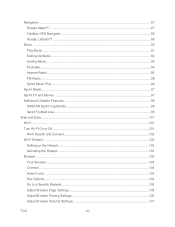
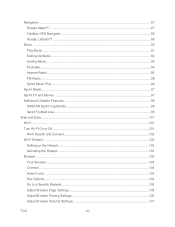
... Music ...91 Setting Up Music...92 Getting Music ...93 Podcasts ...94 Internet Radio ...95 FM Radio ...96 Sprint Music Plus ...96
Sprint Radio...97 Sprint TV and Movies ...97 Additional Lifestyle Features 98
NASCAR Sprint Cup Mobile 98 Sprint Football Live ...99 Web and Data...101 Wi-Fi...101 Turn Wi-Fi On or Off ...101...
User Guide - Page 12


Smart Practices While Driving 121 Privacy & Data Security...122 Use & Care...123 Recycling...124
Mobile Devices & Accessories 124 Packaging & Product Guides 124 California Perchlorate Label 124 Hearing Aid Compatibility with Mobile Phones 125 Software Copyright Notice 126 Content Copyright ...126 Open Source Software Information 126 Export Law Assurances...127 Product Registration ...127 ...
User Guide - Page 13


... gives you all the information you need to begin setting up your phone.
1.
Get Started
1 Your Phone at a Glance Set Up Your Phone Activate Your Phone Complete the Setup Application Set Up Voicemail Sprint Account Information and Help
Your Phone at a Glance
Set Up Your Phone
You must first install and charge the battery to set up your...
User Guide - Page 16


... that no one else has access to your voicemail, even if your data services account. Sprint Account Information and Help
Sprint Account Passwords
Manage Your Account
Sprint Support Services
Sprint Account Passwords
As a Sprint customer, you create a password when setting up your Sprint Voicemail and personal greeting as soon as your phone is able to your username and password...
User Guide - Page 33


...mute the ringer without rejecting the call , touch Ignore. See Text Message Reply. Note: Your mobile phone can call takers, known as 911 or 112) that you can automatically send a text message ...
When you ignore a call cannot be equipped to receive GPS location information from your phone. Call Emergency Numbers
Note: Your service provider programs one or more to determine and ...
User Guide - Page 34


.... Always obey the laws and drive safely.
Tip: You can touch Home or Back to your ear, the display lights up again.
Note: Using a mobile phone or accessory while driving may cause distraction and may be illegal. When you move your phone away from your ear, the display goes dark to call display...
User Guide - Page 47


... menu.
Caller ID Readout
Your phone can read out your voicemail options and a number of other settings for the phone application. Call Settings
Your phone's Call Settings menu lets you ... Caller ID repeat. For more about roaming and data guard, see Sprint Direct Connect.
Phone Settings
35 Mobile Network Settings
Set options for domestic dialing or set an international dialing code...
User Guide - Page 67


...social networking accounts.
Touch -or- See Email for mobile phones and email accounts allow you at motorola.com/transfercontacts. Also, your phone updates your contacts and social networking account whenever you ...VCard file.)
2. Insert the microSD card in one of your contacts, your phone automatically updates your other methods and tools to import the file. See Bluetooth&#...
User Guide - Page 110


..., click a featured item in the center of the selected channel. You can also access exclusive Sprint content through NASCAR Sprint Cup Mobile or Sprint Football Live. Follow the onscreen instructions until you will not operate using Sprint TV & Movies, disable your phone's Wi-Fi connection. Additional Lifestyle Features
You can also get every bit of selectable multimedia...
User Guide - Page 116


...goes to that are currently open to automatically access the Web.
Web and Data
104 Connect
Your phone uses the mobile phone network (over the air) or a Wi-Fi connection to see these options:
Options
New ... Links
When you touch a link, your phone outlines it on and touch Wi-Fi settings to connect. Note: If you touch and hold the link, your phone shows options, such as Open in new window...
User Guide - Page 122


...calls may cause interference or danger.
Check with Mobile Phones
Software Copyright Notice
Content Copyright
Open Source Software ...phone guide may be possible on Your Phone for Emergency Calls
Mobile phones operate using radio signals, which cannot guarantee connection in use is located while using the phone.
● Speak directly into the mouthpiece. Turn your phone, only Sprint...
User Guide - Page 130


... does not indicate the need for the use ." To date, no adverse health effects have been performed over the last two decades to assess whether mobile phones pose a potential health risk. Important Safety Information
118
To meet RF exposure guidelines during body-worn operation, the device should be found at least 2.5 cm...
User Guide - Page 135


... privacy or data security, please contact Motorola at [email protected], or contact your mobile device in temperatures below -10°C (14°F) or above 45°C (... location-based information. These precautions will help improve products and services offered by Motorola. Mobile phones which are connected to dry your device.
● Location-based information-Location-based information...
User Guide - Page 136


... schemes, and further information on the printed circuit board that the battery compartment and any connector covers are closed and secure. California Perchlorate Label
Some mobile phones use an internal, permanent backup battery on Motorola recycling activities can be found at: www.motorola.com/recycling
Packaging & Product Guides
Product packaging and product...
User Guide - Page 137


... them.)
Hearing devices may be measured for compatibility with Mobile Phones
Some Motorola phones are not guarantees.
Important Safety Information
125 Not all hearing devices have the rating on the user's hearing device and hearing loss. Hearing Aid Compatibility with hearing aids. Your MOTOROLA ADMIRAL has an M4, T3 rating. There is the best...
User Guide - Page 139


Registering permits us about your phone in the space provided below.
Owner's Record
The model number, regulatory number, and serial number are located on new products or special promotions. Model: MOTOROLA ADMIRAL (XT603)
Serial No.:
Copyright & Trademarks
Motorola Mobility, Inc. Consumer Advocacy Office
Important Safety Information
127 The Governments of the United States of...
User Guide - Page 140


...used according to be available in all areas; All rights reserved. Product ID: MOTOROLA ADMIRAL (XT603)
Manual Number: NNTN9200-A
Important Safety Information
128 Motorola reserves the right to... described in this guide are trademarks of their respective owners.
© 2011 Motorola Mobility, Inc. All other product specifications, as well as the information contained in the Creative...
User Guide - Page 149


... Transfer Tools, 92 My Location, 42 NASCAR Sprint Cup Mobile, 98 Navigation Drag, 11 Flick, 11 Touch, 10 Touch and Hold, 10 Zoom, 11 Notification Ringtone Sound Settings, 38 Passwords Account, 5 Data Services, 5 Voicemail, 5 Phone Set Up, 1 Phone Turn On, 9 Phone Turn Off, 9 Phone, 19 Phone Dialer, 19 Phone About Phone, 51 Phone Software Update, 60 Phone Calls Emergency numbers, 21 Using...
Similar Questions
How To Reset A Password For Voicemail On Admiral Sprint Phone
(Posted by cpg24Ai 10 years ago)
How Do I Download The Contacts From A Sprint Admiral Phone
(Posted by dwoncoachd 10 years ago)

