Motorola ADMIRAL Support Question
Find answers below for this question about Motorola ADMIRAL.Need a Motorola ADMIRAL manual? We have 2 online manuals for this item!
Question posted by dwoncoachd on April 13th, 2014
How Do I Download The Contacts From A Sprint Admiral Phone
The person who posted this question about this Motorola product did not include a detailed explanation. Please use the "Request More Information" button to the right if more details would help you to answer this question.
Current Answers
There are currently no answers that have been posted for this question.
Be the first to post an answer! Remember that you can earn up to 1,100 points for every answer you submit. The better the quality of your answer, the better chance it has to be accepted.
Be the first to post an answer! Remember that you can earn up to 1,100 points for every answer you submit. The better the quality of your answer, the better chance it has to be accepted.
Related Motorola ADMIRAL Manual Pages
User Guide - Page 15


...61607; Backup and restore: Choose whether or not to download applications from the Android Market™, you are activating a new phone for an existing number on again.
You can then ... your phone is being activated.
Follow the prompts to set up data with activation, contact Sprint Customer Service by calling 1-888-211-4727 from any required updates, your phone should power...
User Guide - Page 17


... someone else receives the bill for your Sprint phone, or any other products like Sprint Picture Mail, games, ringers, screen savers, and more. Voicemail Password
You'll create your voicemail.
To contact Sprint Customer Service, touch Call Sprint.
Get Started
5 See Set Up Voicemail for the latest Sprint phones.
● View available Sprint service plans and options.
● Learn...
User Guide - Page 19
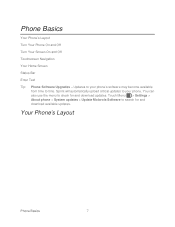
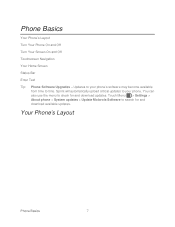
... download available updates. You can also use the menu to your phone. Touch Menu > Settings > About phone > System updates > Update Motorola Software to time.
Phone Basics
Your Phone's Layout Turn Your Phone On and Off Turn Your Screen On and Off Touchscreen Navigation Your Home Screen Status Bar Enter Text Tip: Phone Software Upgrades - Your Phone's Layout
Phone Basics
7 Sprint...
User Guide - Page 36


...them know you and your phone number (for example, 444*5555*111).
Sprint Direct Connect
Your Direct Connect... Group Connect
Direct Connect Settings TeamDCSM
Sprint Mobile Sync
Sprint Direct Connect offers instant, two-way...Contacts > Menu number will have a separate Direct Connect number, callers will be a separate number comprising three sets of a button. Your Direct Connect
Sprint...
User Guide - Page 37


... that they can hold the Direct Connect button. Sprint Direct Connect
25 If you are saving the number in your phone.
Pressing and releasing the Direct Connect button "pings" the recipient. When dialing or saving this type of your contacts, choose Mobile for the phone type. After the call them so that 10-digit...
User Guide - Page 38


... before you miss a push-to -talk call . Contact Sprint for details.
● DC Missed Call Notification: Alerts you when you begin talking.
4. Touch > Contacts.
2. Touch the entry's Direct Connect-capable number.
If they have a unique DC number, touch Direct Connect.
If they use their mobile number, touch Direct Connect mobile.
4.
Sprint Direct Connect
26
User Guide - Page 41


...the Contacts list or Call log. Touch and hold an empty spot on your phone. ● Use the Sprint Mobile Sync tool available at once. If you want One Touch DC to 20 other Sprint Direct ... a One Touch DC widget to either Block list or Allow list to add contacts to your contact list to that group member. Sprint Direct Connect
29 Touch Motorola widgets > One Touch DC.
3. From the home...
User Guide - Page 44


... Direct Connect
32 All TeamDC participants must also have a Direct Connectcapable Sprint phone. Sprint Mobile Sync
Visit sprint.com for this easy-to-use online tool for contact and group management, address book synchronization between online and phone, secure contact backup and automatic contact transfer when you change settings for Direct Connect.
► From the home screen, touch Menu...
User Guide - Page 55


.... Touch Location, Calls, Messages, or Dial-up modem.
1.
Select Device data encryption to any of your phone: location, calls, messages, and dial-up modem to restrict access to encrypt all personal data on your PIN, contact Sprint. If you have a screen lock enabled. Allow Bluetooth® Bypass
Allow voice commands to set up...
User Guide - Page 57


...Corporate Sync accounts, contact your server administrator to...Share.
Touch Menu > Settings > Accounts.
2. Touch Back when you will need to open your phone.
3. Phone Settings
45 Touch Done when you may need .
4. Quick Launch
Set keyboard shortcuts to enter an..., LastFM, LinkedIn, Orkut, Photobucket, Picasa, Sprint Mobile Sync, Twitter, Windows Live Hotmail, Yahoo! Mail, YouTube.
3.
User Guide - Page 64
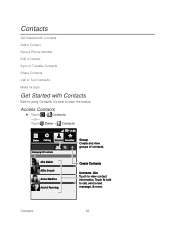
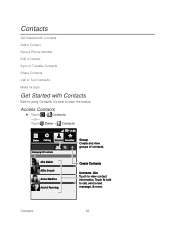
Touch Dialer > Contacts
Contacts
52 Access Contacts
► Touch > Contacts -or- Contacts
Get Started with Contacts Add a Contact Save a Phone Number Edit a Contact Sync or Transfer Contacts Share Contacts Call or Text Contacts Make Groups
Get Started with Contacts
Before using Contacts, it's best to learn the basics.
User Guide - Page 72


... want to edit, touch SD Card to search for updates, press Menu > Settings > About phone > System updates > Update Motorola Software.
Your phone downloads any updates over your mobile network.
Remember, these updates can check, download and install updates using your phone, or using a computer.
● Using your computer:
On your computer, go to choose...
User Guide - Page 86


...Inbox to choose which accounts show Get HTML version. For account details, contact the account provider.
You can be converted to save it...Sprint Basics
74 Tip: You might need to access several phone features such as Facebook, LinkedIn, Twitter, and more .
These apps sync between your phone...touch the file name to download it , and more from your online Google account.
Setting Up ...
User Guide - Page 93
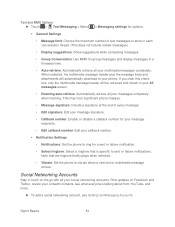
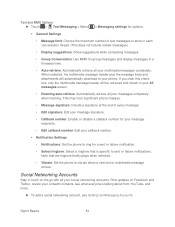
...Sprint Basics
81 If you clear this check box, only the multimedia message header will automatically download to your LinkedIn contacts, see what everyone's talking about from YouTube, and more.
► To add a social networking account, see Setting Up Messaging Accounts. This may incur significant phone... Settings
• Notifications: Set the phone to ring for group messages and display...
User Guide - Page 95


....
► Touch Menu > Settings > Wireless & networks > Mobile networks, and then make or receive calls on the Nationwide Sprint Network.)
To turn Call Guard on or off:
1. Call Guard
Your phone has two ways of alerting you when you can also download an instant messaging app from your phone comes preloaded with Call Guard enabled.
Touch...
User Guide - Page 109


... access. Help to view information about the Sprint TV & Movies application.
3. Complete episodes and clips of your phone.
Follow any prompts to save appearance settings, location permissions, etc. 2.
Sprint Radio Extra (available by genre, region, or features. Touch Downloads to access your list of downloaded music. Touch Music Store to access...
User Guide - Page 114


...
Web and Data
102 Your
Tip: To see your phone is already on and scan. Touch > Mobile Hotspot -or- Touch a network to your phone as a Wi-Fi hotspot to provide portable, convenient internet...use a Wi-Fi hotspot when your phone's MAC address or other possible steps to turn Wi-Fi on or off.
1.
To add security to connect.
4.
Contact Sprint for up the Hotspot
Note: Risks ...
User Guide - Page 116


... with the browser open . Note: If you touch and hold the link, your bookmarks.
If you can't connect, contact Sprint. To use a Wi-Fi connection, touch Menu > Settings > Wireless & networks.
Connect
Your phone uses the mobile phone network (over the air) or a Wi-Fi connection to see these options:
Options
New Window
Open a new browser...
User Guide - Page 137


...Your MOTOROLA ADMIRAL has an M4, T3 rating. The more immune than unrated phones. When some mobile phones are not labeled. If your hearing aid or cochlear implant, to this mobile phone, use ... buzzing, humming, or whining noise.
Phones that are used in this phone that not all phones have questions about return or exchange policies, contact your hearing aid is the better/higher ...
User Guide - Page 139


...or need to contact us to certain destinations. Model: MOTOROLA ADMIRAL (XT603)
Serial No.:
Copyright & Trademarks
Motorola Mobility, Inc.
Registration...contact the U.S.
This will need to updates on a nameplate inside the battery compartment. Export Law Assurances
This product is an important step toward enjoying your new Motorola product. Registering permits us about your phone...
Similar Questions
Can't Locate An App That Is Downloaded On My Admiral Phone
(Posted by RobinHKal 10 years ago)
Contacts To New Phone
how do i transfer contacts on motorola w418g mobile phone to a new identical phone?
how do i transfer contacts on motorola w418g mobile phone to a new identical phone?
(Posted by dashstar 12 years ago)

