Motorola ADMIRAL Support Question
Find answers below for this question about Motorola ADMIRAL.Need a Motorola ADMIRAL manual? We have 2 online manuals for this item!
Question posted by willcarol on July 9th, 2014
How To Add Icon To Display Area Sprint Admiral
The person who posted this question about this Motorola product did not include a detailed explanation. Please use the "Request More Information" button to the right if more details would help you to answer this question.
Current Answers
There are currently no answers that have been posted for this question.
Be the first to post an answer! Remember that you can earn up to 1,100 points for every answer you submit. The better the quality of your answer, the better chance it has to be accepted.
Be the first to post an answer! Remember that you can earn up to 1,100 points for every answer you submit. The better the quality of your answer, the better chance it has to be accepted.
Related Motorola ADMIRAL Manual Pages
User Guide - Page 10
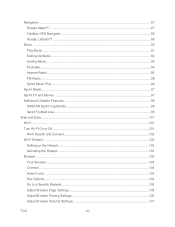
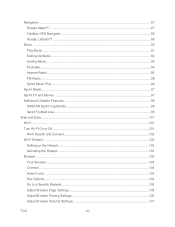
... Music ...91 Setting Up Music...92 Getting Music ...93 Podcasts ...94 Internet Radio ...95 FM Radio ...96 Sprint Music Plus ...96
Sprint Radio...97 Sprint TV and Movies ...97 Additional Lifestyle Features 98
NASCAR Sprint Cup Mobile 98 Sprint Football Live ...99 Web and Data...101 Wi-Fi...101 Turn Wi-Fi On or Off ...101...
User Guide - Page 12


Smart Practices While Driving 121 Privacy & Data Security...122 Use & Care...123 Recycling...124
Mobile Devices & Accessories 124 Packaging & Product Guides 124 California Perchlorate Label 124 Hearing Aid Compatibility with Mobile Phones 125 Software Copyright Notice 126 Content Copyright ...126 Open Source Software Information 126 Export Law Assurances...127 Product Registration ...127 ...
User Guide - Page 24
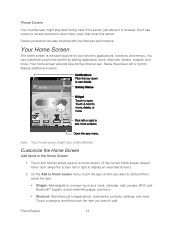
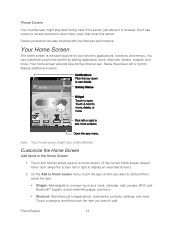
... to add. Touch and hold an empty area on a home screen. (If the current home screen doesn't have room, swipe the screen left or right to the Home Screen
1. Your Home Screen
The home screen is covered.
Phone Basics
12 Screen protectors can customize your phone's applications, functions, and menus.
You can also interfere...
User Guide - Page 25
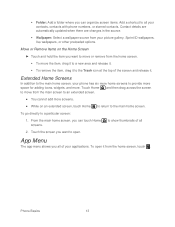
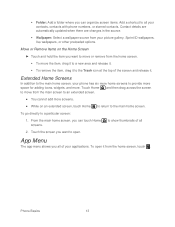
... screen. To move the item, drag it to a new area and release it.
To remove the item, drag it . To go directly to show thumbnails of your phone has six more home screens to provide more space for adding icons, widgets, and more screens.
● While on the Home Screen
►...
User Guide - Page 27
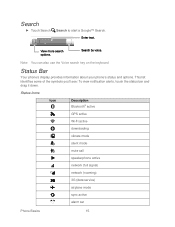
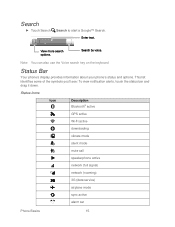
Status Bar
Your phone's display provides information about your phone's status and options. This list identifies some of the symbols you'll see: To view notification alerts, touch the status bar and drag it down. Status Icons
Icon
Description Bluetooth® active
GPS active
Wi-Fi active
downloading
vibrate mode
silent mode
mute call
speakerphone active...
User Guide - Page 33


...mobile phone can use GPS and AGPS signals to receive GPS location information from your phone. Some designated emergency call takers, known as 911 or 112) that you can call under any circumstances, even when your phone... (If your phone is active, touch
Answer.
Emergency numbers vary by dragging the Unlock icon to call the emergency number.
When you . When the display is locked. ...
User Guide - Page 34


...; To use the speakerphone, touch Speaker. Phone
22 Note: Using a mobile phone or accessory while driving may cause distraction and may be illegal.
Note: Your phone includes a proximity sensor. Tip: You can touch Home or Back to prevent accidental touches.
When you hold the phone to your ear, the display goes dark to leave the active...
User Guide - Page 37


...Sprint Direct Connect
25
If available, he or she can choose to the number. If you are saving the number in place of the person you dial any asterisks (*) to respond and begin the conversation.
Alternately, you can save your contacts, choose Mobile for the phone...Make sure to tell your contacts with Nextel phones to add any asterisks (*) in your number. Dial Direct...
User Guide - Page 56


... include files you enter them instead of ******.
► Touch Menu > Settings > Location & security > Visible passwords. Touch an account type:
Phone Settings
44
Device Administration
Activate the device administrator role so that you add and manage all your password for storing credentials.
Clear storage: clear all credential storage and reset the password...
User Guide - Page 67


... import the contacts from your new phone. Address the message, add a subject and a message, and then touch the Send icon.
Sync or Transfer Contacts
When you change a friend in your social networking accounts. Get all your contacts, all the contacts to export your phone. Various computer applications for mobile phones and email accounts allow you to...
User Guide - Page 88


...icon. Touch > Gmail.
2. De-select Automatically configure account to several recipients, separate the email addresses with a comma. Sprint Basics
76 Touch > Gmail.
2. If you are displayed. Touch a match to Gmail Messages
1. Add... of your other features on your phone. After composing your message, touch the Send icon. Touch > Accounts > Add an Account > Email.
2.
As you want...
User Guide - Page 91


...Sprint Basics
79 Add the Mail Widget to delete.
2.
Multimedia messages, or MMS, can send and receive instant text messages between your contacts list are displayed. Enter one of office message to automatically reply to several phone numbers, separate the phone... or more recipients:
Enter phone numbers directly in the To field.
Touch the Send icon to enter it .
Manage...
User Guide - Page 110


... video clips from the SPEED channel that requires a subscription, you will not operate using Sprint TV & Movies, disable your phone.
1. Apps and Entertainment
98
Follow the onscreen instructions until you can also access exclusive Sprint content through NASCAR Sprint Cup Mobile or Sprint Football Live. Information includes driver-specific stats and NASCAR RSS feeds. Note...
User Guide - Page 116


...or Bookmark link. Web and Data
104 Touch a network to automatically access the Web. Bookmarks
See your phone outlines it on and touch Wi-Fi settings to see these options:
Options
New Window
Open a new ...Refresh
Reload the current page. Note: If you can't connect, contact Sprint.
Connect
Your phone uses the mobile phone network (over the air) or a Wi-Fi connection to connect.
User Guide - Page 122


... in areas where use . Failure to Your Phone
Do Not Rely on all conditions. Hearing Aid Compatibility with your warranty. Note: For the best care of and Access to read and follow any mobile phone for Emergency Calls
Mobile phones operate using the phone.
● Speak directly into the mouthpiece. Maintaining Safe Use of your phone, only Sprint-authorized...
User Guide - Page 130


... approved accessory or at least 2.5 cm (1 inch) away from the body. The World Health Organization has stated that this product is applicable to assess whether mobile phones pose a potential health risk. To meet RF exposure guidelines during body-worn operation, the device should be found at least 2.5 cm (1 inch) away from the...
User Guide - Page 135


..., don't try to determine the approximate location of an oven or dryer, as a hotspot (where available) use your mobile device in a microwave oven. Extreme Heat or Cold
Don't store or use network security. Mobile phones which are connected to accelerate drying with third parties, including your wireless service provider, applications providers, Motorola, and...
User Guide - Page 136


... California law requires the following label:
Perchlorate Material - Protection To help protect your mobile device, always make sure that may contain very small amounts of in accordance with... special handling may return unwanted mobile devices and electrical accessories to any connector covers are closed and secure. California Perchlorate Label
Some mobile phones use alcohol or other cleaning ...
User Guide - Page 137


... type of interference. It is the best way to this mobile phone, use with your hearing device is important to try the ...phones that not all phones have not been tested yet for immunity to evaluate it uses. Not all hearing devices have the rating on their hearing devices. Your MOTOROLA ADMIRAL has an M4, T3 rating. Hearing Aid Compatibility with Mobile Phones
Some Motorola phones...
User Guide - Page 149


... Tools, 92 My Location, 42 NASCAR Sprint Cup Mobile, 98 Navigation Drag, 11 Flick, 11 Touch, 10 Touch and Hold, 10 Zoom, 11 Notification Ringtone Sound Settings, 38 Passwords Account, 5 Data Services, 5 Voicemail, 5 Phone Set Up, 1 Phone Turn On, 9 Phone Turn Off, 9 Phone, 19 Phone Dialer, 19 Phone About Phone, 51 Phone Software Update, 60 Phone Calls Emergency numbers, 21 Using...
Similar Questions
How Do I Download The Contacts From A Sprint Admiral Phone
(Posted by dwoncoachd 10 years ago)
How Do You Remove An Icon From A Motorola Admiral Phone
(Posted by Anonymous-117928 10 years ago)

