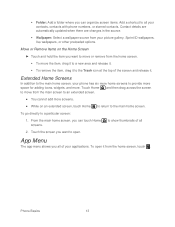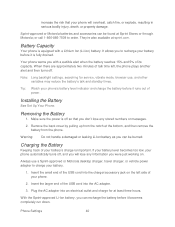Motorola ADMIRAL Support Question
Find answers below for this question about Motorola ADMIRAL.Need a Motorola ADMIRAL manual? We have 2 online manuals for this item!
Question posted by Anonymous-117928 on August 9th, 2013
How Do You Remove An Icon From A Motorola Admiral Phone
Current Answers
Answer #1: Posted by motohelper on August 12th, 2013 12:31 AM
You can remove a shortcut from your homescreen by tapping and holding the icon until it change to red. When the icon is highlighted there will be a trash can icon at the top of the screen where you can drag the highlighted icon.
Hope this helps!
https://forums.motorola.com/pages/home
Related Motorola ADMIRAL Manual Pages
Similar Questions
Motorola Admiral phone
some contacts have an icon of a person next to a cell phone. Others have an Icon that looks like a f...