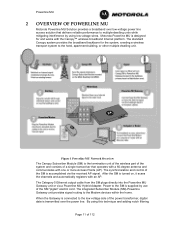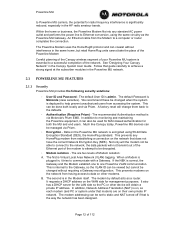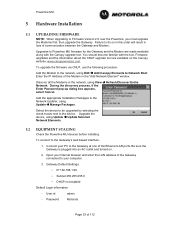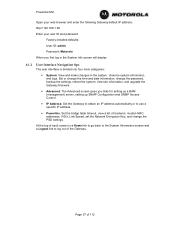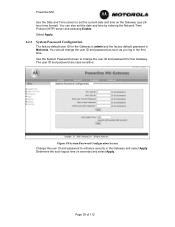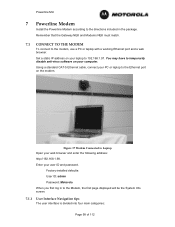Motorola 2700 Support Question
Find answers below for this question about Motorola 2700 - Car Cell Phone.Need a Motorola 2700 manual? We have 1 online manual for this item!
Question posted by pedroteixeiragomes on August 31st, 2011
Sim Card For A Motorola International 2700
Hello there!
I've bought an old car that has Motorola International 2700 cell phone. The cell phone looks fine and I would like to try to put it working. However, according to the instructions booklet, it seems that the SIM card I have to insert in a slit is an old model one, which has dimensions of a credit card (85 x 54 mm). Do you know if I can get one of such SIM cards and if it is compatible with my supplier (Vodafone - Portugal)? Many thaks for your help.
Best,
Pedro T. Gomes
Current Answers
Related Motorola 2700 Manual Pages
Similar Questions
Motorola 2700 International Coverage Areas
Hello, SO I have a Motorola 6000x analog in my car. After a long and painful search in trying to fig...
Hello, SO I have a Motorola 6000x analog in my car. After a long and painful search in trying to fig...
(Posted by robisrael 8 years ago)
How Do I Prevent Motorola 2700 To Auto Switch On With Ignition?
how do I prevent my Motorola 2700 from switching oautomatically every time I switch the ignition on?
how do I prevent my Motorola 2700 from switching oautomatically every time I switch the ignition on?
(Posted by Sirnic 10 years ago)
User Guide For Motorola 2700
I got a 2nd hand car installed in it the motorola 2700, & I need to delete the old contacts &...
I got a 2nd hand car installed in it the motorola 2700, & I need to delete the old contacts &...
(Posted by sfathalla 12 years ago)
Sim Card Compatability
What other models use the same sim card as the i836
What other models use the same sim card as the i836
(Posted by revived 12 years ago)
I Got Used Phone At Swapmeet Is Working But Is Asking For Special Code Number
(Posted by jtinoco5 12 years ago)