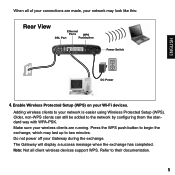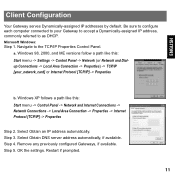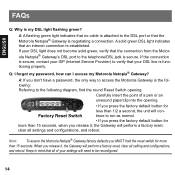Motorola 2247-62-10NA Support Question
Find answers below for this question about Motorola 2247-62-10NA - Netopia 2247-62 Wireless Router.Need a Motorola 2247-62-10NA manual? We have 1 online manual for this item!
Question posted by tnykanen on November 2nd, 2011
Factory Reset Password?
What is the default password for accessing the configuration?
Current Answers
Related Motorola 2247-62-10NA Manual Pages
Similar Questions
How To Port Forward Motorola 2247 62
(Posted by Buzz1steve 9 years ago)
How To Reset Password On Motorola Wireless Router For Brighthouse
(Posted by ratrey 10 years ago)
How Do I Turn On The Wireless On My Router
(Posted by jdmays 12 years ago)
Wireless Access Issues
After the Initial set up of the network,once the device is powered off,i dont get the wireless conne...
After the Initial set up of the network,once the device is powered off,i dont get the wireless conne...
(Posted by vikrambishnoi 13 years ago)