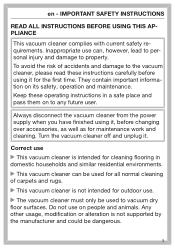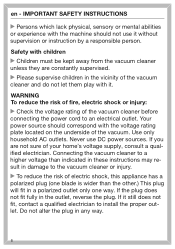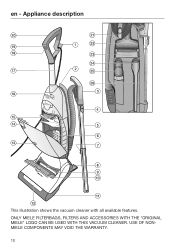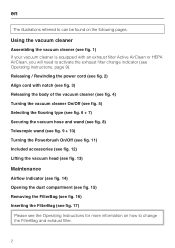Miele Dynamic U1 Jazz - SHCE0 Support Question
Find answers below for this question about Miele Dynamic U1 Jazz - SHCE0.Need a Miele Dynamic U1 Jazz - SHCE0 manual? We have 2 online manuals for this item!
Question posted by Pamelapeterson22715 on February 1st, 2017
Won't Turn On
I accidentally sucked the corner edge of a throw rug. I turned the machine off and the lights turned red. I unplugged for 2 hours but it won't turn back on
Current Answers
Answer #1: Posted by techyagent on February 2nd, 2017 10:24 AM
There are a few possibilities as to why the vacuum won't turn on. First, check the cord for damage. Make sure to unplug the vacuum first. If the vacuum continues to not turn on properly, the power switch or the motor may be faulty. Refer to the troubleshooting page for detailed help.
Thanks
Techygirl
Related Miele Dynamic U1 Jazz - SHCE0 Manual Pages
Similar Questions
Need Parts For My S6270
Need Part For My Vacuum. I Only Have The Machine
Need Part For My Vacuum. I Only Have The Machine
(Posted by badboiblake 3 years ago)
Miele Leo Vacuum Reset Carpet Attachment
reset button on carpet attachmentr is stuck- how to fix?
reset button on carpet attachmentr is stuck- how to fix?
(Posted by pmanetti 7 years ago)
My New Vacuum Cleaner Won't Start When The Start Button Is On?
I recently bought a new Miele Dynamic U1 Cat and Dog vacuum cleaner. I pulled out the red strip from...
I recently bought a new Miele Dynamic U1 Cat and Dog vacuum cleaner. I pulled out the red strip from...
(Posted by Anonymous-154255 8 years ago)
Powerhead Shorts Out
i have a miele model S768 and it works great but i have recently encountered a problem with the powe...
i have a miele model S768 and it works great but i have recently encountered a problem with the powe...
(Posted by lryan95 8 years ago)