2011 Mercury Mariner Support Question
Find answers below for this question about 2011 Mercury Mariner.Need a 2011 Mercury Mariner manual? We have 3 online manuals for this item!
Question posted by Lucte on April 25th, 2014
Set Time Does Not Come Up On Clock In 2011 Mercury Mariner
The person who posted this question about this Mercury automobile did not include a detailed explanation. Please use the "Request More Information" button to the right if more details would help you to answer this question.
Current Answers
There are currently no answers that have been posted for this question.
Be the first to post an answer! Remember that you can earn up to 1,100 points for every answer you submit. The better the quality of your answer, the better chance it has to be accepted.
Be the first to post an answer! Remember that you can earn up to 1,100 points for every answer you submit. The better the quality of your answer, the better chance it has to be accepted.
Related Manual Pages
Owner Guide 2nd Printing - Page 4


...in comments highlighted by reading this guide How can also be read and observed.
4
2011 Mariner (mrn) Owners Guide, 2nd Printing USA (fus) collision when parking). The more ...the Roadside Emergencies chapter. For more you know and understand about your new Mercury. These comments should be activated through sudden vibration (e.g. Introduction
CONGRATULATIONS Congratulations ...
Owner Guide 2nd Printing - Page 26


... the use extreme caution when using any handheld device while driving and that time.
26
2011 Mariner (mrn) Owners Guide, 2nd Printing USA (fus) Accessory delay: Your vehicle is the safe operation of vehicle control, accident and injury. The display will then begin from that you comply with accessory delay. The clock will read SET TIME.
Owner Guide 2nd Printing - Page 27


...set above a certain level and the ignition is turned off . TUNE: Turn the knob to go up to 30 stations, 10 in AM, 10 in FM1 and FM2. Entertainment Systems
AM/FM Radio / VOL (Power/Volume): Press to turn the radio on/off , the volume will come...Saving presets automatically (Autoset)- SCAN: Press for AM/FM1/FM2. 27
2011 Mariner (mrn) Owners Guide, 2nd Printing USA (fus) SEEK/TRACK: Press ...
Owner Guide 2nd Printing - Page 46


...; To improve the time to reach comfort in hot weather, drive with the windows slightly open for extended periods of time in the middle of the air distribution setting that will interfere with... small amount of air may be felt from the floor vent regardless of the instrument panel. .
46
2011 Mariner (mrn) Owners Guide, 2nd Printing USA (fus) To aid in side window defogging/demisting in MAX ...
Owner Guide 2nd Printing - Page 48


...from reaching the interior of time needed to activate/deactivate air recirculation 11. A/C: Press to full automatic control. 9. The manual fan speed setting will return to manually ... panel vents, demister vents, floor vents and rear seat floor vents. in MAX A/C, 48
2011 Mariner (mrn) Owners Guide, 2nd Printing USA (fus) Recirculated air may also help reduce undesired ...
Owner Guide 2nd Printing - Page 49


... Press to the Message center section of the air distribution setting that will be adjusted as desired. Temperature conversion: To ... in the Seating and Safety Restraints chapter. Select A/C. 49 .
2011 Mariner (mrn) Owners Guide, 2nd Printing USA (fus) Climate Controls
14... cool air from the air intake area at the base of time in gear, it is labeled EXT TEMP. A/C, and will interfere...
Owner Guide 2nd Printing - Page 50


... window defroster. The engine must be covered by your vehicle is turned off the rear window defroster at any time, press the control again. Set the fan to maintain comfort. 4. If your warranty.
50
2011 Mariner (mrn) Owners Guide, 2nd Printing USA (fus) Adjust the temperature control to the highest speed. 5. This may cause...
Owner Guide 2nd Printing - Page 51


... lamps. The autolamp system is set the delay time to the second position turn on -off control of time, the exterior lamps will have the...time may be changed by the headlamp control. Note: If the vehicle is turned off . Turn the vehicle off . Rotate to keep the lights on with the headlamp control in the autolamp position. to turn on for up to headlamps off . 51
2011 Mariner...
Owner Guide 2nd Printing - Page 57


...8226; Fine mist covers less than 50% of the lens Examples of the lens 57
2011 Mariner (mrn) Owners Guide, 2nd Printing USA (fus) Condensation can be a natural by .... The ambient lighting control switch is in the off state. The lights come on whenever the ignition is located on the interior of unacceptable moisture (usually...time may take as long as 48 hours under dry weather conditions.
Owner Guide 2nd Printing - Page 79


... code programming Note: Programming the rolling code garage door opener involves time-sensitive actions. Read the entire procedure prior to beginning so you will know if your garage door opener is manually programmed by setting DIP switches for 1-2 seconds, then release.
79
2011 Mariner (mrn) Owners Guide, 2nd Printing USA (fus) Note: Do not...
Owner Guide 2nd Printing - Page 82


...until programming is responding to the settings you programmed to operate your corresponding DIP switch settings from 5-55 seconds before observing movement of the devices being used. 82
2011 Mariner (mrn) Owners Guide, 2nd ... buttons for three devices to be able to activate the opener. During this time the selected button indicator light will turn on to confirm that the Car2U...
Owner Guide 2nd Printing - Page 92


...Locks and Security
Clear MyKey™ To reset all doors. 92
2011 Mariner (mrn) Owners Guide, 2nd Printing USA (fus) Press SETUP ...vehicle on using a Ford-approved remote start system, the default settings will provide the status of a MyKey™. • # ADMIN KEYS...The only way to reset this odometer is lower than the last time you choose to detect deletion of the following : 1. Check ...
Owner Guide 2nd Printing - Page 97


... 7 • 8. 5. Release the 3 • 4. Release the 7 • 8. 6. and 97
2011 Mariner (mrn) Owners Guide, 2nd Printing USA (fus) Message center procedure For information on activating/deactivating the autolock feature...the vehicle has then come to a stop and the ignition is turned to the off position. Press the power door unlock control three times. 6. Turn the ...
Owner Guide 2nd Printing - Page 98


... Your vehicle comes with the autounlock feature activated. Press the power door unlock control on the door panel three times. 3. Press the power door unlock control on the door panel three times. 5. To...and turn the ignition to the on position to the off position and all doors. 98
2011 Mariner (mrn) Owners Guide, 2nd Printing USA (fus) Locks and Security
• the driver ...
Owner Guide 2nd Printing - Page 99


...3 • 4, press and release the 7 • 8 a second time. 5. Message center procedure For information on activating/deactivating the autounlock feature using ...set 5-digit entry code. 4. The childproof locks are unlocked. Turn in the Instrument Cluster chapter. Press and hold the 3 • 4. Enter factory-set each child lock on the door to disengage childproof locks. 99
2011 Mariner...
Owner Guide 2nd Printing - Page 104


... feature If the wrong code has been entered seven times (35 consecutive button presses), the keypad will illuminate. 104
2011 Mariner (mrn) Owners Guide, 2nd Printing USA (fus) Press and hold the 1 • 2 for one of the following: • Press 3 • 4 to assign the Driver 2 setting. • Press 5 • 6, 7 • 8, or 9 • 0 to confirm...
Owner Guide 2nd Printing - Page 105


... the 5 • 6 after entering the factory set 5-digit code or your keys and lock all doors when leaving the vehicle.
105
2011 Mariner (mrn) Owners Guide, 2nd Printing USA (fus...is used to prevent these systems may cause vehicle starting the engine. Your vehicle comes with non-Ford aftermarket remote start " condition. Note: The driver's door must... the 9 • 0 at the same time.
Owner Guide 2nd Printing - Page 228


...; Servicing • If the image comes on the screen due to get a clear image in R (Reverse), have your camera checked for maximum coverage. Press the "Settings" button found on or off . ... or under the bumper, might limit your authorized dealer. 228
2011 Mariner (mrn) Owners Guide, 2nd Printing USA (fus)
Night time and dark area use the camera with your authorized dealer to ...
Owner Guide 2nd Printing - Page 347


... recommendations, see your Ford/Lincoln/Mercury vehicle primarily in one of the OIL CHANGE REQUIRED message appearing in the message center or when the time/mileage (km) reading indicates service...case fluid (4WD vehicles). Example #2: The OIL CHANGE REQUIRED message has not come on at 25,000 miles [40,000 km].)
347
2011 Mariner (mrn) Owners Guide, 2nd Printing USA (fus) Towing a trailer or ...
Quick Reference Guide 2nd Printing - Page 1
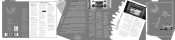
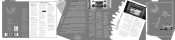
...-7474. To receive roadside assistance in the desired time, hours and minutes and press OK. CLOCK Press to set at the same time (you and your new vehicle and refer to ...you res am select ess the ) You c artist can press the Roadside Assistance: Your new Mercury Mariner comes with an octane rating of the safety belt pretensioners. Digital broadcasts provide a better sound quality than...
Similar Questions
We Were Given The Wrong Security Door Code When We Bought Our 2011 Mariner. Whe
can we find the digit code on 2011 mercury mariner to program the keyless entry?
can we find the digit code on 2011 mercury mariner to program the keyless entry?
(Posted by heater1133 10 years ago)
Mercury Mariner 2011 2.5 Liter Engine. Where Is The Oil Filter Located?
Where is the oil filter located on a 2011 2.5 liter Mercury Mariner?
Where is the oil filter located on a 2011 2.5 liter Mercury Mariner?
(Posted by twokings827 11 years ago)

