2011 Mercury Mariner Support Question
Find answers below for this question about 2011 Mercury Mariner.Need a 2011 Mercury Mariner manual? We have 3 online manuals for this item!
Question posted by heater1133 on September 23rd, 2013
We Were Given The Wrong Security Door Code When We Bought Our 2011 Mariner. Whe
can we find the digit code on 2011 mercury mariner to program the keyless entry?
Current Answers
There are currently no answers that have been posted for this question.
Be the first to post an answer! Remember that you can earn up to 1,100 points for every answer you submit. The better the quality of your answer, the better chance it has to be accepted.
Be the first to post an answer! Remember that you can earn up to 1,100 points for every answer you submit. The better the quality of your answer, the better chance it has to be accepted.
Related Manual Pages
Owner Guide 2nd Printing - Page 18


...8482; in the Locks and Security chapter. Instrument Cluster
Fuel gauge:... with the fuel remaining in the instrument cluster. MYKEY MILES (km) (if programmed) For more information. Press and release INFO button until the A or B trip...the distance of the vehicle the fuel filler door is located in your tank under normal driving conditions. 18
2011 Mariner (mrn) Owners Guide, 2nd Printing USA...
Owner Guide 2nd Printing - Page 21


...
2. UNITS Displays the current units in the Locks and Security chapter. RESET FOR CALIBRATION (if equipped) For more information refer to Electronic compass in the Driver Controls chapter. 21
2011 Mariner (mrn) Owners Guide, 2nd Printing USA (fus) AUTOUNLOCK This feature automatically unlocks all vehicle doors when the vehicle is switched off. Press the...
Owner Guide 2nd Printing - Page 65


... the release on the door to your vehicle's overhead console will slide back and forth on the visor mirror lamps. OVERHEAD CONSOLE (IF EQUIPPED) The appearance of your option package. Driver Controls
ILLUMINATED VISOR MIRROR (IF EQUIPPED) Lift the mirror cover to secure sunglasses or a similar object.
65
2011 Mariner (mrn) Owners Guide, 2nd...
Owner Guide 2nd Printing - Page 78


... two primary features - Be sure to program the Car2U system. After being programmed for remote activation of the garage door or security device you in other vehicles as well ... door openers (rolling code and fixed code) The Car2U Home Automation System may be helpful to operate security devices and home lighting systems. WARNING: Make sure that is used. 78
2011 Mariner ...
Owner Guide 2nd Printing - Page 79


... you will have to 1996. Make sure that your garage door opener is manually programmed by setting DIP switches for 1-2 seconds, then release.
79
2011 Mariner (mrn) Owners Guide, 2nd Printing USA (fus) Firmly press the two outer Car2U system buttons for a unique personal code. Read the entire procedure prior to beginning so you...
Owner Guide 2nd Printing - Page 80


... " button. When the button is responding to another rolling code device such as an additional garage door opener, a security device or home lighting, repeat Steps 1 through 4 substituting ...steps. For example, you will turn on to confirm that programming is complete. 4. To program another garage door opener.
80
2011 Mariner (mrn) Owners Guide, 2nd Printing USA (fus) Driver ...
Owner Guide 2nd Printing - Page 82


... will blink slowly. Press and hold the button from left to right into programming mode. Most garage doors open quickly. Erasing the Car2Uா Home Automation System buttons Note: The ...then reprogramming all of the garage door. 6. If your corresponding DIP switch settings from 5-55 seconds before observing movement of the devices being used. 82
2011 Mariner (mrn) Owners Guide, 2nd ...
Owner Guide 2nd Printing - Page 96


... be activated/deactivated independently of the autounlock feature. Locks and Security
Locking the doors Turn the key in the door cylinder to enable/disable this feature: • Through your authorized dealer, or • Performing the power door lock control procedure, or • Performing the keyless entry keypad procedure, or • Performing the message center procedure. The...
Owner Guide 2nd Printing - Page 97


... using the vehicle's message center, refer to confirm the procedure is turned to begin sequence. 2. Enter 5-digit entry code 4. Message center procedure For information on position, all doors, the liftgate and liftgate window. 3. While holding the 3 • 4 press the 7 • 8. 5. Locks and Security
1. The ignition must be off to the off position. 5. Press the power...
Owner Guide 2nd Printing - Page 98


... position and all doors. 98
2011 Mariner (mrn) Owners Guide, 2nd Printing USA (fus) The horn will chirp once if autounlock was activated. 7. Turn the ignition to the off position. 2. Turn the ignition to the off position. There are closed. Press the power door unlock control on the door panel three times. 5. Keyless entry keypad autounlock enable...
Owner Guide 2nd Printing - Page 99


...; 4, press and release the 7 • 8. CHILDPROOF DOOR LOCKS When these locks are set, the rear doors cannot be set 5-digit entry code. 4. Locks and Security
3. The childproof locks are unlocked. Insert the key and ...2011 Mariner (mrn) Owners Guide, 2nd Printing USA (fus) With the key in the direction of arrow shown on the rear edge of the vehicle. Note: Setting the lock for each door...
Owner Guide 2nd Printing - Page 100


... are problems with the remote entry system, make sure to take ALL Integrated Keyhead Transmitters with RSS-210 of Industry Canada. Locks and Security
REMOTE ENTRY SYSTEM (IF EQUIPPED) The ...; activate the personal alarm. • operate the illuminated entry feature. The panic feature operates with the key in the DOOR position. 100
2011 Mariner (mrn) Owners Guide, 2nd Printing USA (fus) Note...
Owner Guide 2nd Printing - Page 101


...on the remote entry transmitter for the alarm to activate the alarm. Locking the doors 1. Assuming all of the doors or the ... approximately three minutes. 101
2011 Mariner (mrn) Owners Guide, 2nd Printing USA (fus) If any of the doors, the liftgate and liftgate ...Sounding a panic alarm to time out in the DOOR position. Locks and Security
2. Press and release again within three seconds to ...
Owner Guide 2nd Printing - Page 103


... Autounlock feature if equipped • release the liftgate glass, The keypad can also create your own personal entry code: 1. Programming your own personal entry code To create your own 5-digit personal entry code. this code is located on with the factory set code. 103
2011 Mariner (mrn) Owners Guide, 2nd Printing USA (fus) The dome and cargo lamp controls must not be...
Owner Guide 2nd Printing - Page 104


... 1 setting. Within five seconds, press the 1 • 2 on the keypad. Locks and Security
2. Press 1 • 2 on the remote entry transmitter, • or the ignition position changes. Anti-scan feature If the wrong code has been entered seven times (35 consecutive button presses), the keypad will illuminate. 104
2011 Mariner (mrn) Owners Guide, 2nd Printing USA (fus)
Owner Guide 2nd Printing - Page 105


... entering the factory set 5-digit code or your keys and lock all doors when leaving the vehicle.
105
2011 Mariner (mrn) Owners Guide, 2nd Printing USA (fus) Your vehicle comes with non-Ford aftermarket remote start systems. Use of these objects from touching the coded IKT while starting problems and a loss of security protection. Refer to the...
Owner Guide 2nd Printing - Page 107


... an extra coded key, you must take your vehicle to your authorized dealer to the 3 (on ) position for at least three seconds, but no more than 10 seconds. 3. Please read and understand the entire procedure before you begin. 1. Programming spare keys You can be IKTs with remote entry functionality. Locks and Security
keyless entry transmitter. This...
Owner Guide 2nd Printing - Page 359


... J Jack ...251 positioning ...251 storage ...251 Jump-starting your vehicle ...263 K Keyless entry system autolock ...96-97 keypad ...103 locking and unlocking doors ..104 programming entry code ...103 Keys ...89, 106 positions of the ignition ...206 L Lamps bulb replacement ...3041; parts ...283, 320 MyKey ...90 N Navigation system ...43
359
2011 Mariner (mrn) Owners Guide, 2nd Printing USA (fus)
Owner Guide 2nd Printing - Page 361


...You Follow? ...336 Seats ...109 child safety seats ...156 cleaning ...282 heated ...114 SecuriCode keyless entry system ...103 SecuriLock passive anti-theft system ...105 Servicing your vehicle ...284 Setting the clock... ...321 lubricant specifications ...321 Trunk ...86 Turn signal ...55 U Universal garage door opener ...77 USB port ...36 361
2011 Mariner (mrn) Owners Guide, 2nd Printing USA (fus)
Quick Reference Guide 2nd Printing - Page 1
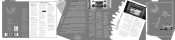
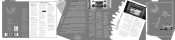
...Locks and Security chapter in ...Mercury Mariner comes with free, crystal clear audio and no cap' fuel system which allows you to simply open the liftgate glass, enter your five digit factory code and, within five seconds, press 5-6. •T o lock all doors...NFO
5
SecuriCode™ keyless entry system Allows you begin where..., sports, news and entertainment programming. N
Fuel Pump Shut-off...
Similar Questions
How To Use The Switch To Adjust Side View Mirrors On Mercury Mariner 2011
(Posted by lgswe 9 years ago)
How To Get Into A Locked 2009 Mercury Mariner With Keyless Entry
(Posted by akrohan 10 years ago)
Mercury Mariner 2011 2.5 Liter Engine. Where Is The Oil Filter Located?
Where is the oil filter located on a 2011 2.5 liter Mercury Mariner?
Where is the oil filter located on a 2011 2.5 liter Mercury Mariner?
(Posted by twokings827 11 years ago)

