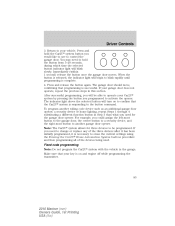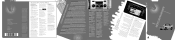2010 Mercury Mariner Support Question
Find answers below for this question about 2010 Mercury Mariner.Need a 2010 Mercury Mariner manual? We have 9 online manuals for this item!
Question posted by KiJohnh on August 10th, 2014
How To Get Door Code For2010 Mercury Mariner
The person who posted this question about this Mercury automobile did not include a detailed explanation. Please use the "Request More Information" button to the right if more details would help you to answer this question.
Current Answers
Related Manual Pages
Similar Questions
How Can I Lock The Doors On My Mariner While It Is Running 2010
(Posted by lacmitzi1 9 years ago)
How Do I Reset My Door Code For My Mercury Mariner 2010
(Posted by AsfawSiddhe 10 years ago)
How To Set The Door Lock Code On My Mercury Mariner
(Posted by tommms 10 years ago)
We Were Given The Wrong Security Door Code When We Bought Our 2011 Mariner. Whe
can we find the digit code on 2011 mercury mariner to program the keyless entry?
can we find the digit code on 2011 mercury mariner to program the keyless entry?
(Posted by heater1133 10 years ago)
Where To Find The Keyless Entry Code F0r A 2010 Mercury Mariner
I just bought a 2010 mercury mariner an the keyless entry code was not where they say it will be my ...
I just bought a 2010 mercury mariner an the keyless entry code was not where they say it will be my ...
(Posted by jbrenda40 11 years ago)