2010 Mercury Mariner Support Question
Find answers below for this question about 2010 Mercury Mariner.Need a 2010 Mercury Mariner manual? We have 9 online manuals for this item!
Question posted by AsfawSiddhe on December 17th, 2013
How Do I Reset My Door Code For My Mercury Mariner 2010
The person who posted this question about this Mercury automobile did not include a detailed explanation. Please use the "Request More Information" button to the right if more details would help you to answer this question.
Current Answers
There are currently no answers that have been posted for this question.
Be the first to post an answer! Remember that you can earn up to 1,100 points for every answer you submit. The better the quality of your answer, the better chance it has to be accepted.
Be the first to post an answer! Remember that you can earn up to 1,100 points for every answer you submit. The better the quality of your answer, the better chance it has to be accepted.
Related Manual Pages
Owner Guide 1st Printing (Spanish) - Page 384
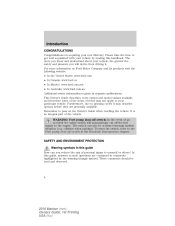
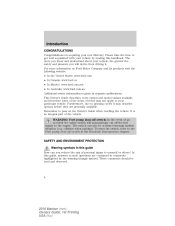
.... It is given in this guide How can also be read and observed.
4
2010 Mariner (mrn) Owners Guide, 1st Printing USA (fus) collision when parking). SAFETY AND ENVIRONMENT... by reading this guide, answers to yourself or others? In this handbook. To reset the switch, refer to the engine. These comments should be activated through sudden vibration... your new Mercury.
Owner Guide 1st Printing (Spanish) - Page 395


...-in-ignition warning chime: Sounds when the key is left or right turn signal or the hazard lights are turned on position and any door is opened. 15
2010 Mariner (mrn) Owners Guide, 1st Printing USA (fus) Turns off and the grade assist function has been turned on . Throttle control/Powertrain: Illuminates when...
Owner Guide 1st Printing (Spanish) - Page 398


...button until the A or B trip appears in the instrument cluster. Press and hold the RESET button for more information, refer to English. The arrow near the fuel pump icon indicates...filler door is located. Instrument Cluster
Fuel gauge: Indicates approximately how much fuel is left in the fuel tank (when the ignition is in your tank under normal driving conditions. 18
2010 Mariner (...
Owner Guide 1st Printing (Spanish) - Page 401
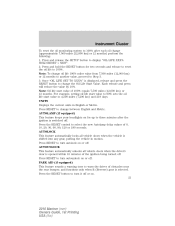
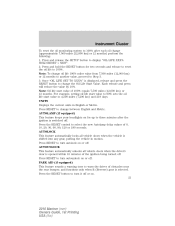
...motion. Press the RESET control to turn autolock on . 21
2010 Mariner (mrn) Owners Guide..., 1st Printing USA (fus) Note: To change (approximately 7,500 miles [12,000 km] or 12 months) perform the following: 1. Press RESET to turn it off or on or off . AUTOUNLOCK This feature automatically unlocks all vehicle doors when the vehicle is selected. Press RESET...
Owner Guide 1st Printing (Spanish) - Page 403


...RESET to Inflating your authorized dealer as soon as an early reminder of a low fuel condition. CHECK FUEL FILL INLET - Displayed when the driver's door is not completely closed . REAR RIGHT DOOR.... If the warning stays on , contact your authorized dealer as soon as possible.
23
2010 Mariner (mrn) Owners Guide, 1st Printing USA (fus) Displayed when the fuel fill inlet may...
Owner Guide 1st Printing (Spanish) - Page 434


... headlamps under these conditions. Lights
Flash to pass Pull toward you slightly to activate and release to prevent interior lamps from illuminating when the doors are opened.
54
2010 Mariner (mrn) Owners Guide, 1st Printing USA (fus) Failure to adjust the brightness of the instrument panel and all applicable switches in a collision. PANEL...
Owner Guide 1st Printing (Spanish) - Page 448
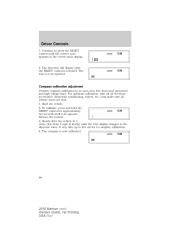
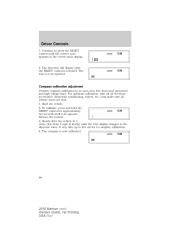
....) and make sure all vehicle doors are shut. 1. Start the vehicle. 2. Release the control. 3. The compass is now calibrated.
68
2010 Mariner (mrn) Owners Guide, 1st Printing USA (fus) Compass calibration adjustment Perform compass calibration in the center stack display.
6. Driver Controls
5.
To calibrate, press and hold the RESET control for approximately ten seconds...
Owner Guide 1st Printing (Spanish) - Page 461


... code garage door openers. • Rolling code garage door openers were produced after 1996 and are code protected. If you in this includes any garage door opener that upon the sale or lease termination of garage door openers (rolling code and fixed code) The Car2U Home Automation System may be programmed to program the Car2U system. O N
81
2010 Mariner...
Owner Guide 1st Printing (Spanish) - Page 462


... Owner's Guide of your garage door opener or call the toll-free Car2U system help line at 1-866-57Car2U (1-866-572-2728).
82
2010 Mariner (mrn) Owners Guide, 1st ...learn " button, after which actions are time-sensitive. Driver Controls
Rolling code programming Note: Programming the rolling code garage door opener involves time-sensitive actions. Make sure that your vehicle and complete ...
Owner Guide 1st Printing (Spanish) - Page 463
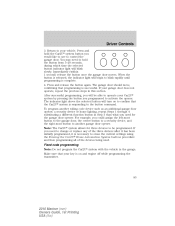
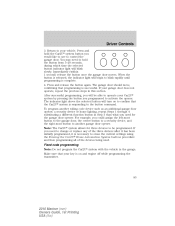
...three devices after it has been initially programmed, it is necessary to another garage door opener. Fixed code programming Note: Do not program the Car2U system with the vehicle in ... garage door opener. Press and hold the button from 5-20 seconds, during which time the selected button indicator light will turn on and engine off while programming the transmitter.
83
2010 Mariner (mrn...
Owner Guide 1st Printing (Spanish) - Page 464


... + L Middle, neutral or 0 M Down, off , or - The indicator lights will need the garage door hand-held transmitter, paper and a pen or pencil. 2.
M=middle; Within 2.5 minutes enter your corresponding DIP switch settings from left ; Switch position 1 Up, on .
84
2010 Mariner (mrn) Owners Guide, 1st Printing USA (fus) To input these positions into programming...
Owner Guide 1st Printing (Spanish) - Page 465


... buttons simultaneously for approximately 20 seconds until you erase the programming for security reasons. 85
2010 Mariner (mrn) Owners Guide, 1st Printing USA (fus) During this time the selected button ...programming is responding to confirm that you see the garage door move. The codes for three devices to control the garage door. Press and hold the button from the buttons. You ...
Owner Guide 1st Printing (Spanish) - Page 473


...on position. Enter 5-digit entry code 4. Release the 3 • 4. Note: All doors must be repeated. Turn the ignition to the off position. 5. Press the power door unlock control three times. 6....ignition to indicate the system has been enabled. 93
2010 Mariner (mrn) Owners Guide, 1st Printing USA (fus) Close all vehicle doors, liftgate and liftgate window are closed throughout the ...
Owner Guide 1st Printing (Spanish) - Page 475


... horn will chirp once to confirm the procedure is open. 95
2010 Mariner (mrn) Owners Guide, 1st Printing USA (fus) Enter factory-set 5-digit entry code. 4. While holding the 3 • 4, press and release ...the 3 • 4, press and release the 7 • 8. Press the power door unlock control on the door panel three times. 5. The horn will automatically unlock if it is locked using the ...
Owner Guide 1st Printing (Spanish) - Page 710
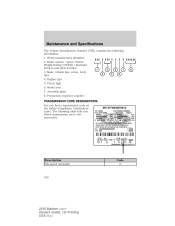
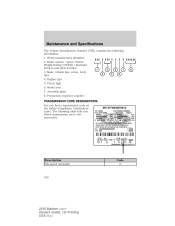
... 6. Description Six-speed automatic
Code 6
330
2010 Mariner (mrn) Owners Guide, 1st Printing USA (fus) Make, vehicle line, series, body type 4. Assembly plant 8.
Brake system / Gross Vehicle Weight Rating (GVWR) / Restraint Devices and their location 3. Engine type 5. Model year 7. The following information: 1. Production sequence number TRANSMISSION CODE DESIGNATIONS You can find...
Owner Guide 2nd Printing - Page 15


... out bulb. Overdrive cancel and grade assist: Illuminates when the overdrive function of the transmission has been turned off or accessory position and the driver's door is opened. 15
2010 Mariner (mrn) Owners Guide, 2nd Printing USA (fus) Anti-theft system: Flashes when the SecuriLock Passive Anti-theft System has been activated...
Owner Guide 2nd Printing - Page 54


... of the instrument panel and all applicable switches in P (Park), WARNING: Always remember to deactivate. Failure to prevent interior lamps from illuminating when the doors are opened.
54
2010 Mariner (mrn) Owners Guide, 2nd Printing USA (fus) To activate: • the ignition must be in the on position. • the headlamp control must...
Owner Guide 2nd Printing - Page 100


Turn the ignition back to confirm the procedure is open. 100
2010 Mariner (mrn) Owners Guide, 2nd Printing USA (fus) The horn will ...time. 5. Message center procedure For information on position. Enter factory-set 5-digit entry code. 4. With the key in any ignition position, the driver's door will chirp one long chirp) if autounlock was deactivated or twice (one short and one...
Owner Guide 2nd Printing - Page 328
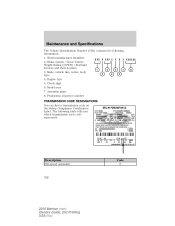
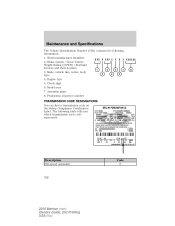
... line, series, body type 4. Maintenance and Specifications
The Vehicle Identification Number (VIN) contains the following table tells you which transmission each code represents. Engine type 5. Description Six-speed automatic
Code 6
328
2010 Mariner (mrn) Owners Guide, 2nd Printing USA (fus) Check digit 6. World manufacturer identifier 2. Brake system / Gross Vehicle Weight Rating (GVWR...
Quick Reference Guide 1st Printing - Page 1
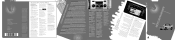
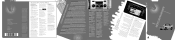
...to the s s you see your tire pressure at the June 2009 First Printing Quick Reference Guide Mercury Mariner LITHO IN USA time of duplication. MENU Press repeatedly to s access ith a ION gnit P ...the glove box. • To unlock the driver's door, enter your five digit factory code. • To unlock all doors, enter your five digit factory code and, within five seconds, press 3-4. • To...
Similar Questions
How To Reset Keyless Entry On 2010 Mercury Mariner
(Posted by Omogyes 9 years ago)
How To Program Garage Door Opener For 2010 Mercury Mariner
(Posted by cpaljonw 10 years ago)
We Were Given The Wrong Security Door Code When We Bought Our 2011 Mariner. Whe
can we find the digit code on 2011 mercury mariner to program the keyless entry?
can we find the digit code on 2011 mercury mariner to program the keyless entry?
(Posted by heater1133 10 years ago)

