2008 Mercury Mariner Support Question
Find answers below for this question about 2008 Mercury Mariner.Need a 2008 Mercury Mariner manual? We have 11 online manuals for this item!
Question posted by YUd3nn on August 6th, 2014
Key Locked In Mercury Mariner Wont Turn
The person who posted this question about this Mercury automobile did not include a detailed explanation. Please use the "Request More Information" button to the right if more details would help you to answer this question.
Current Answers
There are currently no answers that have been posted for this question.
Be the first to post an answer! Remember that you can earn up to 1,100 points for every answer you submit. The better the quality of your answer, the better chance it has to be accepted.
Be the first to post an answer! Remember that you can earn up to 1,100 points for every answer you submit. The better the quality of your answer, the better chance it has to be accepted.
Related Manual Pages
Owner Guide 3rd Printing - Page 1


... 40
Lights
Headlamps Turn signal control Bulb replacement
41
41 45 47
Driver Controls
Windshield wiper/washer control Steering wheel adjustment Power windows Mirrors Speed control Moon roof Message center
52
52 53 57 58 61 65 66
Locks and Security
Keys Locks Anti-theft system
78
78 80 91
1
2008 Mariner (mrn) Owners Guide...
Owner Guide 3rd Printing - Page 16


...LOCK or ACCESSORY position and the driver's door is opened . If the indicators flash faster, check for the first time.
16
2008 Mariner (mrn) Owners Guide (post-2002-fmt) USA (fus) Key-in-ignition warning chime: Sounds when the key... the headlamps or parking lamps are turned on . Turn signal: Illuminates when the left ON and the vehicle is off (the key is not in the RUN position and...
Owner Guide 3rd Printing - Page 42
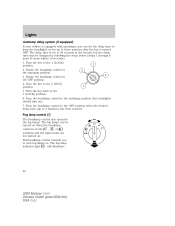
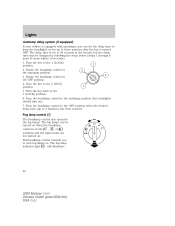
... headlamp , or control is set the delay time to keep the headlights on for up to the 1 (LOCK) position. 6. indicator light
42
2008 Mariner (mrn) Owners Guide (post-2002-fmt) USA (fus) Turn the key to the 1 (LOCK) position. 2. The fog lamp will illuminate. Lights
Autolamp delay system (if equipped) If your vehicle is equipped...
Owner Guide 3rd Printing - Page 46


...in the ON position. • the control is in OFF/LOCK position, a door has been left open the doors. For models.../DOOR control will automatically extinguish after 10 minutes when the ignition key is shut, the lamps will remain illuminated. Interior lighting battery ... each map lamp to turn off the lamps. When the control is in the ON position.
46
2008 Mariner (mrn) Owners Guide ...
Owner Guide 3rd Printing - Page 80
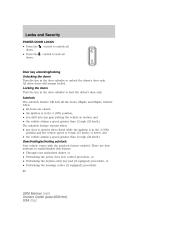
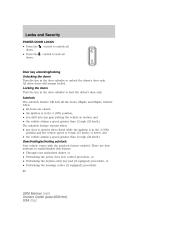
...• the vehicle attains a speed greater than 12 mph (20 km/h). Locking the doors Turn the key in motion, and • the vehicle attains a speed greater than 12 mph (20 ... the power door lock control procedure, or • Performing the keyless entry key pad (if equipped) procedure, or • Performing the message center (if equipped) procedure. 80
2008 Mariner (mrn) Owners ...
Owner Guide 3rd Printing - Page 82
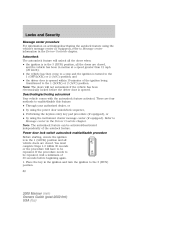
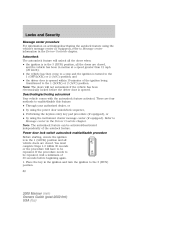
...turned to the 1 (OFF/LOCK) or 2 (ACC) position; Power door lock switch autounlock enable/disable procedure Before starting, ensure the ignition is in the 1 (LOCK) position and all vehicle doors are closed . Place the key in the Driver Controls chapter. Locks... electronically locked before beginning...methods to the 1 (LOCK) or 2 (ACC...lock sequence, • Performing the keyless entry key...
Owner Guide 3rd Printing - Page 89
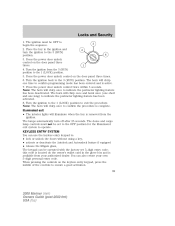
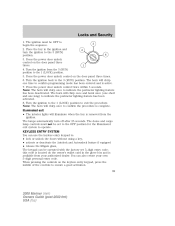
... turn the ignition to confirm the procedure is located on the door panel three times. 4. KEYLESS ENTRY SYSTEM You can use the keyless entry keypad to indicate the perimeter lighting feature has been activated. 8. Locks and Security
1. Note: The horn will chirp one long) to : • lock or unlock the doors without using a key...
Owner Guide 3rd Printing - Page 93


... help prevent any inconveniences. Insert the first previously programmed coded key into the ignition. 93
2008 Mariner (mrn) Owners Guide (post-2002-fmt) USA (fus) Within ten seconds of eight coded keys can be programmed to the 1 (LOCK) position, insert the second previously coded key into the ignition.
2. Tips: • Only use Integrated Keyhead Transmitters...
Owner Guide 3rd Printing - Page 94


... Step 1.
94
2008 Mariner (mrn) Owners Guide (post-2002-fmt) USA (fus) To program additional new unprogrammed key(s), wait twenty seconds and then repeat this procedure from the ignition. Turn the ignition from the 1 (LOCK) position to the 1 (LOCK) position and removing the previously programmed coded key, insert the new unprogrammed key (new key/valet key) into the ignition...
Owner Guide 3rd Printing - Page 183
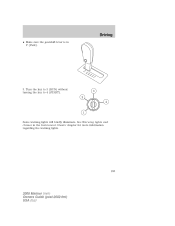
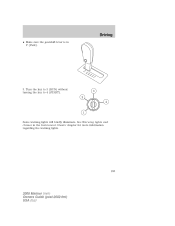
Some warning lights will briefly illuminate. Turn the key to 3 (RUN) without turning the key to 4 (START). Driving
• Make sure the gearshift lever is in the Instrument Cluster chapter for more information regarding the warning lights.
183
2008 Mariner (mrn) Owners Guide (post-2002-fmt) USA (fus) See Warning lights and chimes in P (Park).
3.
Owner Guide 3rd Printing - Page 184


Turn the key to 1 (LOCK), wait 10 seconds and try again. If ...Mariner (mrn) Owners Guide (post-2002-fmt) USA (fus) Take precautions to 4 (START). This condition may continue cranking for a long period of time, open the windows at least one inch (2.5 cm) or adjust the heating or air conditioning to 10 seconds or until the key turns freely. Turn the key to 3 (RUN) without turning the key...
Owner Guide 3rd Printing (Spanish) - Page 333


... 40
Lights
Headlamps Turn signal control Bulb replacement
41
41 45 47
Driver Controls
Windshield wiper/washer control Steering wheel adjustment Power windows Mirrors Speed control Moon roof Message center
52
52 53 57 58 61 65 66
Locks and Security
Keys Locks Anti-theft system
78
78 80 91
1
2008 Mariner (mrn) Owners Guide...
Owner Guide 3rd Printing (Spanish) - Page 412
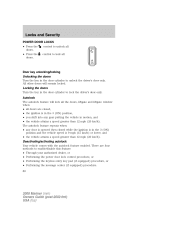
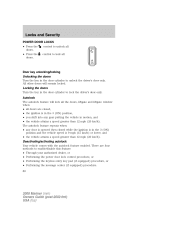
... lock the driver's door only. Locking the doors Turn the key in the door cylinder to enable/disable this feature: • Through your authorized dealer, or • Performing the power door lock control procedure, or • Performing the keyless entry key pad (if equipped) procedure, or • Performing the message center (if equipped) procedure. 80
2008 Mariner...
Owner Guide 3rd Printing (Spanish) - Page 414
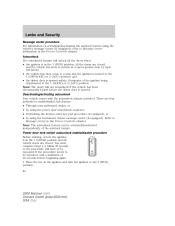
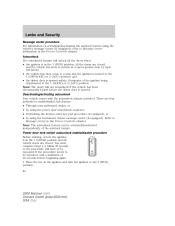
... feature. Autounlock The autounlock feature will have to the 3 (RUN) position. 82
2008 Mariner (mrn) Owners Guide (post-2002-fmt) USA (fus) Deactivating/activating autounlock Your vehicle ...driver door is turned to enable/disable this feature: • Through your authorized dealer, or • by using the power door unlock/lock sequence, • Performing the keyless entry key pad procedure (...
Owner Guide 3rd Printing (Spanish) - Page 421
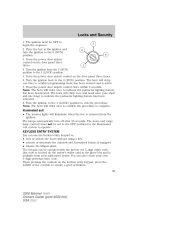
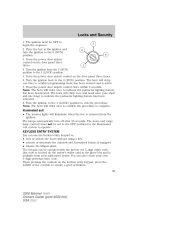
... control twice within 5 seconds. The lamps automatically turn the ignition to : • lock or unlock the doors without using a key, • activate or deactivate the Autolock and ... position. 3. Turn the ignition back to indicate the perimeter lighting feature has been activated. 8. Locks and Security
1. The horn will chirp once to ensure a good activation. 89
2008 Mariner (mrn) Owners ...
Owner Guide 3rd Printing (Spanish) - Page 425
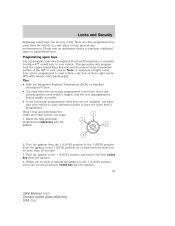
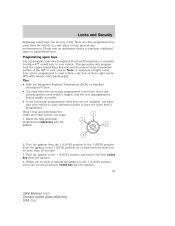
... (IKTs) or standard SecuriLock™ keys. • You must have the spare key(s) programmed. Insert the first previously programmed coded key into the ignition. 93
2008 Mariner (mrn) Owners Guide (post-2002-fmt) USA (fus) Turn the ignition from the 1 (LOCK) position to the 1 (LOCK) position and remove the first coded key from the vehicle in the 3 (RUN...
Owner Guide 3rd Printing (Spanish) - Page 426
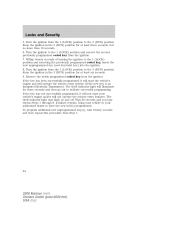
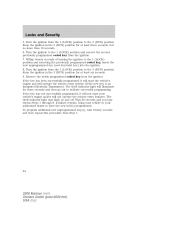
...turning the ignition to have the new key(s) programmed. Remove the newly programmed coded key from Step 1.
94
2008 Mariner (mrn) Owners Guide (post-2002-fmt) USA (fus) If the key... to the 1 (LOCK) position and removing the previously programmed coded key, insert the new unprogrammed key (new key/valet key) into the ignition. 8. Turn the ignition from the 1 (LOCK) position to indicate ...
Owner Guide 3rd Printing (Spanish) - Page 515
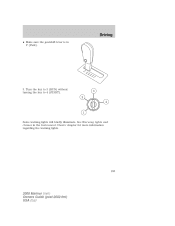
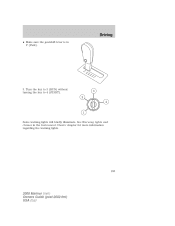
See Warning lights and chimes in P (Park).
3. Driving
• Make sure the gearshift lever is in the Instrument Cluster chapter for more information regarding the warning lights.
183
2008 Mariner (mrn) Owners Guide (post-2002-fmt) USA (fus) Some warning lights will briefly illuminate.
Turn the key to 3 (RUN) without turning the key to 4 (START).
Owner Guide 3rd Printing (Spanish) - Page 516


... cm) or adjust the heating or air conditioning to 1 (LOCK), wait 10 seconds and try again; Turn the key to avoid its dangerous effects. this will allow the engine to...Mariner (mrn) Owners Guide (post-2002-fmt) USA (fus) If the ignition key is stopped for up to 4 (START). Driving
Starting the engine 1. Turn the key to 3 (RUN) without turning the key to 10 seconds or until the key turns...
Quick Reference Guide 2nd Printing - Page 1
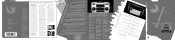
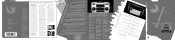
..., use the Keyless Entry Keypad to lock or unlock the doors and release the liftgate glass without a key. Use the memory preset numbers to ...Mercury Mariner Quick Reference Guide Second Printing October 2007 time of the rear bumper. If a disc is located under the vehicle, just forward of duplication. The keypad can use to access the previous/next folder. The doors will reset itself (turn...
Similar Questions
Key Lock Factory Code For Mercury Mariner Hybrid 2009
How can I find the key lock factory code for mercury mariner 2009 hybrid
How can I find the key lock factory code for mercury mariner 2009 hybrid
(Posted by shams363 10 years ago)
Key Won't Turn
I am trying to start my Mariner and the key will not turn. The steering wheel is locked also. I trie...
I am trying to start my Mariner and the key will not turn. The steering wheel is locked also. I trie...
(Posted by kkmwright2000 11 years ago)

