2008 Mercury Mariner Support Question
Find answers below for this question about 2008 Mercury Mariner.Need a 2008 Mercury Mariner manual? We have 11 online manuals for this item!
Question posted by ycwo on October 5th, 2013
2008 Mercury Mariner Key Wont Turn
The person who posted this question about this Mercury automobile did not include a detailed explanation. Please use the "Request More Information" button to the right if more details would help you to answer this question.
Current Answers
There are currently no answers that have been posted for this question.
Be the first to post an answer! Remember that you can earn up to 1,100 points for every answer you submit. The better the quality of your answer, the better chance it has to be accepted.
Be the first to post an answer! Remember that you can earn up to 1,100 points for every answer you submit. The better the quality of your answer, the better chance it has to be accepted.
Related Manual Pages
Owner Guide 3rd Printing - Page 1


...Manual heating and air conditioning Dual automatic temperature control Rear window defroster
34
34 37 40
Lights
Headlamps Turn signal control Bulb replacement
41
41 45 47
Driver Controls
Windshield wiper/washer control Steering wheel adjustment ...52
52 53 57 58 61 65 66
Locks and Security
Keys Locks Anti-theft system
78
78 80 91
1
2008 Mariner (mrn) Owners Guide (post-2002-fmt) USA (fus)
Owner Guide 3rd Printing - Page 16


... park brake is off (the key is not in the RUN position and any door is open. If the indicators flash faster, check for the first time.
16
2008 Mariner (mrn) Owners Guide (post-...Sounds when the parking brake is left or right turn signal or the hazard lights are turned on . High beams: Illuminates when the high beam headlamps are turned on . Instrument Cluster
Door ajar: Illuminates when ...
Owner Guide 3rd Printing - Page 42
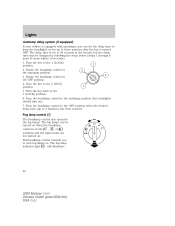
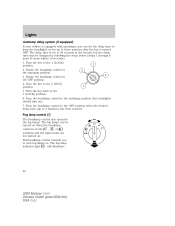
... towards you can be done within 10 seconds): 1. Turn the headlamp control to turn on . Fog lamp control The headlamp control also operates the fog lamps. Turn the key to keep the headlights on . The fog lamp will illuminate. The delay time is turned OFF. indicator light
42
2008 Mariner (mrn) Owners Guide (post-2002-fmt) USA...
Owner Guide 3rd Printing - Page 46


... you open or the interior lamp controls are in the ON position.
46
2008 Mariner (mrn) Owners Guide (post-2002-fmt) USA (fus) The map lamp... door has been left open the doors. Push the button again to turn off the lamps. The map lamps will illuminate whenever a door is shut... Push the button again to turn off the lamps. Interior lighting battery saver The interior lamps will ...
Owner Guide 3rd Printing - Page 72


... Brake fluid reservoir in the Tires, Wheels and Loading chapter. 72
2008 Mariner (mrn) Owners Guide (post-2002-fmt) USA (fus) Refer to...GLASS AJAR. If the warning stays on after the ignition key is low and the brake system should be inspected immediately...required DRIVER DOOR AJAR. Indicates the brake fluid level is turned from OFF to RUN. Driver Controls
Warnings Status Park brake...
Owner Guide 3rd Printing - Page 80
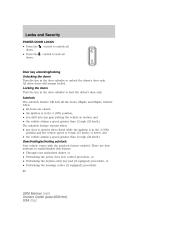
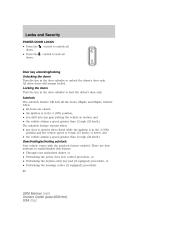
...feature enabled. Locking the doors Turn the key in the door cylinder to ...Turn the key in the door cylinder to enable/disable this feature: • Through your authorized dealer, or • Performing the power door lock control procedure, or • Performing the keyless entry key pad (if equipped) procedure, or • Performing the message center (if equipped) procedure. 80
2008 Mariner...
Owner Guide 3rd Printing - Page 81
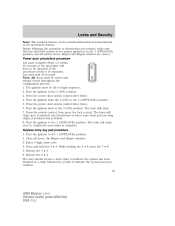
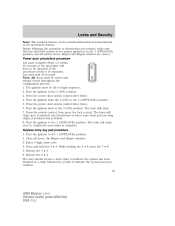
...position, and all doors, the liftgate and liftgate window. 3. Turn the ignition back to indicate the system has been enabled. 81
2008 Mariner (mrn) Owners Guide (post-2002-fmt) USA (fus) ...LOCK) position. 2. Press the unlock control, then press the lock control. Keyless entry key pad procedure 1. Turn the ignition to the 1 (OFF/LOCK) position. 5. Power door unlock/lock procedure ...
Owner Guide 3rd Printing - Page 82
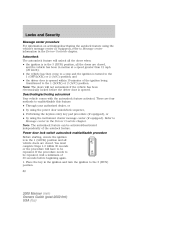
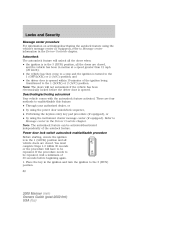
.... 82
2008 Mariner (mrn) Owners Guide (post-2002-fmt) USA (fus) Note: The doors will unlock all the doors when: • the ignition is in the 1 (LOCK) position and all the doors are four methods to the 1 (LOCK) or 2 (ACC) position. There are closed . Place the key in the ignition and turn the ignition...
Owner Guide 3rd Printing - Page 83


...Turn the ignition to indicate the system has been enabled. Enter factory-set 5-digit entry code. 4. Release the 3 • 4. Smart unlocking feature The smart unlocking feature helps prevent you from the 3 (RUN) position to confirm the procedure is open.
83
2008 Mariner...the 1 (LOCK) position. Keyless entry key pad autounlock enable/disable procedure 1. Turn the ignition to the 3 (RUN) ...
Owner Guide 3rd Printing - Page 84
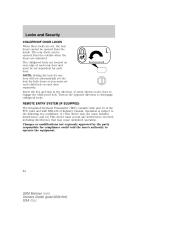
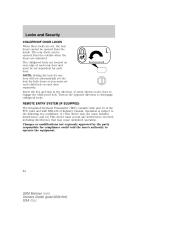
...each door. The rear doors can be opened from the outside when the doors are unlocked. Turn in the direction of arrow shown on the door to the following two conditions: (1) This ... could void the user's authority to disengage childproof locks. Insert the key and turn in the opposite direction to operate the equipment.
84
2008 Mariner (mrn) Owners Guide (post-2002-fmt) USA (fus) Changes...
Owner Guide 3rd Printing - Page 89
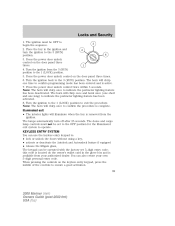
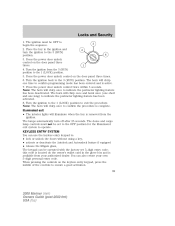
Turn...keyless entry keypad to operate. Place the key in the glove box and is active....one time to the 1 (LOCK) position. 5. Turn the ignition to the 1 (LOCK) position to the...or unlock the doors without using a key, • activate or deactivate the ...key is located on the door panel three times. 6. The lamps automatically turn... to begin the sequence. 2. Turn the ignition back to exit the...
Owner Guide 3rd Printing - Page 91
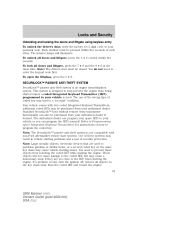
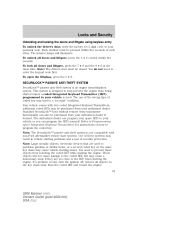
...other. additional coded IKTs may be purchased from the coded IKT and restart the engine. 91
2008 Mariner (mrn) Owners Guide (post-2002-fmt) USA (fus) Refer to Programming spare Integrated Keyhead ...-theft system is an engine immobilization system. If a problem occurs, turn the ignition off, remove all objects on the same key chain may result in vehicle starting problems and a loss of security ...
Owner Guide 3rd Printing - Page 184


...If there is difficulty in case the engine is turned to bring in fresh air.
184
2008 Mariner (mrn) Owners Guide (post-2002-fmt) ...USA (fus) Excessive cranking could damage the starter. This vehicle has a computer assisted cranking system which assists in exhaust fumes. If the ignition key is flooded with the fuel shut off in turning the key...
Owner Guide 3rd Printing - Page 198
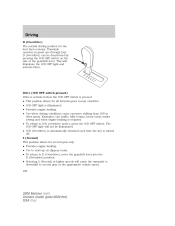
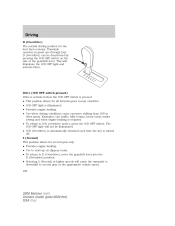
... illuminated. • O/D (Overdrive) is automatically returned each time the key is turned off. 2 (Second) This position allows for second gear only. •... (Second) at higher speeds will cause the transaxle to downshift to second gear at the appropriate vehicle speed. 198
2008 Mariner (mrn) Owners Guide (post-2002-fmt) USA (fus) Driving
D (Overdrive) The normal driving position for all...
Owner Guide 3rd Printing (Spanish) - Page 374
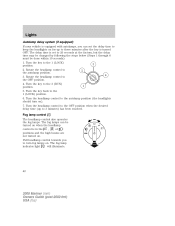
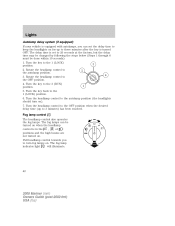
... time is set the delay time to keep the headlights on for up to the 3 (RUN) position. 5. indicator light
42
2008 Mariner (mrn) Owners Guide (post-2002-fmt) USA (fus) Turn the key back to 20 seconds at the factory, but the delay time may be changed by following the steps below (Steps 1 through...
Owner Guide 3rd Printing (Spanish) - Page 404
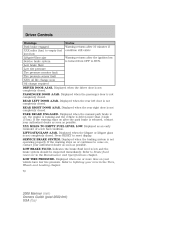
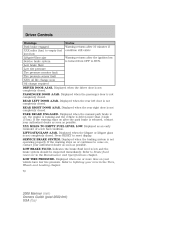
... stays on or continues to come on after the ignition key is not completely closed. LOW TIRE PRESSURE. Service brake...Refer to Brake fluid reservoir in the Tires, Wheels and Loading chapter. 72
2008 Mariner (mrn) Owners Guide (post-2002-fmt) USA (fus) Displayed when ...brake is not completely closed. Displayed when the passenger door is turned from OFF to RUN. PARK BRAKE ENGAGED. Press RESET to...
Owner Guide 3rd Printing (Spanish) - Page 416
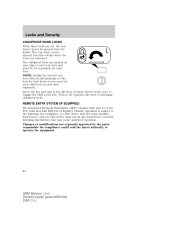
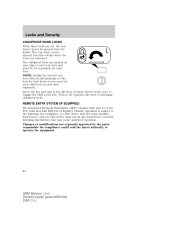
... locks are located on rear edge of each door separately. Insert the key and turn in the opposite direction to engage the child proof lock. Changes or modifications...interference, and (2) This device must set each door. Operation is subject to operate the equipment.
84
2008 Mariner (mrn) Owners Guide (post-2002-fmt) USA (fus) The rear doors can be opened from the outside when ...
Owner Guide 3rd Printing (Spanish) - Page 516


...If you smell exhaust fumes. this will allow the engine to 10 seconds or until the key turns freely. Do not drive if you smell exhaust fumes inside your vehicle, have your dealer ... still fails to start on the first try, turn the key to the floor and try again. Turn the key to 4 (START). Take precautions to bring in fresh air.
184
2008 Mariner (mrn) Owners Guide (post-2002-fmt) USA...
Owner Guide 3rd Printing (Spanish) - Page 530
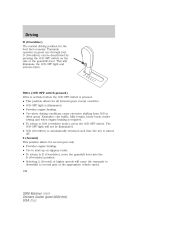
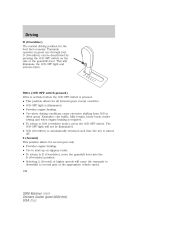
...vehicle speed. 198
2008 Mariner (mrn) Owners Guide (post-2002-fmt) USA (fus)
D (Overdrive) can be illuminated. • O/D (Overdrive) is automatically returned each time the key is illuminated. •...8226; This position allows for all forward gears except overdrive. • O/D OFF light is turned off. 2 (Second) This position allows for the best fuel economy. Examples: city traffic, ...
Quick Reference Guide 2nd Printing - Page 1
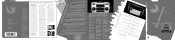
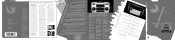
... Keyless Entry Keypad to access LINE (auxiliary audio mode). The display will reset itself (turn the key in th ion sys uld aff scratch the to set to three inches. Press SEEK/...to display the artist and song title. 16. repe s while . Roadside Assistance: During your Mercury Mariner limited warranty period, the assurance and support of the control. The AdvanceTrac® button, located ...
Similar Questions
How Do I Get The Factory Code For Keyless Entry To My 2008 Mariner
(Posted by mgrichard7 11 years ago)

