2007 Mercury Mountaineer Support Question
Find answers below for this question about 2007 Mercury Mountaineer.Need a 2007 Mercury Mountaineer manual? We have 11 online manuals for this item!
Question posted by hennaKEJA on September 5th, 2014
Does 07 Mountaineer Dvd Entertainment Need Headphones
The person who posted this question about this Mercury automobile did not include a detailed explanation. Please use the "Request More Information" button to the right if more details would help you to answer this question.
Current Answers
There are currently no answers that have been posted for this question.
Be the first to post an answer! Remember that you can earn up to 1,100 points for every answer you submit. The better the quality of your answer, the better chance it has to be accepted.
Be the first to post an answer! Remember that you can earn up to 1,100 points for every answer you submit. The better the quality of your answer, the better chance it has to be accepted.
Related Manual Pages
Owner Guide 2nd Printing - Page 38
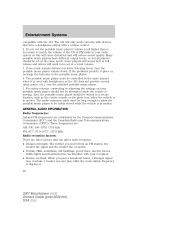
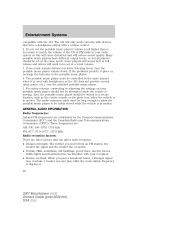
...headphone output with headphones...FCC) and the Canadian Radio and Telecommunications Commission (CRTC). Entertainment Systems
compatible with your reception. • Station overload:... the weaker the reception. • Terrain: Hills, mountains, tall buildings, power lines, electric fences, traffic lights...with a volume control. 2. The AIJ will need to be stored in the portable music player....
Owner Guide 2nd Printing - Page 44


...edge. 44
2007 Mountaineer (mnt) Owners Guide (post-2002-fmt) USA (fus) If a DVD is off indicating the system is already loaded in the DVD system: The DVD system can be ... for finger prints, scratches and cleanliness. Entertainment Systems
Quick start Your Family Entertainment System includes a DVD system, two sets of wireless infrared (IR) headphones and a wireless infrared (IR) remote ...
Owner Guide 2nd Printing - Page 46


Entertainment Systems
2. Press VIDEO on the DVD system to change the media source to AUX. 5. If the video source is active (able to DVD-AUX, the display will remain black. Refer to turn on the DVD player. The audio source will illuminate next to either the A or B Headphone Control Button to indicate which channel is set...
Owner Guide 2nd Printing - Page 47
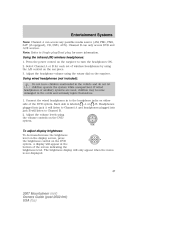
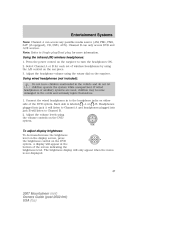
... side is not displayed.
47
2007 Mountaineer (mnt) Owners Guide (post-2002-fmt) USA (fus) Adjust the volume levels using the volume controls on the earpiece.
Entertainment Systems
Note: Channel A can only access DVD and AUX sources. Note: Refer to the headphone jacks on the earpiece to Channel A and headphones plugged into jack B will appear...
Owner Guide 2nd Printing - Page 48
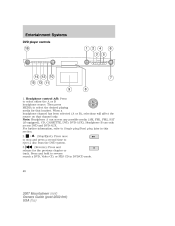
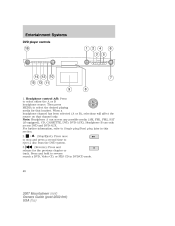
... the desired playing media for the previous chapter or track. Note: Headphone A can only access DVD and DVD-AUX. Press and hold to Single play/Dual play later in DVD/CD mode.
48
2007 Mountaineer (mnt) Owners Guide (post-2002-fmt) USA (fus) When a headphone channel has been selected (A or B), selections will affect the source on...
Owner Guide 2nd Printing - Page 49
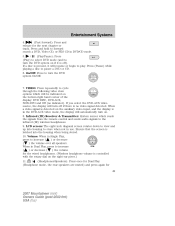
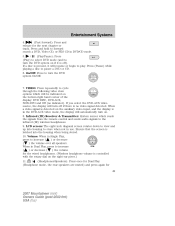
... speakers are muted) and press again for Dual Play 11. (Headphone mode- When a video signal is detected on the right ear piece.) / (Headphones/Speakers): Press once for 49
2007 Mountaineer (mnt) Owners Guide (post-2002-fmt) USA (fus) On/Off: Press to turn the DVD system on if it will be indicated on . 8. Press...
Owner Guide 2nd Printing - Page 51
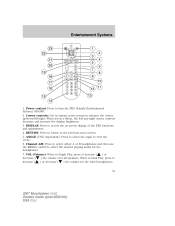
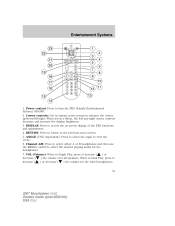
... not in Single Play, press to decrease ( increase ( ) or decrease ( ) the volume for the headphones. ) or 7. RETURN: Press to return to turn the FES (Family Entertainment System) ON/OFF. 2. Power control: Press to the previous menu screen. 5. ANGLE (DVD dependent): Press to select the angle to advance the cursor up/down/left and...
Owner Guide 2nd Printing - Page 52
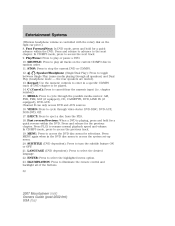
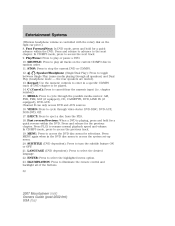
..., CASSETTE, DVD, LINE IN (if equipped), DVD-AUX. EJECT: Press to select the desired language. 22. LANGUAGE (DVD dependent): Press to eject a disc from the FES. 18. Entertainment Systems
(Wireless headphone volume is... the buttons. 52
2007 Mountaineer (mnt) Owners Guide (post-2002-fmt) USA (fus) STOP: Press to stop the current DVD or CD/MP3. 12. / Speaker/Headphone (Single/Dual Play): Press...
Owner Guide 2nd Printing - Page 54
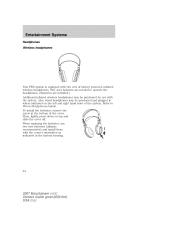
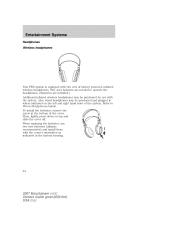
... hand sides of the system. Entertainment Systems
Headphones Wireless headphones
Your FES system is equipped with the correct orientation as indicated in where indicated on top and slide the cover off. Two AAA batteries are needed to Wired Headphones below. Refer to operate the headphones. (Batteries are included.) Additional infrared wireless headphones may be purchased for use...
Owner Guide 2nd Printing - Page 55
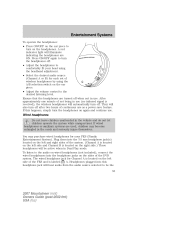
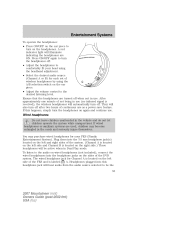
... on the left side and Channel B is received), the wireless headphones will be the 55
2007 Mountaineer (mnt) Owners Guide (post-2002-fmt) USA (fus) Headphones plugged into this happens, simply turn the headphones off after two hours of continuous use . Entertainment Systems
To operate the headphones: • Press ON/OFF on the ear piece to...
Owner Guide 2nd Printing - Page 56


... will hear audio from the audio source selected to the A or B headphone control buttons will appear in the radio display. Entertainment Systems
Channel A source.
Dual Play: Dual play Your DVD and audio system work together with the infrared headphones and wired headphones (not included) to enable the front and rear seat passengers to listen to...
Owner Guide 2nd Printing - Page 57
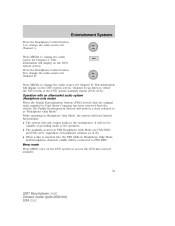
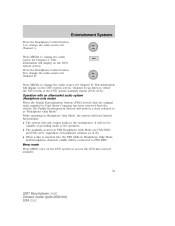
... information will work in a state referred to as "Headphone Only Mode". Channel B can listen to access the DVD disc menu if available.
57
2007 Mountaineer (mnt) Owners Guide (post-2002-fmt) USA (fus) Operation with an aftermarket audio system (Headphone only mode) When the Family Entertainment System (FES) detects that the original radio supplied by...
Owner Guide 2nd Printing - Page 64
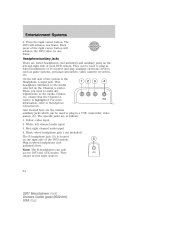
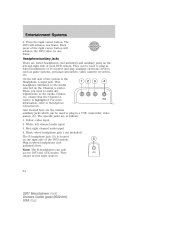
... can be used to plug in wired headphones or to the media, volume, etc, ensure that the Channel A source is highlighted. Entertainment Systems
2. Each press of the DVD system. They cannot access radio sources.
64
2007 Mountaineer (mnt) Owners Guide (post-2002-fmt) USA (fus) When you need to make any adjustments to connect and...
Owner Guide 2nd Printing - Page 65


... Mountaineer (mnt) Owners Guide (post-2002-fmt) USA (fus) The three states are ignored by the radio and the FES except for the DVD system Your Family Entertainment System (FES) allows you may use the following controls on the front audio controls. LOCAL: The FES has control over the primary (speaker) and secondary (headphone...
Owner Guide 2nd Printing - Page 66


...
6
2007 Mountaineer (mnt) Owners Guide (post-2002-fmt) USA (fus) For details, please visit http:// www.mp3licensing.com. Do not insert foreign objects into the DVD compartment. If wired headphones or auxiliary... content distribution systems, such as pay-audio or audio-on-demand applications. Entertainment Systems
When the DVD system is prohibited. In Single Play mode, all of the safety and ...
Owner Guide 2nd Printing - Page 69
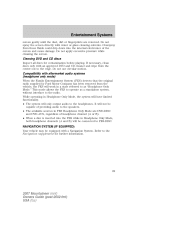
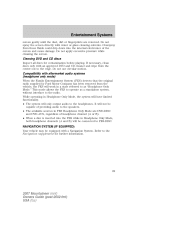
Refer to the Navigation supplement for contamination before playing. Cleaning DVD and CD discs Inspect all discs for further information.
69
2007 Mountaineer (mnt) Owners Guide (post-2002-fmt) USA (fus) If necessary, clean discs only with aftermarket audio systems (headphone only mode) When the Family Entertainment System (FES) detects that the original radio supplied...
Owner Guide 2nd Printing (Spanish) - Page 430
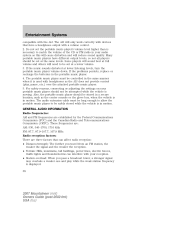
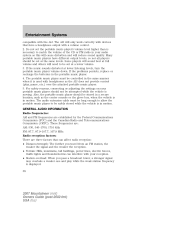
Entertainment Systems
compatible with your reception. • Station overload: When you travel from an FM station, the weaker the signal and the weaker the reception. • Terrain: Hills, mountains..., tall buildings, power lines, electric fences, traffic lights and thunderstorms can interfere with the AIJ. Some players will sound best at full volume and others will need... headphone ...
Owner Guide 2nd Printing (Spanish) - Page 436


...in the DVD system: The DVD system can play over all vehicle speakers and can play . Entertainment Systems
Quick start Your Family Entertainment System includes a DVD system, two sets of wireless infrared (IR) headphones and ...from center to the edge. 44
2007 Mountaineer (mnt) Owners Guide (post-2002-fmt) USA (fus) To play a DVD in the DVD system: The DVD system can be adjusted by the radio...
Owner Guide 2nd Printing (Spanish) - Page 446
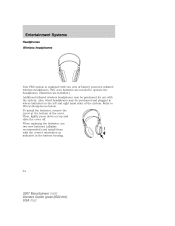
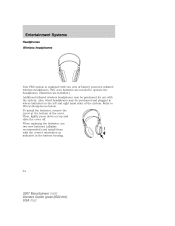
... indicated on top and slide the cover off. When replacing the batteries, use with the system. Also, wired headphones may be purchased and plugged in the battery housing.
54
2007 Mountaineer (mnt) Owners Guide (post-2002-fmt) USA (fus) Entertainment Systems
Headphones Wireless headphones
Your FES system is equipped with two sets of the cover.
Owner Guide 2nd Printing (Spanish) - Page 456
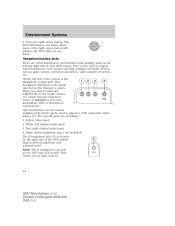
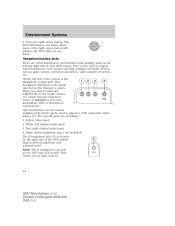
... system is highlighted. White: left channel audio input 3. Each press of the DVD system. They cannot access radio sources.
64
2007 Mountaineer (mnt) Owners Guide (post-2002-fmt) USA (fus) Note: The B headphones can be used to plug in wired headphones or to plug in wired headphones (not included) here. Entertainment Systems
2. The DVD will listen to...
Similar Questions
2005 Mercury Mountaineer Dvd Player Wont Turn On
(Posted by glebeck 9 years ago)
How To Reset 07 Mountaineer Navigation And Radio
(Posted by kortepanosg 9 years ago)
How Much Can A 2007 Mountaineer Premier Tow
I bought a 2007 mercury mountaineer premier and didn't come with manual .. I had a new hitch install...
I bought a 2007 mercury mountaineer premier and didn't come with manual .. I had a new hitch install...
(Posted by Lorriedoc 10 years ago)
Does 2004 Mountaineer Transmission Filter Need Servicing
(Posted by jag6sharfa 10 years ago)

